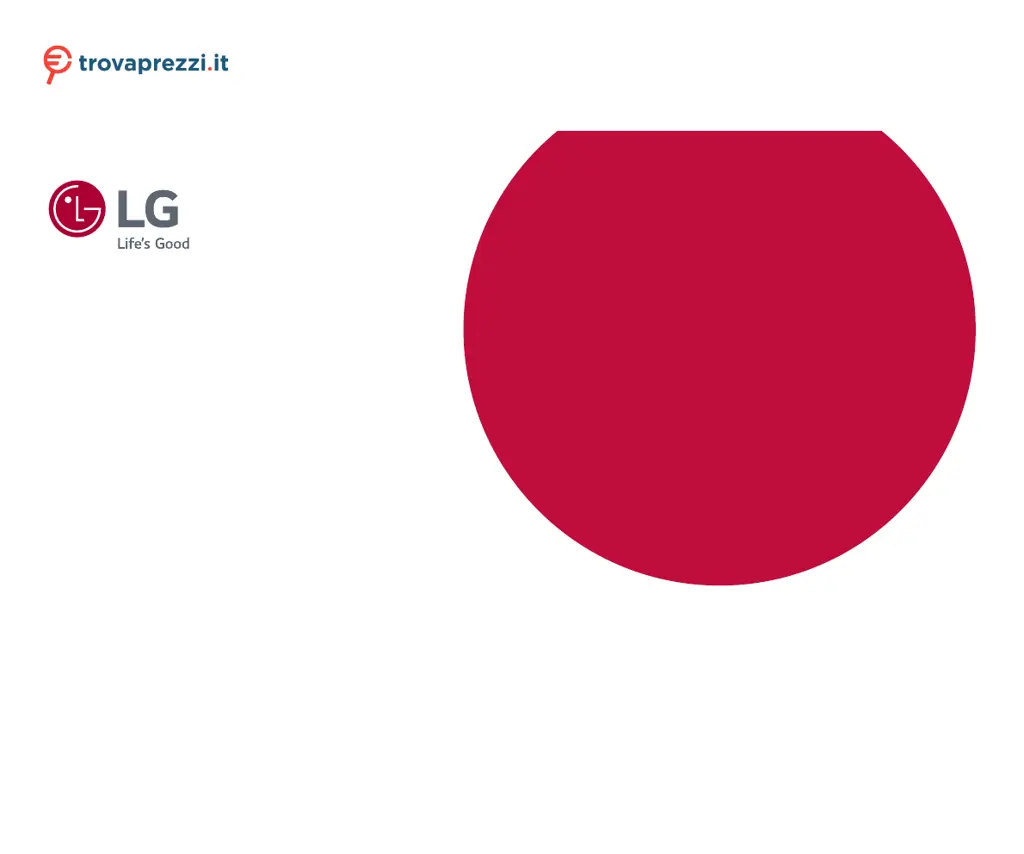How to fix LG Monitor when nothing is displayed on the screen?
- MMark AlvarezJul 28, 2025
If nothing is displayed on your LG Monitor screen, first ensure the power cord is correctly plugged into the power outlet. Also, check the signal cable between your PC and the monitor to make sure it's properly connected. If the issue persists, it could be due to the signals transferred from the PC being out of the monitor's frequency range. Refer to the Product Specification section of the manual to set the appropriate frequency.