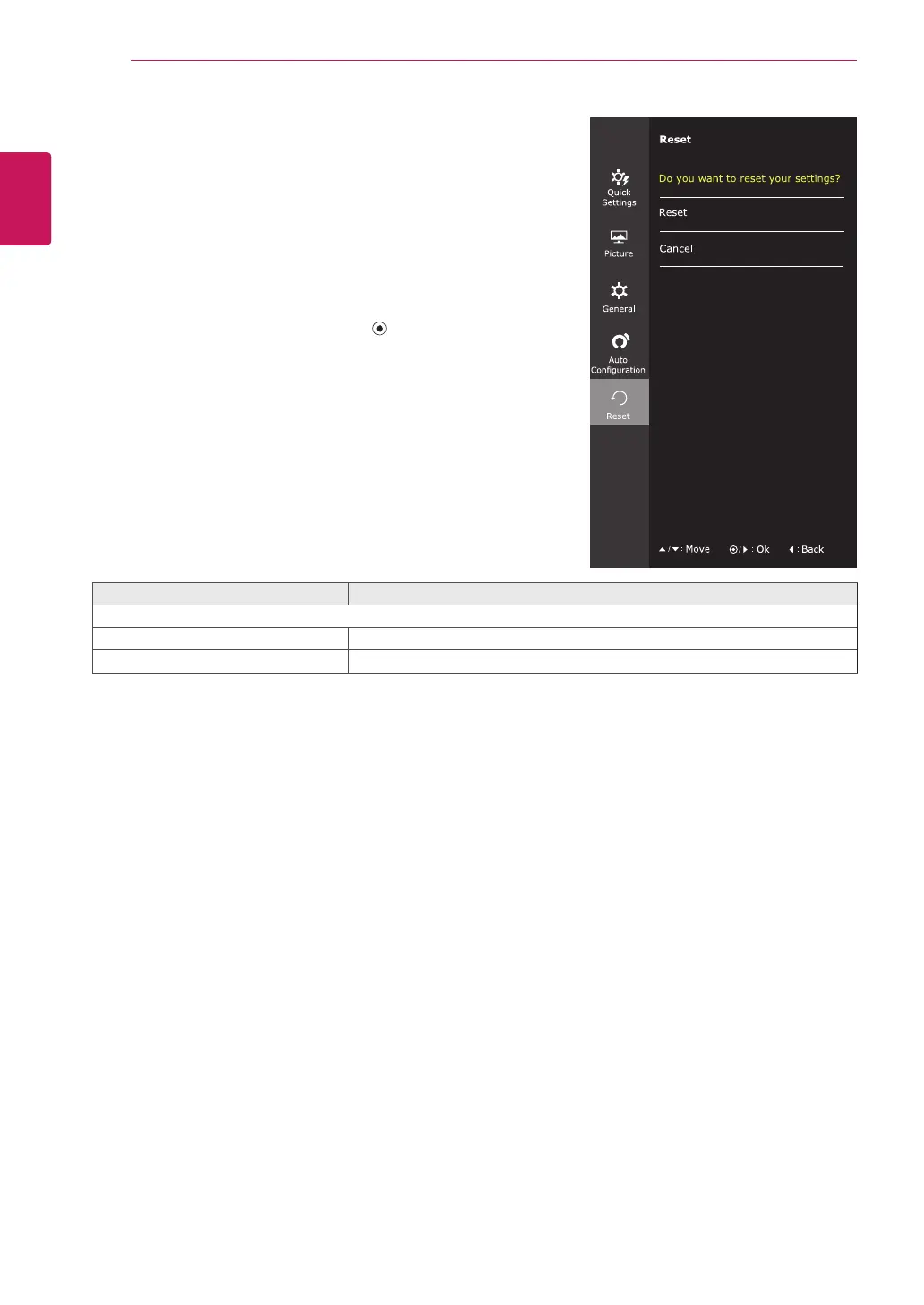26
ENG
ENGLISH
CUSTOMIZING SETTINGS
-Reset
1
To view the OSD menu, press the joystick but-
ton at the bottom of the monitor and then enter the
Menu.
2
Go to
Reset
by moving the joystick.
3
Configure the options following the instructions that
appear in the bottom right corner.
4
To return to the upper menu or set other menu items,
move the joystick to ◄ or pressing (
/ OK) it.
5
If you want to exit the OSD menu, move the joystick
to ◄ until you exit.
Each option is described below.
Menu > Reset Description
Do you want to reset your settings?
Reset Returns to the default settings.
Cancel Cancel the select.
Color Adjust
Auto
Configuration
