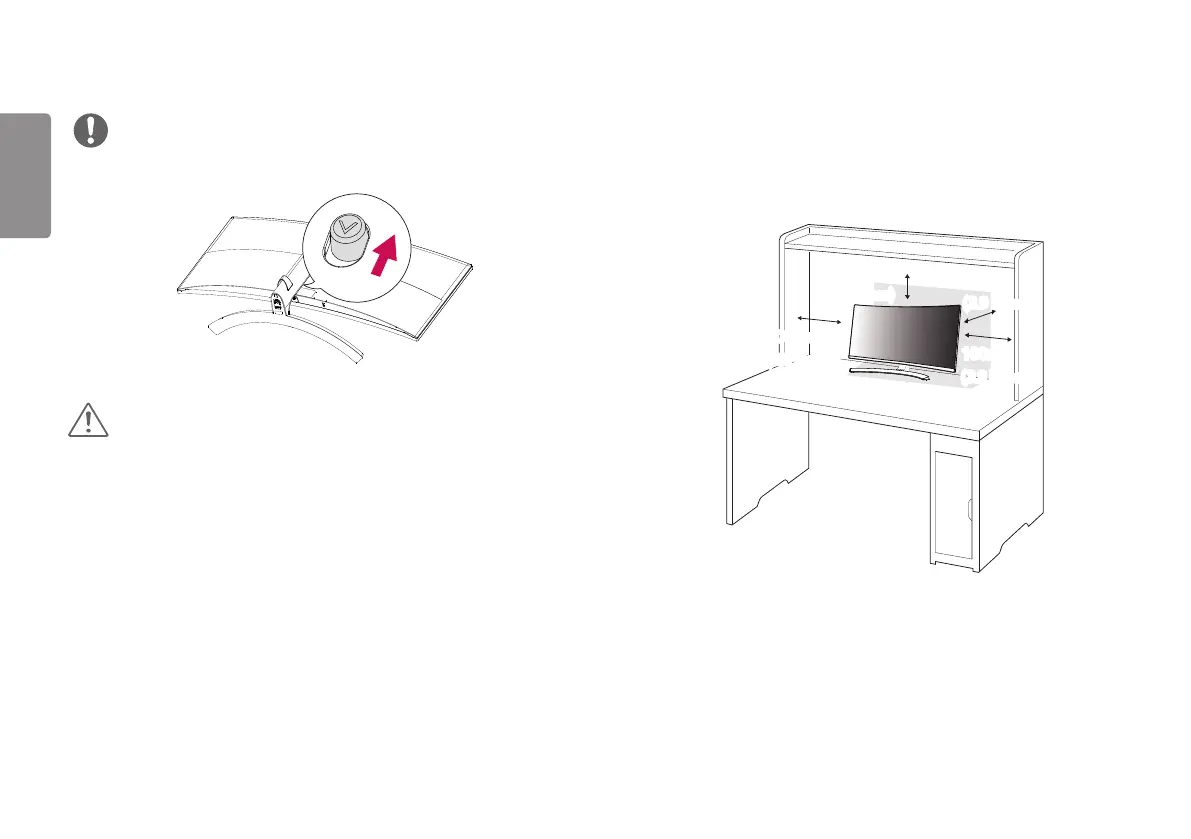12
ENGLISH
NOTE
Press the stand until the button reaches the top.
CAUTION
Illustrations in this document represent typical procedures, so they may look
different from the actual product.
Applying excessive force when tightening screws may cause damage to the
monitor. Damage caused in this way will not be covered by the product warranty.
Do not carry the monitor upside down by just holding the base. This may cause the
monitor to fall off the stand and could result in personal injury.
When lifting or moving the monitor, do not touch the monitor screen. The force
applied to the monitor screen may cause damage to it.
Installing on a Table
1 Lift the monitor and place it on the table in an upright position. Place the
monitor at least 100mm (3.9 inches) away from the wall to ensure sufficient
ventilation.
100mm
(3.9 inches)
100mm
(3.9 inches)
100mm
(3.9 inches)
100mm
(3.9 inches)
