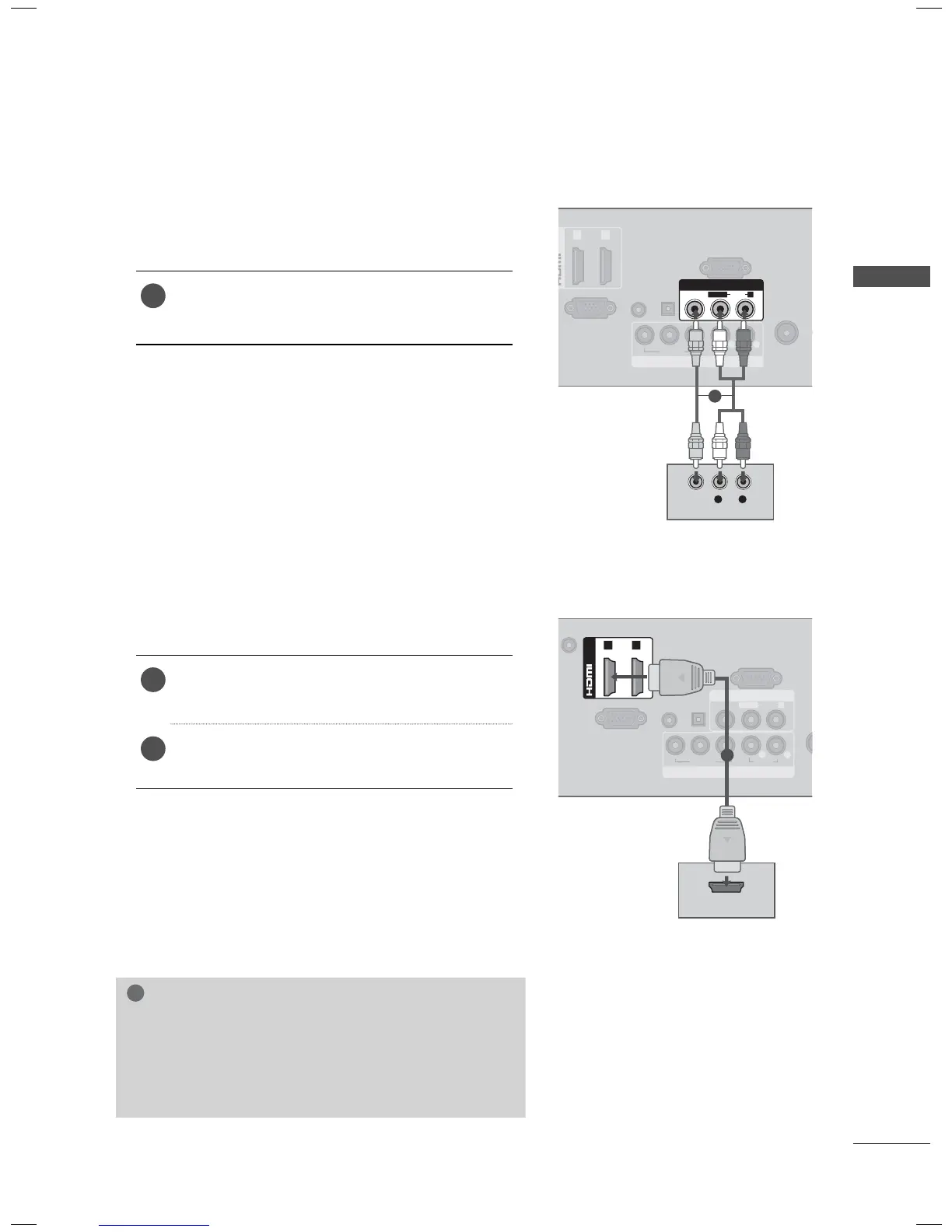45
EXTERNAL EQUIPMENT SETUP
Composite (RCA) Connection
1. How to connect
1
Connect the AUDIO/VIDEO jacks between TV
and DVD. Match the jack colors (Video = yellow,
Audio Left = white, and Audio Right = red)
2. How to use
ꔛ
Turn on the DVD player, insert a DVD.
ꔛ
Select the AV, AV1 or AV2* input source on the TV
using the INPUT button on the remote control.
ꔛ
Refer to the DVD player's manual for operating
instructions.
RGB IN (PC)
AUDIO IN
RGB/DVI
(DVI)
OPTICAL
DIGITAL
AUDIO OUT
/DVI IN
COMPONENT IN
RS-232C IN
(
CONTROL&SERVICE)
1 2
VIDEO
AUDIO
YP
B
P
R
L R
AV IN
VIDEO
AUDIO
L(MONO)
R
L R
VIDEO
AUDIO
ANTENNA
IN
C
DC-IN
RGB IN (PC)
AUDIO IN
RGB/DVI
OPTICAL
DIGITAL
AUDIO OUT
COMPONENT IN
AV IN
RS-232C IN
(
CONTROL&SERVICE)
VIDEO
AUDIO
L(MONO)
R
VIDEO
AUDIO
YP
B
P
R
L R
(DVI)
/DVI IN
1 2
HDMI OUTPUT
AN
1
1
HDMI Connection
1. How to connect
1
Connect the HDMI output of the DVD to the
HDMI/DVI IN 1, 2, 3*, or 4** jack on the TV.
2
No separate audio connection is necessary.
HDMI supports both audio and video.
2. How to use
ꔛ
Select the HDMI, HDMI1, HDMI2 HDMI3*, or HDMI4**
input source on the TV using the INPUT
button on
the remote control.
ꔛ
Refer to the DVD player's
manual for operating instructions.
NOTE
► If an HDMI cable doesn’t support High Speed HDMI,
it can cause flickers or no screen display. In this case
use the latest cables that support High Speed HDMI.
► HDMI Audio Supported Format: Dolby Digital (32 KHz, 44.1
KHz, 48 KHz), Linear PCM (32 KHz, 44.1 KHz, 48 KHz)
* AV2: For 42/50PJ250, 42/50PJ350, 32LD350,
32/42LD420, 32/42LD420C, 32/37/42/47LD460,
37/42LD461C, 32/37/42/47LD465,
32/37/42/47/55LE5300, 32/42/47/55LE4600
* HDMI3: For 26LE5300, 22/26LE6500, 32/42/47/55LE4600
** HDMI4: For 32/37/42/47/55LE5300