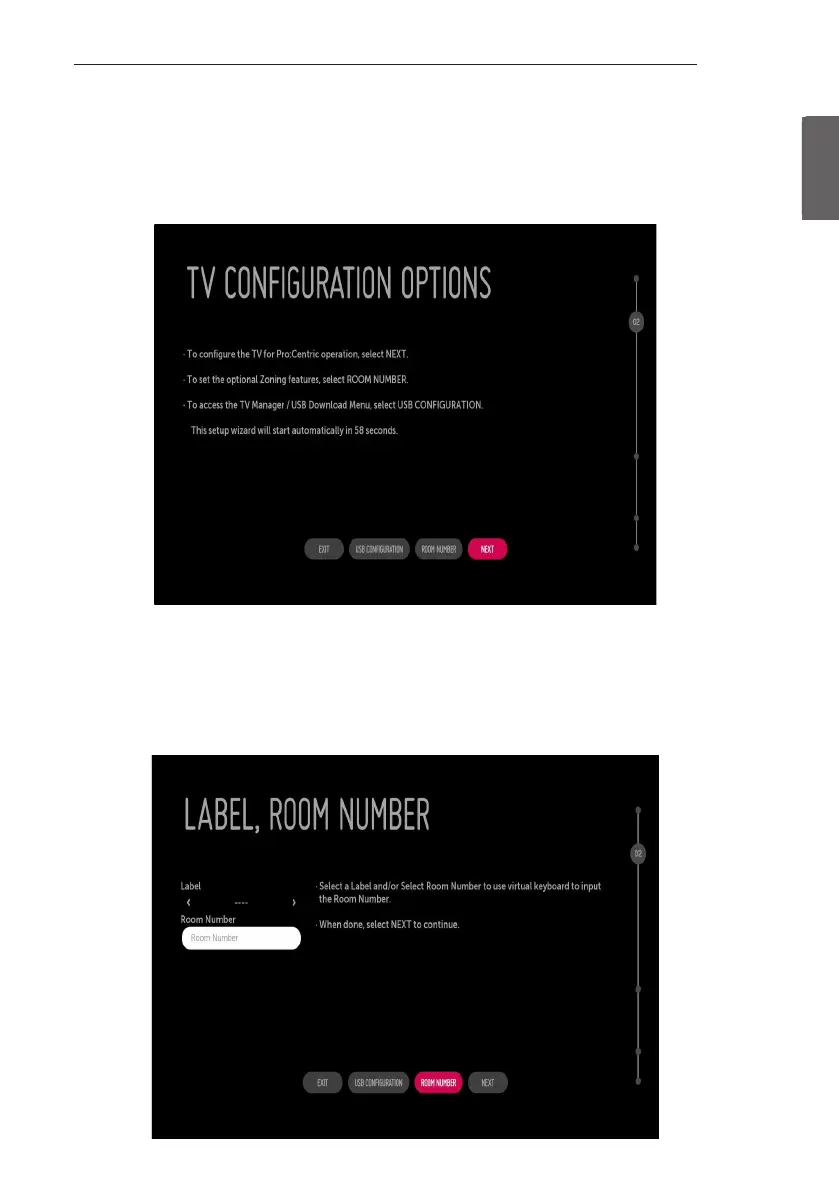ENGENGLISH
7
EZMANAGER
Automatically for Setup
1 From the TV Conguration Options screen, you can choose how to proceed with the conguration of this TV. Whether you will
congure the TV for Pro:Centric operation via the wizard or use a USB memory device to congure the TV, you may rst wish to set
the Room Number on the TV.
-
If you intend to set Room Number as part of the TV configuration, use the Room Number option to assign the Room # for
this TV before you continue with additional configuration.
-
In the Label field, use the Left/Right arrow keys to specify a North, South, East, or West designation for this TV.
-
In the Room Number field, you can use the number keys on the Installer Remote to direct enter a room number or use the
virtual keyboard on the TV screen.
-
To continue, move and select ‘NEXT’.
