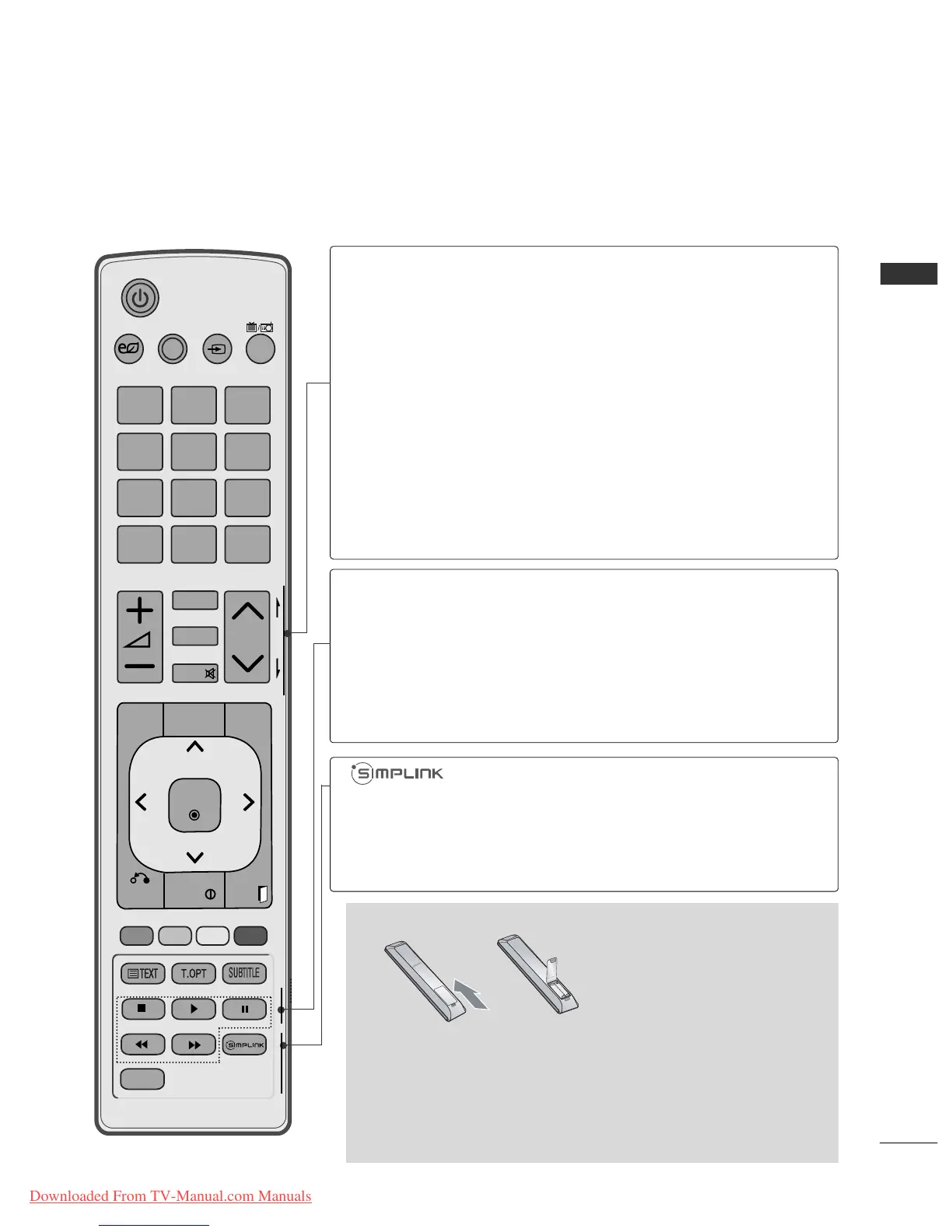VOLUME UP
/DOWN
FAV
MARK
RATIO
MUTE
Programme
UP/DOWN
PAGE
UP/DOWN
Adjusts the volume.
Displays the selected favourite programme.
Select the input to apply the Picture Wizard settings.
Check and un-check programmes in the USB menu.
Selects your desired Aspect Ratio of picture.(
GG
pp..7711
)
Switches the sound on or off.
Selects a programme.
Move from one full set of screen information to the next
one.
AD
See a list of AV devices connected to TV.
When you toggle this button, the Simplink menu
appears at the screen.(
GG
pp..3355
)
Switches the Audio Description On or Off.
Installing Batteries
■
Open the battery compartment cover on the back and install the
batteries matching correct polarity (+with +,-with -).
■
Install two 1.5 V AAA batteries. Do not mix old or used batteries
with new ones.
■
Close cover.
■
To remove the batteries, perform the installation actions in reverse.
SIMPLINK /
USB Menu
control buttons
FREEZE
Controls SIMPLINK or USB menu(Photo List and Music
List or Movie List
(Only 42/50PJ5
**
, 42/50PJ6
**
, 50PK3
**
,
50/60PK5
**
, 50PK7
**
)
Pause the present picture at the screen. (It doesn't
work at USB Mode and Simplink.)
The TV returns to normal viewing automatically if no
signal is received or no operation is performed for 5
minutes.
