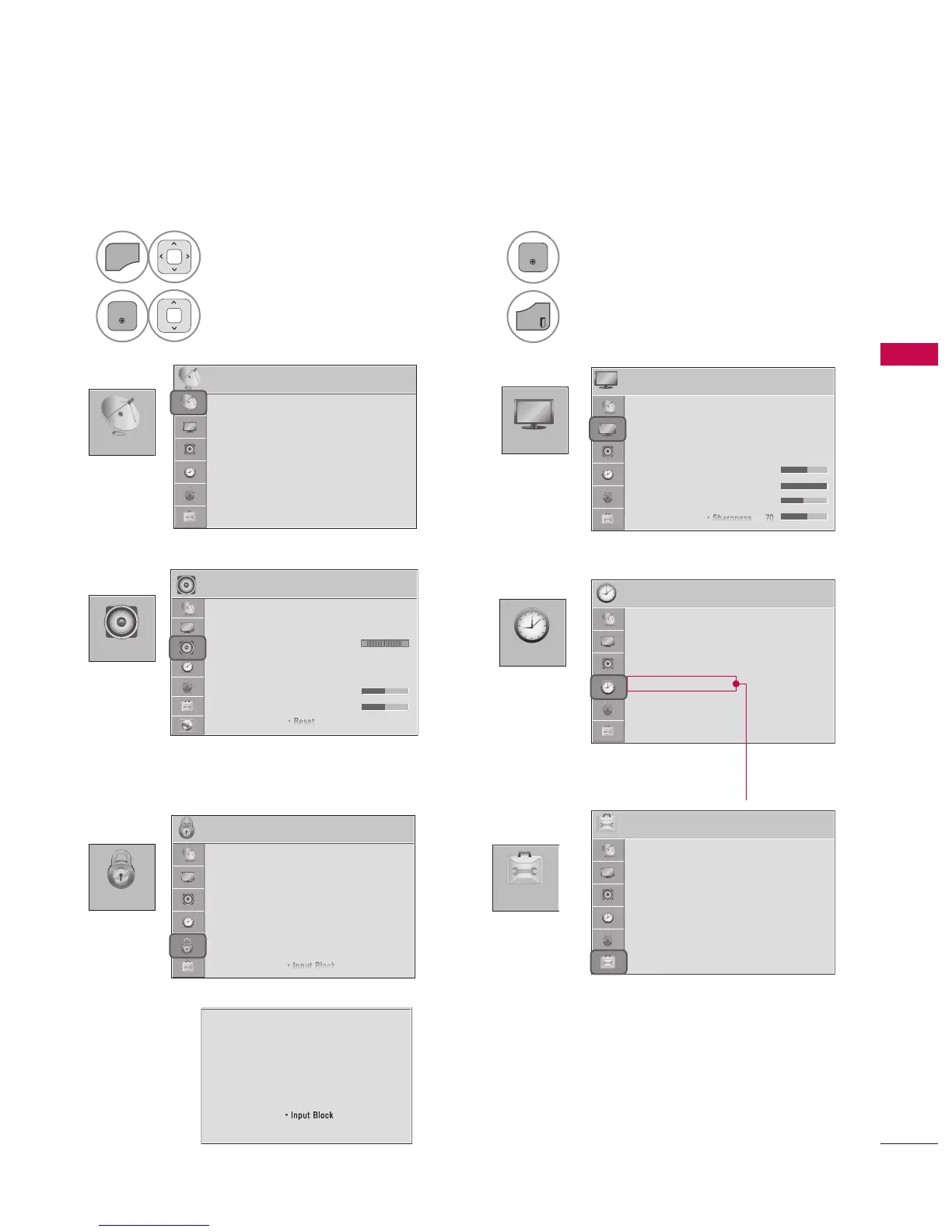57
WATCHING TV / CHANNEL CONTROL
ON-SCREEN MENUS SELECTION
Your TV's OSD (On Screen Display) may differ slightly from that shown in this manual.
1
Return to TV viewing.
PICTURE
LOCK
PICTURE
LOCK
3
L R
For USA
For Canada
For 37/42/47LD450C,
55LD520C, 42/4755LE530C,
32/37/42/47LD452C
