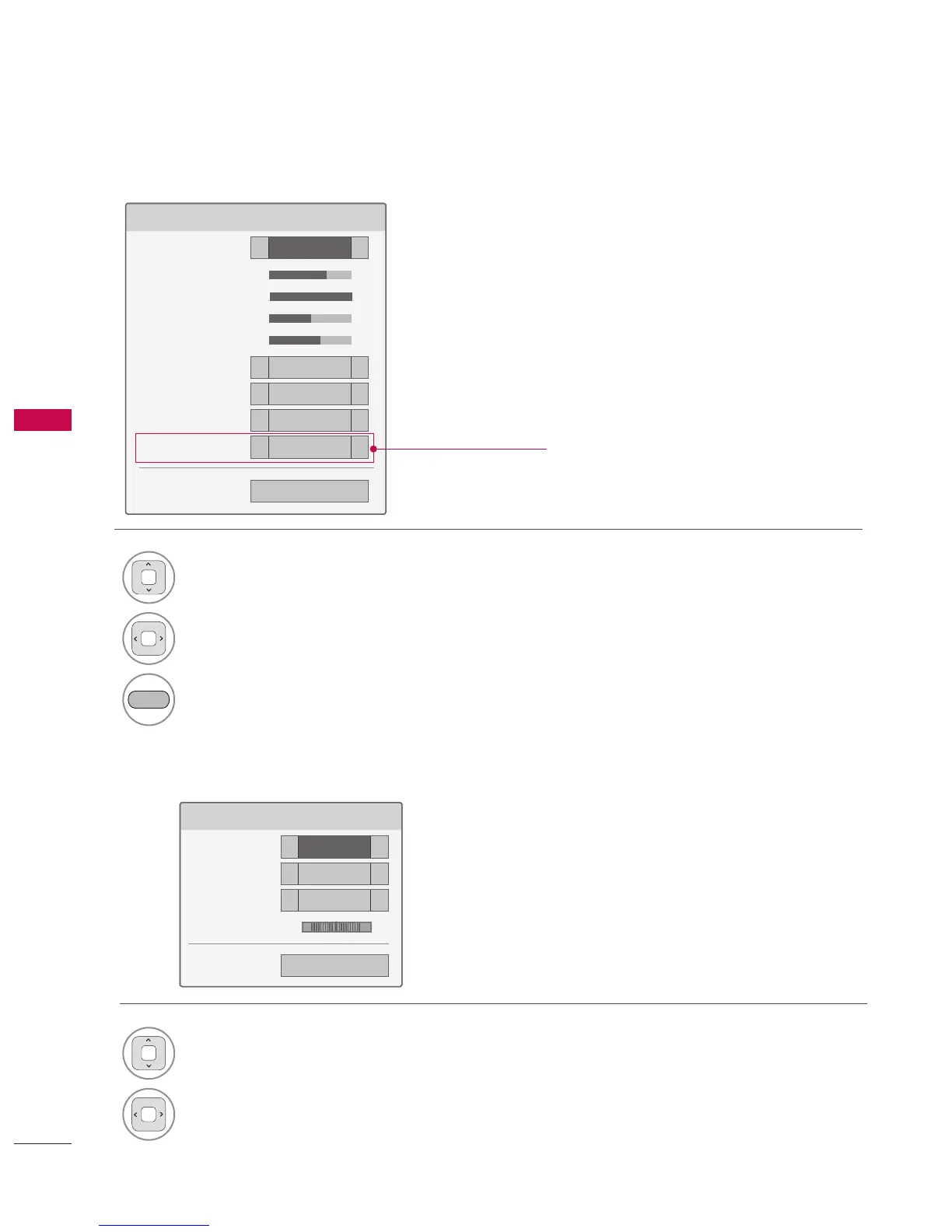MY MEDIA
MY MEDIA
92
Set Video Menu Options
Set Audio Menu Options
Set Audio.
Sound Mode
Standard
Clear Voice II
Balance 0
L R
1
Select Picture Mode or TruMotion.
2
Make appropriate adjustments.
BLUE
Initialize the adjusted picture value.
1
Select Sound Mode, Auto Volume, Clear
Voice II or Balance.
2
Make appropriate adjustments.
Set Video.
Picture Mode
Standard
TruMotion
Low
(depending on models)
* Image shown may differ from your TV.
