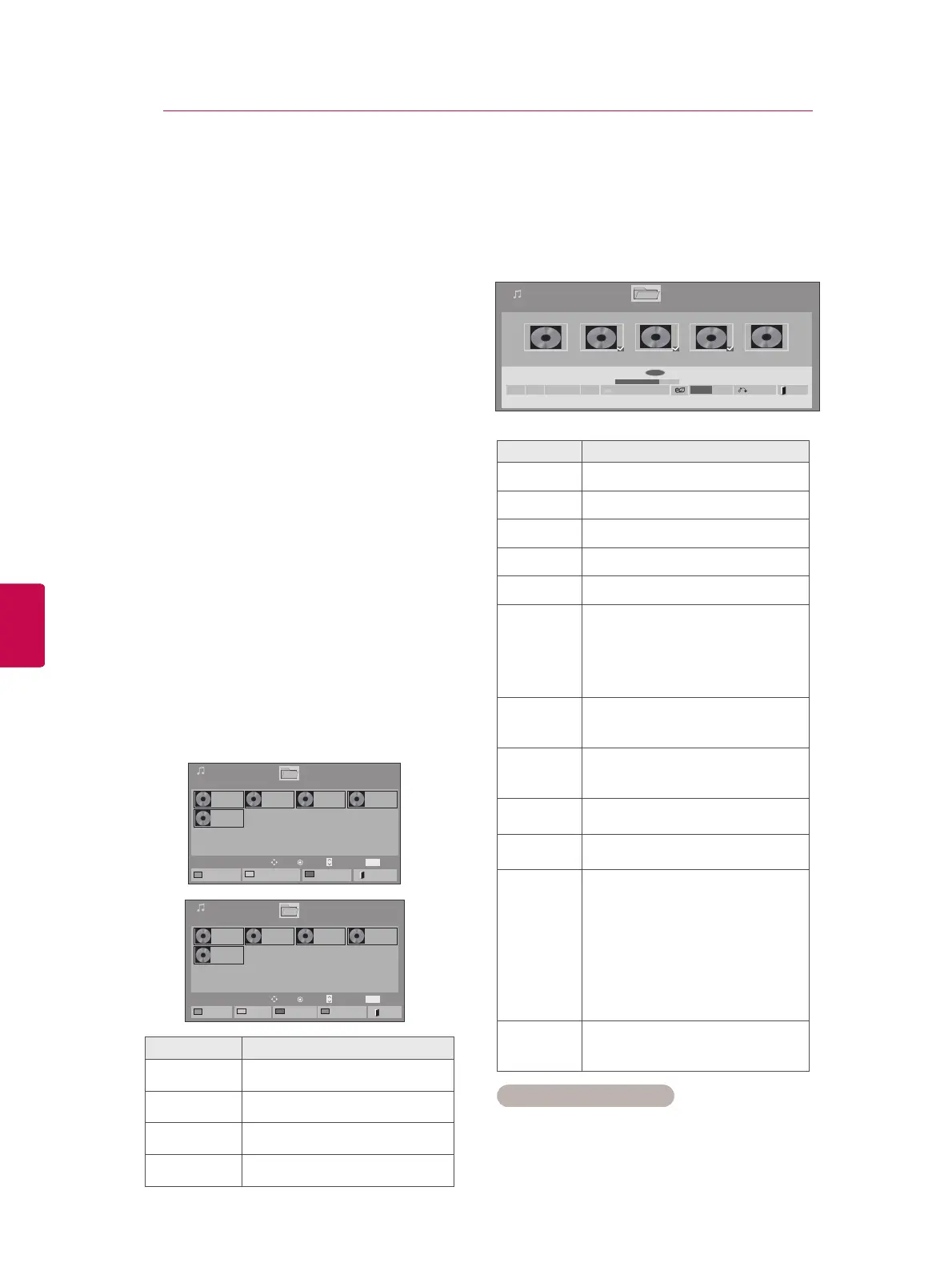ENG
ENGLISH
ENG
ENGLISH
When you select the Set Video,
1 Press the Navigation buttons to scroll to make
appropriate adjustments.
When you select the Set Audio,,
1 Press the Navigation buttons to scroll to show
the Sound Mode, Auto Volume, Clear Voice
II or Balance.
2 Press the Navigation buttons to scroll to make
appropriate adjustments.
6 Play music.
7 Control playback by using the following
buttons.
Page 1/1
Music List
Drive1 Page 1/1
3 le(s) Marked
004. - B04.mp3
00:00
005. - B05.mp3
00:00
006. - B06.mp3
00:00
007. - B07.mp3
00:00
008. - B08.mp3
00:00
005. - B05.mp3
►
02:30 / 03:25
Hide Exit
Option
Q.MENU
Play with Photo
►
◄►
■
►
II
◄◄
►►
Button Description
r
Stops playback
s
Plays a music file
t
Pauses or resumes playback
w
Skips to the next file
v
Skips to the previous file
v or w
When playing,
When you press the v button,
the previous music file will be
played.
When you press the w button,
the next music file will be played.
Green
button
Start playing the selected music
files and then move to the Photo
List.
ENERGY
SAVING
Press the ENERGY SAVING
button repeatedly to change the
brightness of your screen.
Home or
Q.MENU
Show the Option menu.
Hide
Hides the option window.
To display the options, press OK.
EXIT
When you press the EXIT button
while the Music player is dis-
played, only the music will be
stopped and the player will not
return to normal TV viewing.
When you press the EXIT button
while the music is stopped or
while the music player is hidden,
the player will return to normal TV
viewing.
< or >
When using the < or > button dur-
ing playback a cursor indicating
the position can be played.
Listening to music
1 Press the Navigation buttons to scroll to My
Media and press OK.
2 Press the Navigation buttons to scroll to Music
List and press OK.
3 Press the Navigation buttons to select Drive1
to access the connected USB storage device.
4 Press the Navigation buttons to scroll to a
folder you want and press OK.
5 Press the Navigation buttons to scroll to a file
you want and press OK.
Page 1/1
Music List
Drive1
Page 1/1
001. - B01.mp3
00:00
002. -B02.mp3
00:00
003. B03.mp3
00:00
004. - B04.mp3
00:00
005. - B05.mp3
00:00
USB External
To Movie List
Change Nubmbers
Mark Mode
Exit
Mark
MARK
Play
Page
Change
Move
P
Page 1/1
Music List
Drive1
Page 1/1
001. - B01.mp3
00:00
002. -B02.mp3
00:00
003. B03.mp3
00:00
004. - B04.mp3
00:00
005. - B05.mp3
00:00
USB External
Play Marked
Mark All
Unmark All
Exit
Mark
MARK
Mark
Page
Change
Move
P
Mark Mode
Exit Mark Mode
Menu Description
Play Marked Display the selected music file.
Mark All Mark all music files on the screen.
Unmark All Deselect all marked music files.
Exit Mark Mode Exit the Mark Mode.
Tips for playing music files
This unit cannot support the ID3 Tag
embedded MP3 files.
35
