Why are there lines or streaks on my LG 42LV5500 screen?
- Sshawn71Aug 28, 2025
If lines or streaks appear on the images of your LG LCD TV, check the antenna or aim the antenna in the proper direction.

Why are there lines or streaks on my LG 42LV5500 screen?
If lines or streaks appear on the images of your LG LCD TV, check the antenna or aim the antenna in the proper direction.
Why my LG LED TV has no image and sound?
If your LG LED TV shows no image and produces no sound, first, ensure that the TV is turned on. Next, check that the power cord is properly connected to a wall outlet. Finally, test the wall outlet by connecting other products to see if there's a problem with the outlet itself.
Why does my LG LED TV turn off suddenly?
Your LG LED TV might be turning off suddenly because the power supply is interrupted, so check the power control settings. Also, the Auto sleep feature in the Time settings may be activated. Finally, if there is no signal while the TV is on, it will turn off automatically after 15 minutes of inactivity.
How to fix lines or streaks on LG LED TV images?
If lines or streaks appear on the images of your LG LED TV, check the antenna or aim it in the proper direction.
Why my LG TV has no image and sound?
If your LG TV has no image and no sound, ensure the TV is powered on and the power cord is securely connected to the wall outlet. To check if the wall outlet is working, connect another device to it.
What to do if my LG TV turns off suddenly?
If your LG TV suddenly turns off, check the power control settings to ensure the power supply isn't interrupted. Also, verify if the Auto sleep feature is enabled in the Time settings. Note that the TV will automatically turn off after 15 minutes of inactivity if there is no signal.
Why does the image appear slowly when my LG TV turns on?
If your LG TV displays an image slowly when turned on, note that the image is muted during the startup process, which is normal. If the image doesn't appear after a few minutes, unplug the TV for 30 seconds and try again.
Why is the reception on some channels poor on my LG TV?
If you're experiencing poor reception on some channels with your LG TV, try changing channels as there may be an issue with the broadcast. The station signal might be weak, so try adjusting the antenna. Check for any local interference from electrical appliances or power tools.
What to do if LG LED TV remote control not working?
If you cannot control your LG LED TV with the remote, first, check the remote control sensor on the TV and try again. Then, ensure that there are no obstacles between the remote and the TV. After that, verify that the batteries are working and correctly installed. Finally, make sure the appropriate input mode (TV or VCR) is selected for remote use.
Why is there no sound on my LG 42LV5500 LCD TV but there is a picture?
If your LG LCD TV displays images but produces no sound, first press the VOL + or - button to adjust the volume. Also, check that the sound is not muted by pressing the MUTE button. Try switching to other channels, as the broadcast itself may have an issue. Ensure the audio cables are correctly connected and that the TV Speaker feature is enabled in the menu.
| Style | Flat |
|---|---|
| Color | Black |
| Screen Type | LED |
| Stand Type | Simple |
| Wall Mount | VESA 200 x 200 mm |
| Tilt | Yes |
| Sound | Dolby Pulse |
| Features | 3D |
| Connectivity | - |
| SmartTV | Smart TV webOS 3.0 |
| Interface Connectors | HDMI |
| Operation Conditions | - |
| Screen Size | 42 in |
| Aspect Ratio | 16:9 |
| Resolution | 1920 x 1080 |
| Refresh Rate | - |
| Viewing Angle | - |
| Response Time | - |
| Brightness | - |
| Contrast Ratio | - |
| Color Support | - |
| Battery Type | |
| Power Supply | 50/60 Hz |
| Power Consumption | Standby Mode: 0.3W |
| Depth with Stand | 10.1 in |
| Height with Stand | 26.9 in |
| Width with Stand | 39.3 in |
| Net Weight with Stand | 34.2 lb |
| Depth without Stand | 3.1 in |
| Height without Stand | 24.2 in |
| Width without Stand | 39.3 in |
| Net Weight without Stand | 29.3 lb |
Essential precautions for safe operation and preventing hazards like electric shock, water damage, and heat.
Instructions on proper grounding, power cord protection, and antenna grounding for electrical safety.
Guidelines and warnings for viewing 3D content to ensure user safety and prevent discomfort.
Identifies and describes the function of physical buttons on the TV for user interaction.
Steps to connect the TV to a network via wired or wireless connections.
Solutions for general problems like remote control, image, sound, and sudden power off.
Addresses problems related to video display, movie playback, and subtitle issues.
Steps for downloading and installing the latest TV firmware for improved performance.
Safety recommendations for placing and using the TV to prevent child injury.
Essential safety guidelines and precautions for wall mounting the flat panel display.
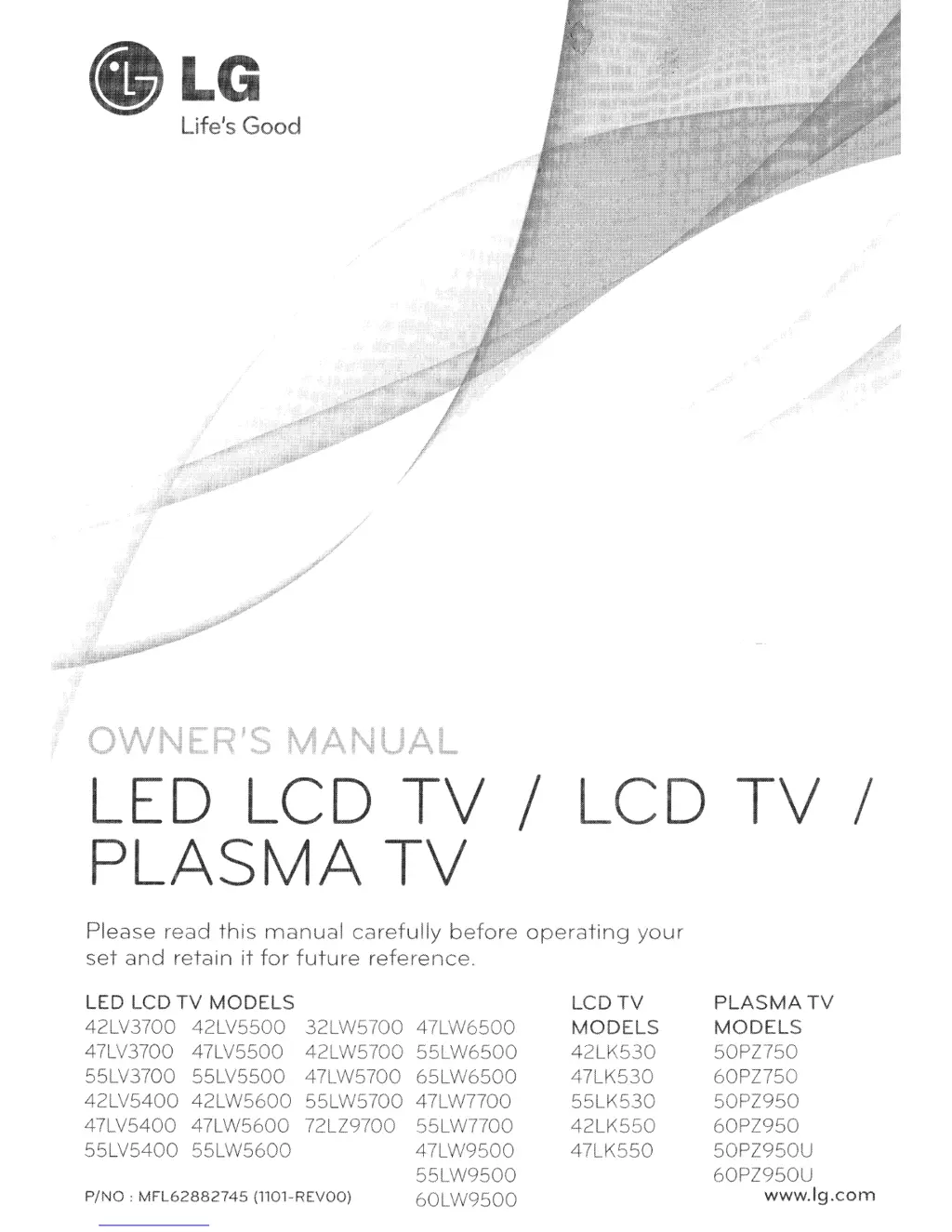