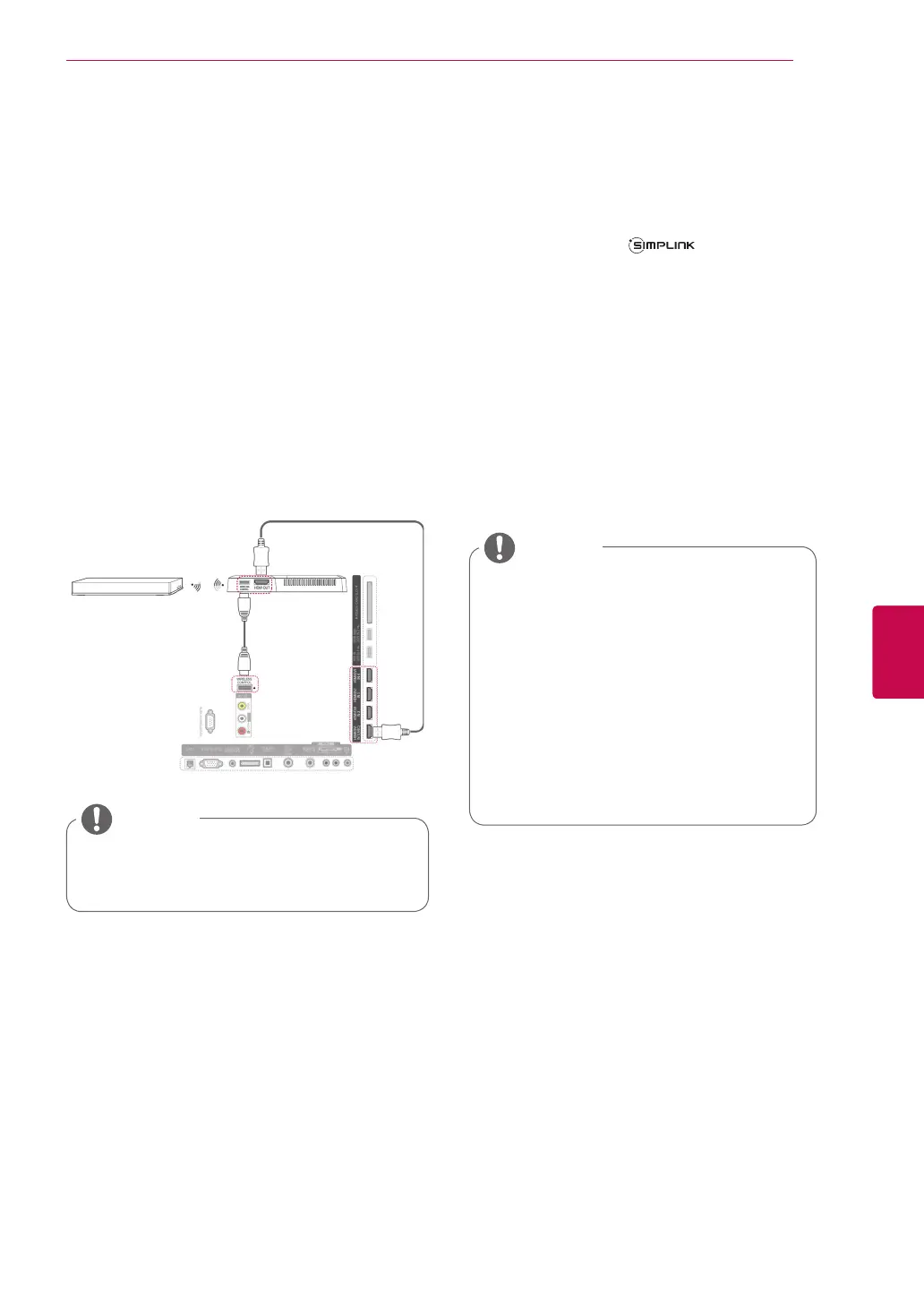123
ENGENGLISH
MAKING CONNECTIONS
SIMPLINK Connection
Play and control the AV device connected with
the HDMI cable through HDMI-CEC. This TV may
work with the devices that support HDMI-CEC, but
only devices with the logo are fully sup-
ported.
Connect one end of the HDMI cable to the HDMI/
DVI IN or HDMI IN terminal on the rear of the TV
and the other end to the SIMPLINK device.
y
If the connected device does not support
HDMI-CEC, the SIMPLINK feature is
unavailable.
y
To operate SIMPLINK, an High Speed
HDMI Cable with *CEC function should
be used. (*CEC: Consumer Electronics
Control).
y
SIMPLINK may not work properly if you a
third-party device that has an HDMI-CEC
function.
y
In wireless external output, SIMPLINK
function is not supported.
NOTE
Connecting the Wireless
Media Box
LG TVs with a Wireless Control port support the
LG Wireless Media Box, which is sold separately.
When you connect the Wireless Ready Dongle
(included with the Wireless Media Box) to the
TV, external devices can be connected to the LG
Wireless Media Box and video and audio will be
sent to the TV wirelessly.
Refer to the Wireless Media Box manual for
operating instructions.
y
When using the external device connected
to the Wireless Media Box, some functions
of the TV menu may not work.
NOTE
LG Wireless
Media Box
