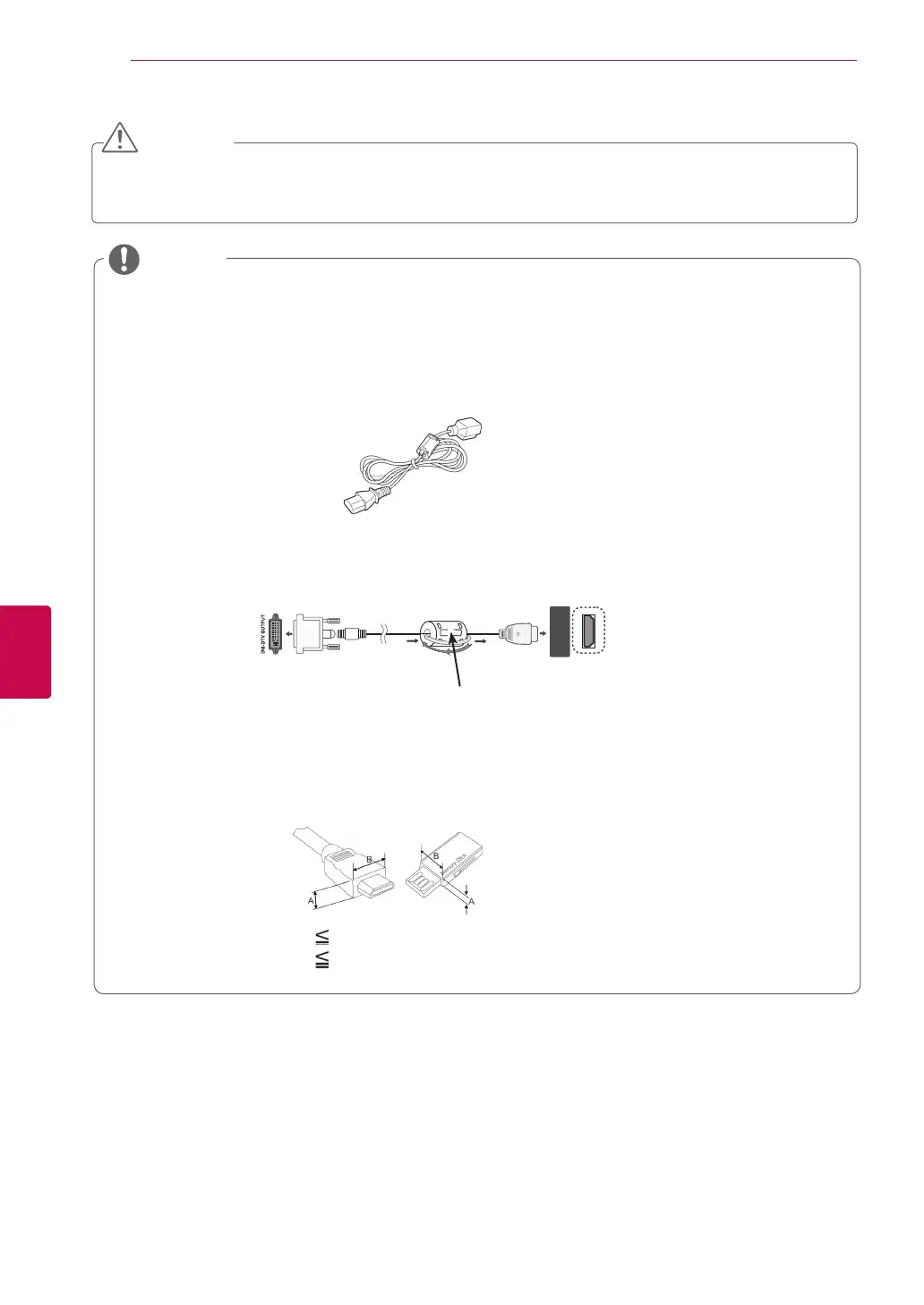8
ENG
ENGLISH
ASSEMBLING AND PREPARING
CAUTION
y Do not use any unapproved items to ensure the safety and product life span.
y Any damages or injuries by using unapproved items are not covered by the warranty.
y
The items supplied with your product may vary depending on the model.
y
Product specifications or contents of this manual may be changed without prior notice due to
upgrade of product functions.
y
How to use the ferrite core (Depending on model)
- Use the ferrite core to reduce the electromagnetic waves that interfere with the TV. Place the fer-
rite core on the power cable close to the wall plug.
- Install the ferrite core as shown in the following picture.(Only 72LZ97
**
)
Use the ferrite core to reduce the electromagnetic waves in the HDMI to DVI cable.
y
For an optimal connection, HDMI cables and USB devices should have bezels less than 10 mm
thick and 18 mm width.
NOTE
*A 10 mm
*B 18 mm
Please set up the ferrite core 15 cm
away from HDMI/DVI IN cable.
IN 1(ARC)
HDMI/DVI
