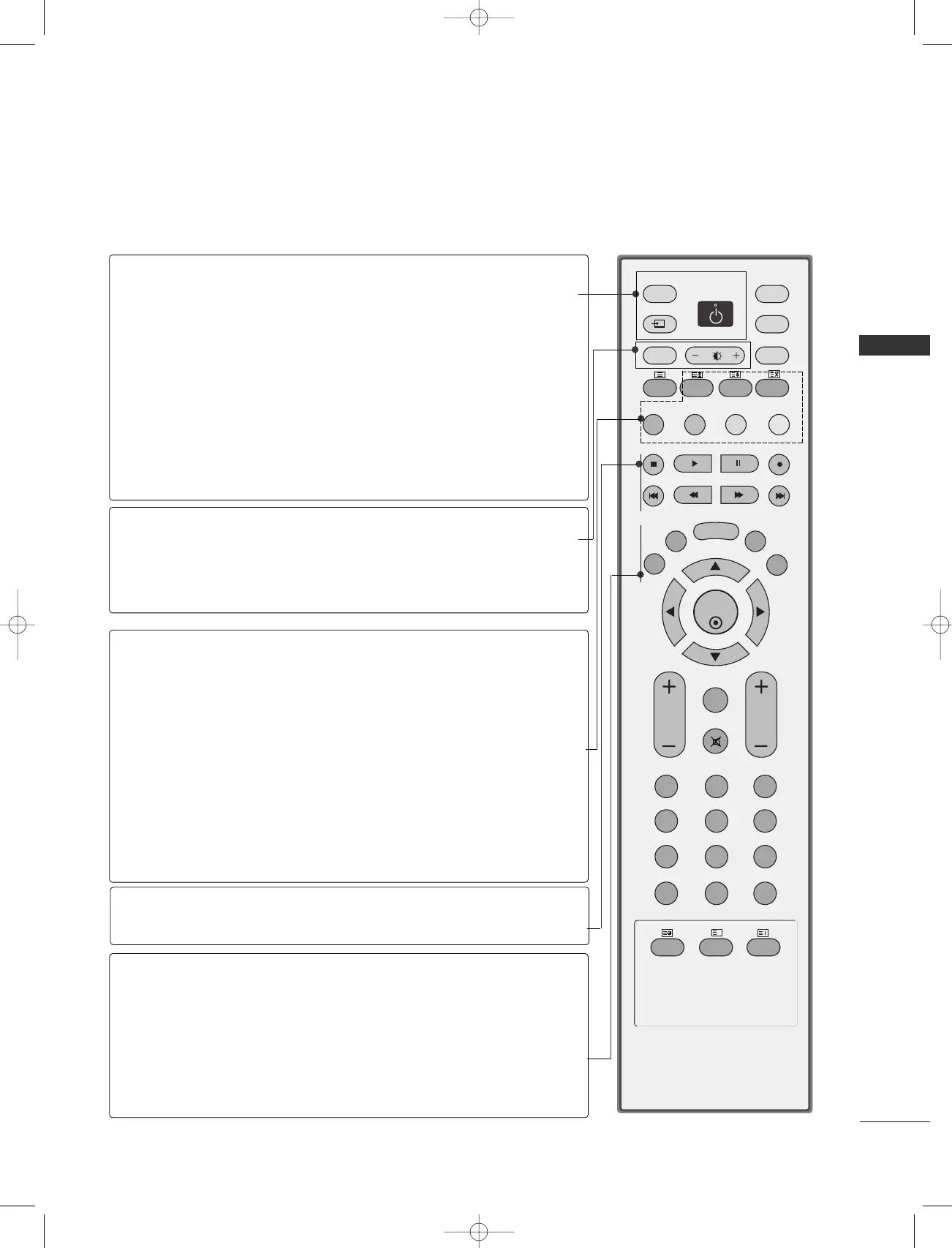POWER
TV INPUT
INPUT
ARC
Brightness
adjustment
PIP
SIZE
POSITION
PIP PR - /+
SWAP
PIP INPUT
Coloured
buttons
VCR/DVD
control buttons
EXIT
LIST
MENU
I/II
SLEEP
Switches the set on from standby or off to standby.
Returns from AV 1 , AV 2 , S-Video2, AV 3 , AV 4 (except
42PC3R
*
),
Component, RGB, HDMI1/DVI or
HDMI 2 (or HDMI/DVI IN)to the TV mode.
Switches
the set on from standby.
If you press the button once, the input source OSD will
appear on screen as shown. Press the
DD
/
EE
button and then
OOKK
button to select the desired input source (
TV, AV 1 ,
AV 2 , S-Video2, AV 3 , AV 4 (except 42PC3R
*
), Component,
RGB, HDMI1/DVI or HDMI 2 (or HDMI/DVI IN)).
Selects your desired picture format.
Adjusts screen brightness.
It returns to the default settings brightness by changing
mode source.
Switches the sub picture PIP, DW, POP or off mode.
Adjusts the sub picture size.
Moves the sub picture.
Selects a programme for the sub picture.
Exchanges the main/sub images in PIP/Doubel window mode.
Selects the input source for the sub picture in PIP/Doubel
window mode.
These buttons are used for teletext (only
TTEELLEETTEEXXTT
models) or
PPrrooggrraammmmee eeddiitt
.
Controls some video cassette recorders or DVD players
when you have already selected DVD or VCR mode button.
Clears all on-screen displays and returns to TV viewing
from any menu.
Displays the programme table.
Selects a menu.
Selects the sound output.
Sets the sleep timer.
Hotel_0025U 11/26/07 1:33 PM Page 9