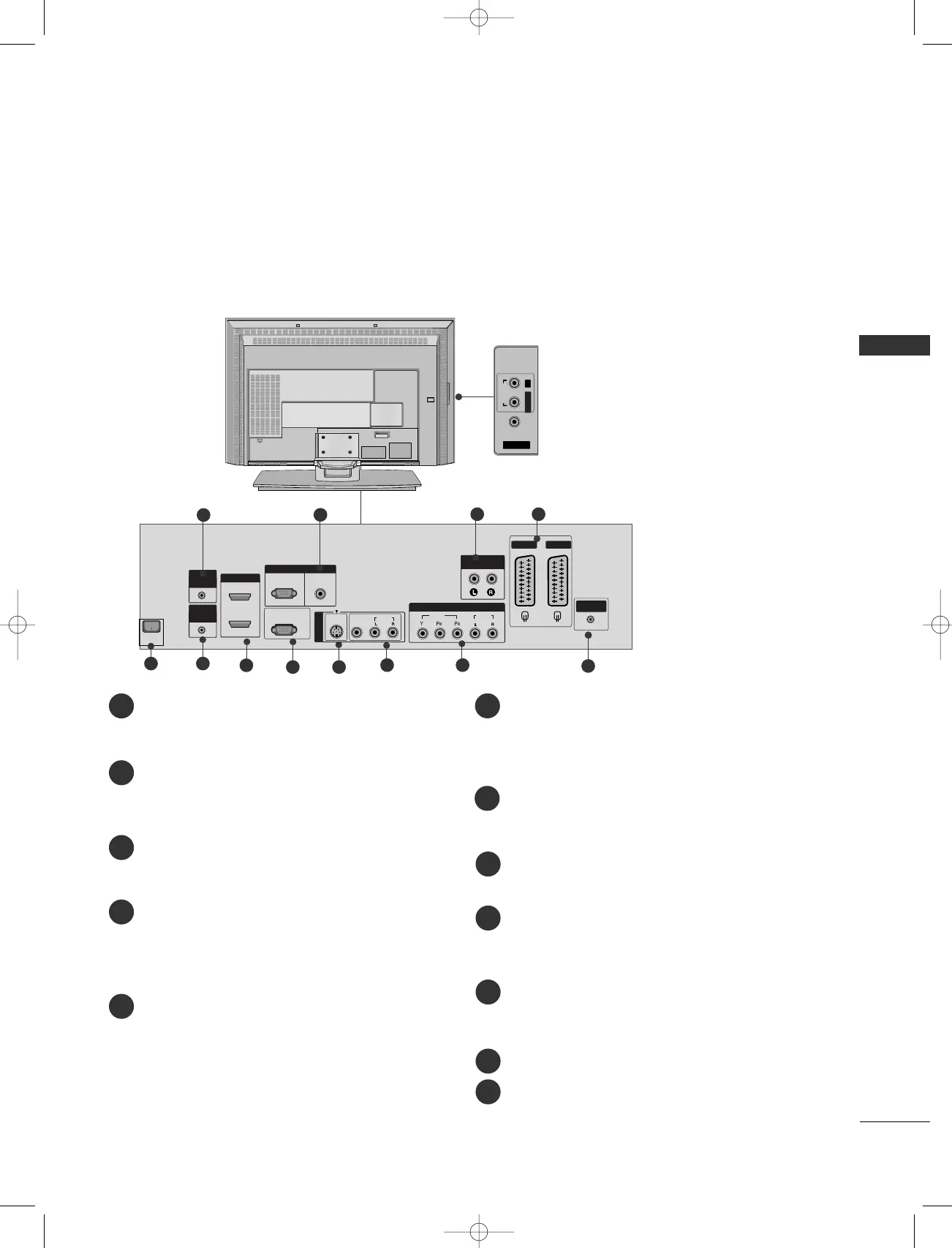7
INTRODUCTION
CONNECTION OPTION
This is the back panel of models
3322//3377//4422LLCC22RR
*,
3377HHIIZZ2200,,4422HHIIZZ2200
TVs.
Back Connection Panel
AUDIO Input
Connections are available for listening
stereo sound from an external device.
VIDEO Input
Connects the video signal from a video
device.
RGB/Audio Input
Connect the monitor output from a PC/DTV
to the appropriate input port.
Variable Audio Output
Connect an external amplifier or add a sub-
woofer to your surround sound system.
Euro Scart Socket (AV1/AV2)
Connect scart socket input or output from an
external device to these jacks.
Power Cord Socket
This TV operates on an AC power. The voltage
is indicated on the Specifications page. Never
attempt to operate the TV on DC power.
Remote Control Port
HDMI Input
Connect a HDMI signal to HDMI IN.
Connect DVI(VIDEO) signal to HDMI/DVI
port with DVI to HDMI cable.
RS-232C Input
(CONTROL&SERVICE)Port
Connect the serial port of the control devices
to the RS-232C jack.
S-Video Input
Connect S-Video out from an S-VIDEO device.
Audio/Video Input
Connect audio/video output from an external
device to these jacks.
Component Input
Connect a component video/audio device to
these jacks.
Antenna Input
SPEAKER OUTPUT (MONO)
The phone socket for a Hi-Fi amplifier system
is on this jacks.
10
9
7
8
32
1
6
5
11
1
2
3
4
5
6
7
8
9
10
11
12
4
12
Hotel_0025U 11/26/07 1:33 PM Page 7