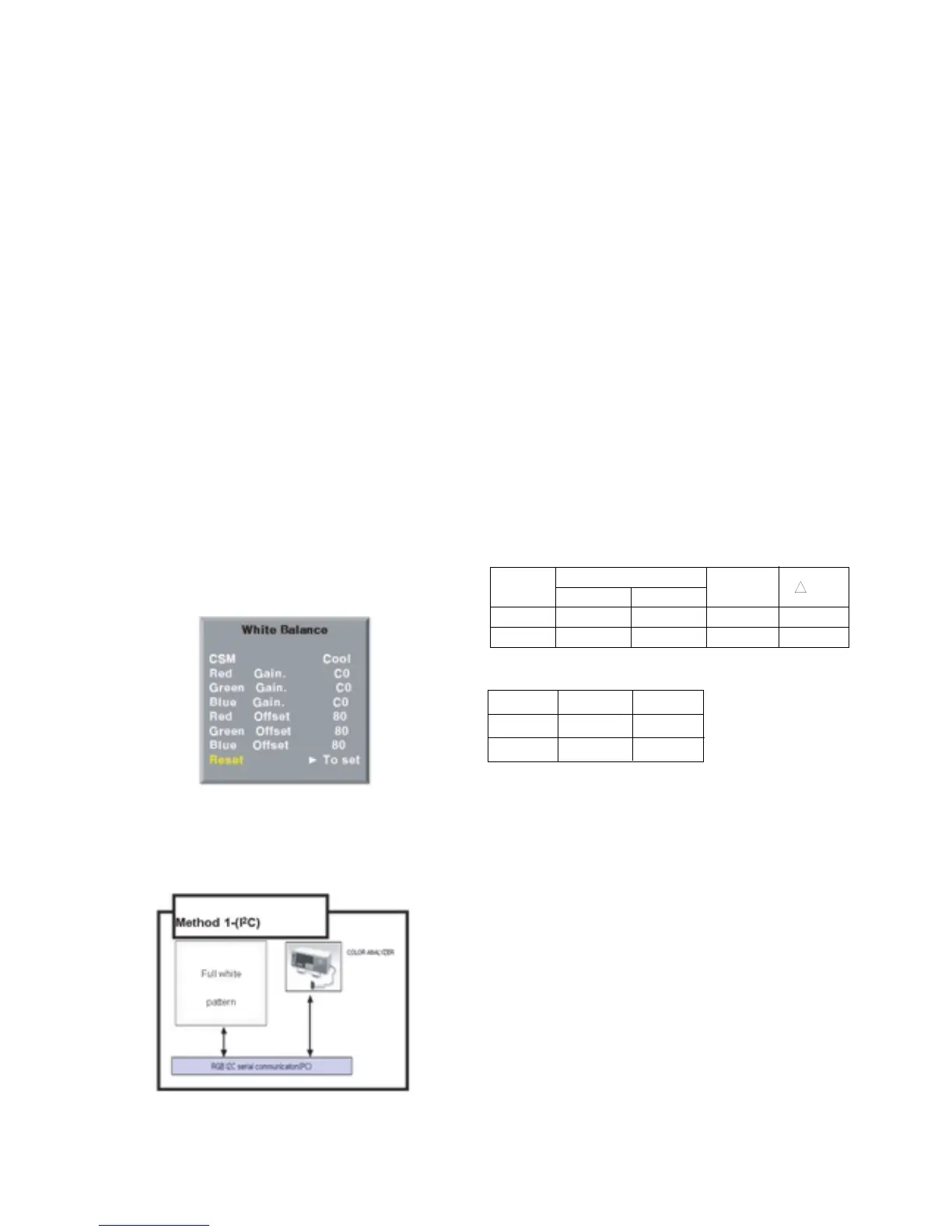- 11 -
LGE Internal Use OnlyCopyright©2008 LG Electronics. Inc. All right reserved.
Only for training and service purposes
9. Adjustment of White Balance
9-1. Purpose and Principle for Adjustment
of the Color Temperature
(1) Purpose: Adjust the color temperature to reduce the
deviation of the module color temperature.
(2) Principle : To adjust the white balance without the
saturation, Fix the one of R/G/B gain to C0 and decrease
the others.
(3) Adjustment mode: Two modes of Cool and Warm
(Cool data is automatically calibrated by the Medium data)
9-2. Required Equipment
(1) Remote controller for adjustment
(2) Color Analyzer : CA-100+ or CA-210 or same product
- PLASMA TV(ch : 10)
(3) Auto W/B adjustment instrument(only for Auto adjustment)
- Do the white balance adjustment under the 10LUX
[ Notice: When using the Color Analyzer with PDP,
recommend the CA-100 more than CA-210.
If CA-100 can not available, it is also good to use the CA-210.
(4) PC (for communication through RGB)
(5) Pattern Generator (MSPG-925FA etc.)
-Before white balance, press the ADJ key 2times and do
the reset like Fig. 4
-To enter White-balance mode, press the ADJ key 2times.
[ Caution: System control Host should be “DDC” for adjustment.
9-3. Connecting Diagram of Equipment for
Measuring
(For Automatic Adjustment)
(1) Enter the adjustment mode of the white balance
- Enter the white balance adjustment mode at the same time
heat-run mode when pushing the power on by power only
key
- Maintain the white balance adjustment mode with same
condition of Heat-run
- Maintain after AC off/on in status of Heat-run pattern display
(2) Release the white balance adjustment mode
- Release the adjust mode after AC off/on or std-by off/on in
status of finishing the Hear-run mode
- Release the Adjust mode when receiving the aging off
command(F3 00 00) from adjustment equipment)
(3) Enter the adjust mode of white balance
- Enter the white balance adjustment mode with aging
command(F3, 00, FF)
O Color Temperature & Color Coordinates Setting
- When adjusting the Color Temperature, Color Analyzer CA-
210(Matrix should be corrected through CH10 of CS-1000)
should be used. When CA-210 have used, it don’t need to fit
the CH10.
- Adjust the Color Temperature based below adjustment color
coordinates.
O Target Value CA-210(PDP : CH10), CA-100(PDP)
(Standard color coordinate and temperature when using the
CA-100+ or CA210 equipment)
O Synchronization relation between PSM and CSM
<Fig. 4>
Color Coordinate
xy
0.293±0.002
0.329±0.00
2
9,300K
6,500K
0.000
0.003
0.285±0.002
0.313±0.00
2
MEDIUM
WARM
Mode Temp uv
CSM Remark
Cool
Warm
Vivid
Mild
PSM
