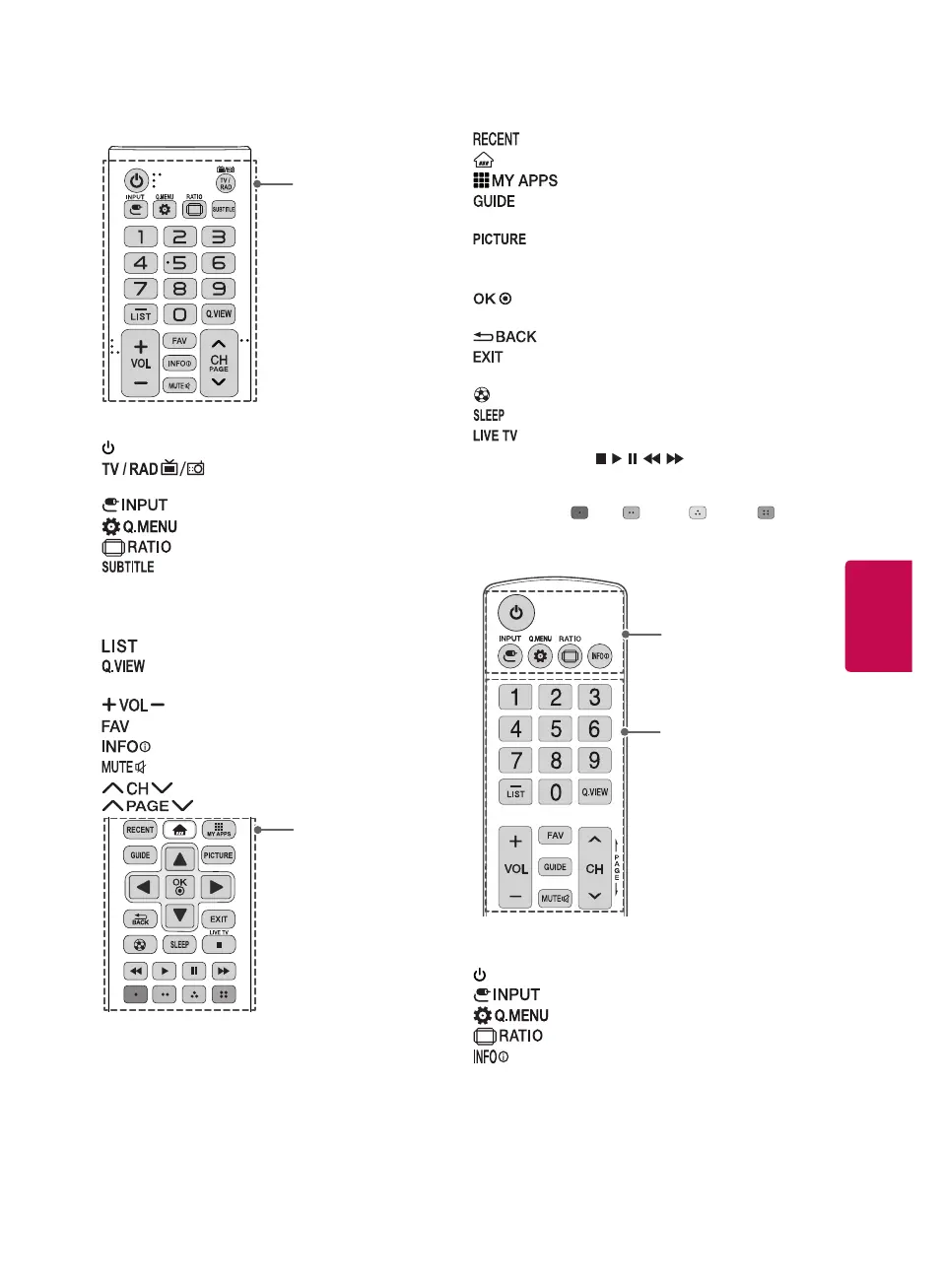11
B
Shows the previous history.
(Home) Accesses the Home menu.
Shows the list of Apps.
Displays the program event according to time
scheduler.
Changes the picture mode.
Navigation buttons Scrolls through menus or
options. (up/down/left/right)
Selects menus or options and confirms your
input.
Returns to the previous screen.
Clears all on-screen displays and returns to TV
viewing.
Soccer AV mode on or off.
Sets the length of time until the TV to turns off.
Returns to the LIVE TV.
Control buttons (
, , , , ) Controls the
SIMPLINK compatible devices (USB, SIMPLINK).
Color buttons These access special functions in
some menus. (
Red, Green, Yellow, Blue)
B type
A
B
A
(POWER) Turns the TV on or off.
Changes the input source.
Accesses the quick settings.
Resizes an image.
Shows information on the current program.
A type
A
A
(POWER) Turns the TV on or off.
Toggles among Radio, TV, CATV, and
DTV.
Changes the input source.
Accesses the quick settings.
Resizes an image.
Recalls your preferred subtitle in digital mode.
Number button Enters numbers.
- (Dash) Inserts a dash between numbers such as
2-1 and 2-2.
Accesses the saved channel list.
Alternates between the two last channels
selected (pressing repeatedly).
Adjusts the volume level.
Accesses your favorite channel list.
Shows information on the current program.
Mutes all sounds.
Scrolls through the saved channels.
Moves to the previous or next page.
B
