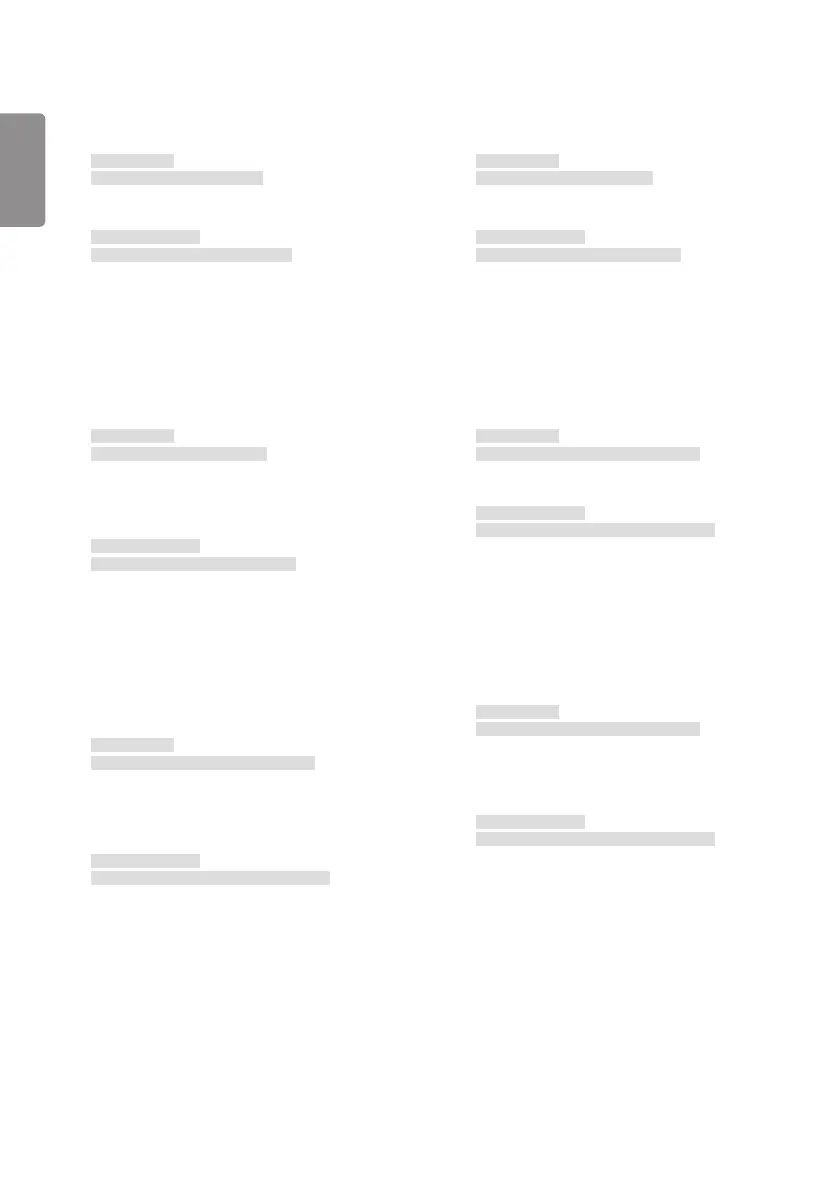ENGLISH
72
58. [Intelligent Auto] (Command: t i)
Selects an Intelligent Auto option.
Transmission
(t)(i)( )([Set ID])( )(Data)(Cr)
Data 00: [Off]
01: [On]
Acknowledgment
(i)( )([Set ID])( )(OK/NG)(Data)(x)
* This feature may not be supported on some models.
59. [OSD Rotation] (Command: t h)
Sets the OSD Rotation mode.
Transmission
(t)(h)( )([Set ID])( )(Data)(Cr)
Data 00: [Off]
01: 90 degrees
02: 270 degrees
03: 180 degrees
Acknowledgment
(h)( )([Set ID])( )(OK/NG)(Data)(x)
* This feature may not be available on some models.
60. [Time Sync] (Command: s n, 16)
Sets Time Sync.
Transmission
(s)(n)( )([Set ID])( )(1)(6)( )(Data)(Cr)
Data 00: [Off]
01: [On]
* This feature only works when the monitor is in Master mode.
* This feature does not work if the current time is not set.
Acknowledgment
(n)( )([Set ID])( )(OK/NG)(1)(6)(Data)(x)
* This feature may not be supported on some models.
61. [Content Sync] (Command: t g)
Sets Content Sync.
Transmission
(t)(g)( )([Set ID])( )(Data)(Cr)
Data 00: [Off]
01: [On]
Acknowledgment
(g)( )([Set ID])( )(OK/NG)(Data)(x)
* This feature may not be supported on some models.
62. [LAN Daisy Chain] (Command: s n, 84)
Turns on/off LAN Daisy Chain.
Transmission
(s)(n)( )([Set ID])( )(8)(4)( )(Data)(Cr)
Data 00: [Off]
01: [On]
Acknowledgment
(n)( )([Set ID])( )(OK/NG)(8)(4)(Data)(x)
* This feature may not be supported on some models.
63. [Content Rotation] (Command: s n, 85)
Turns on/off Content Rotation.
Transmission
(s)(n)( )([Set ID])( )(8)(5)( )(Data)(Cr)
Data 00: [Off]
01: 90 degrees
02: 270 degrees
03: 180 degrees
Acknowledgment
(n)( )([Set ID])( )(OK/NG)(8)(5)(Data)(x)
* This feature may not be supported on some models.
