
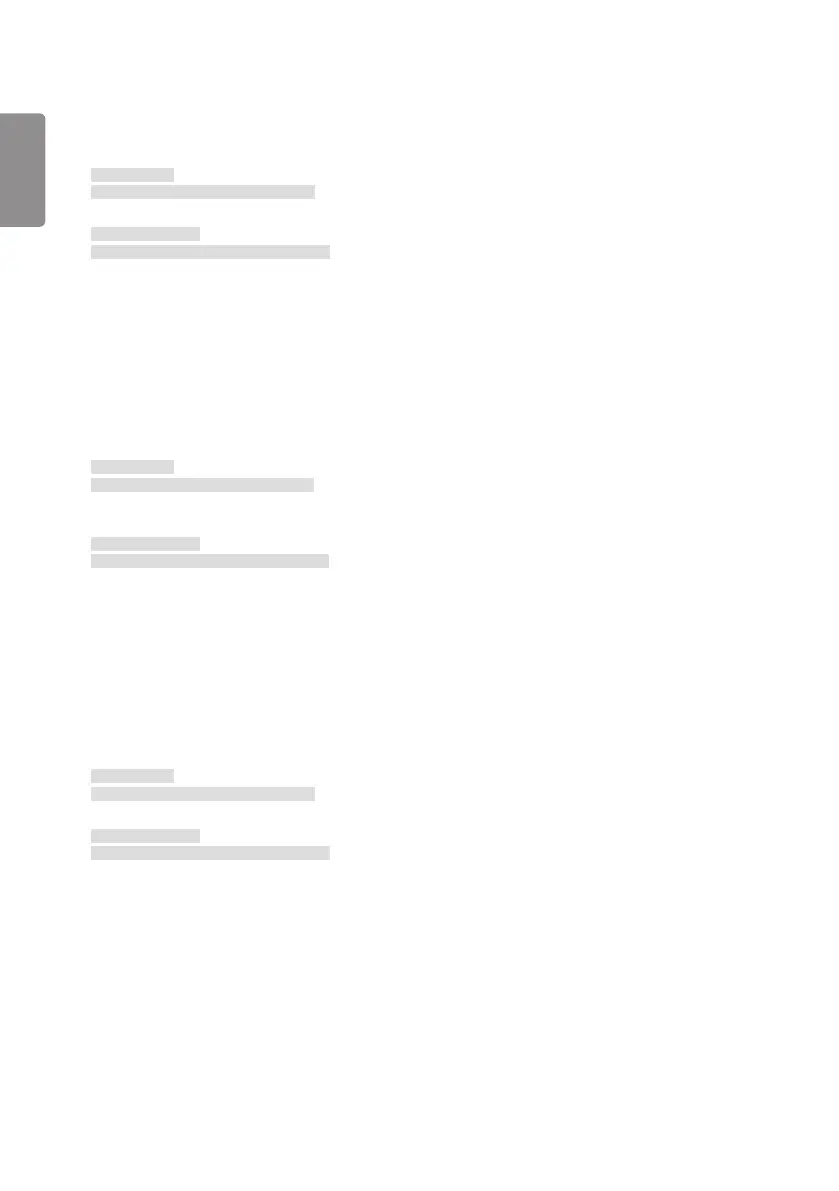 Loading...
Loading...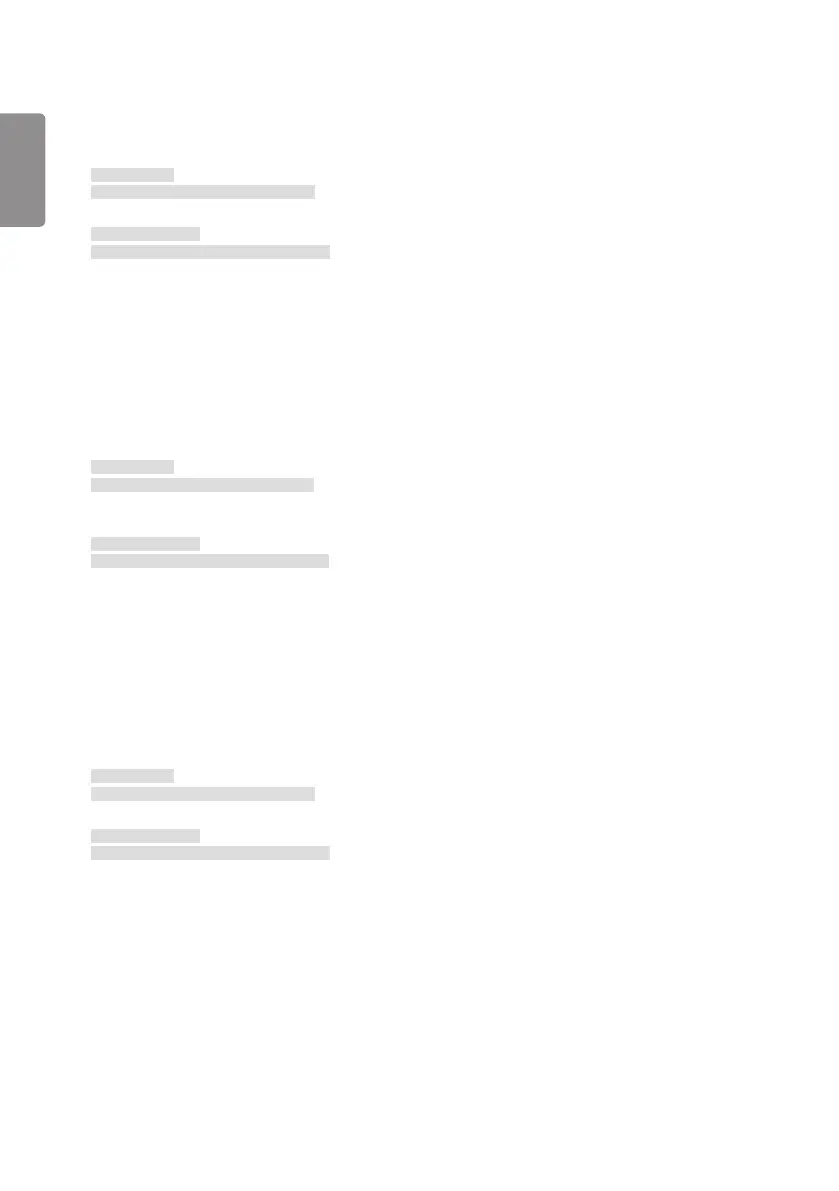
Do you have a question about the LG 43SM5KD-BH and is the answer not in the manual?
| Panel Type | IPS |
|---|---|
| Response Time | 8 ms |
| Viewing Angle (H x V) | 178 x 178 |
| Orientation | Landscape / Portrait |
| Operating Hours | 24/7 |
| Operating Temperature | 0°C to 40°C |
| Storage Temperature | -20°C to 60°C |
| Standby Power Consumption | 0.5W |
| VESA Mount | 200 x 200 mm |
| Operating System | webOS |
| Display Type | LCD |
| Screen Size | 43 inch |
| Connectivity | HDMI, USB, RS232C, RJ45 |
| Input Ports | HDMI, USB, RS232C, RJ45 |
| Resolution | 1920 x 1080 (Full HD) |
| Brightness | 400 nit (Typ.) |