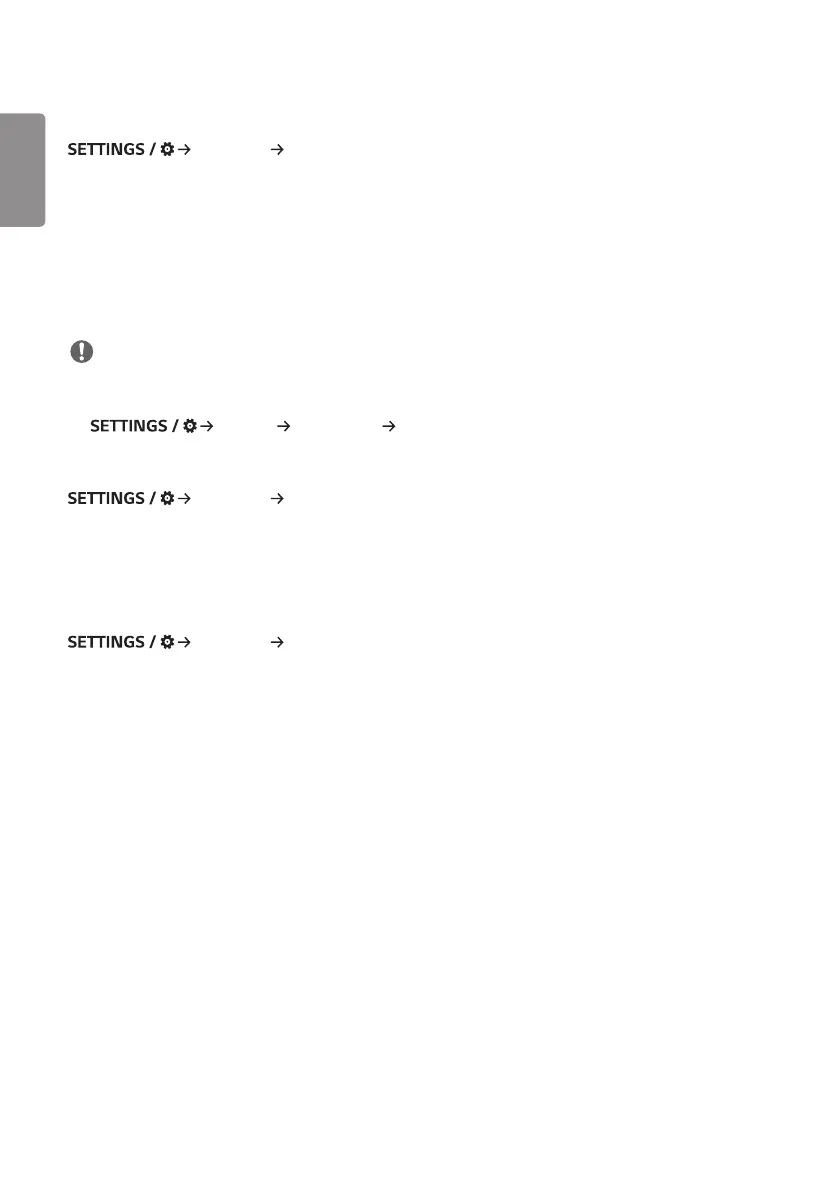ENGLISH
8
[Play via URL]
[Ez Setting] [Play via URL]
Play content you want to play automatically through the built-in web browser.
• [URL Loader]: Turns [Play via URL] on or off.
• [Set URL]: Enter the URL address to display automatically.
• [Preview]: Preview your desired website by accessing the specified URL.
• [SAVE]: Save the specified URL.
• [Reboot to Apply]: Restarts the monitor set after saving the specified URL.
• [RESET]: Reset to initial settings.
NOTE
• This feature does not apply when [Screen Rotation] is enabled, and using this feature disables [Preview].
• [Time & Date] is not set to [Set Automatically], website navigation may be difficult.
- [General] [Time & Date] Check [Set Automatically]
[Setting Data Cloning]
[Ez Setting] [Setting Data Cloning]
This feature is used to copy and import the settings of the device to other devices.
• [Export Setting Data]: Export the settings of the device to another device.
• [Import Setting Data]: Import the settings of another device into the device.
[Sync Mode]
[Ez Setting] [Sync Mode]
Sync up time and content among multiple signages.
• [RS-232C Sync]: Sync up multiple signages connected by RS-232C.
• [Network Sync]: Sync up multiple signages connected to the same network.
