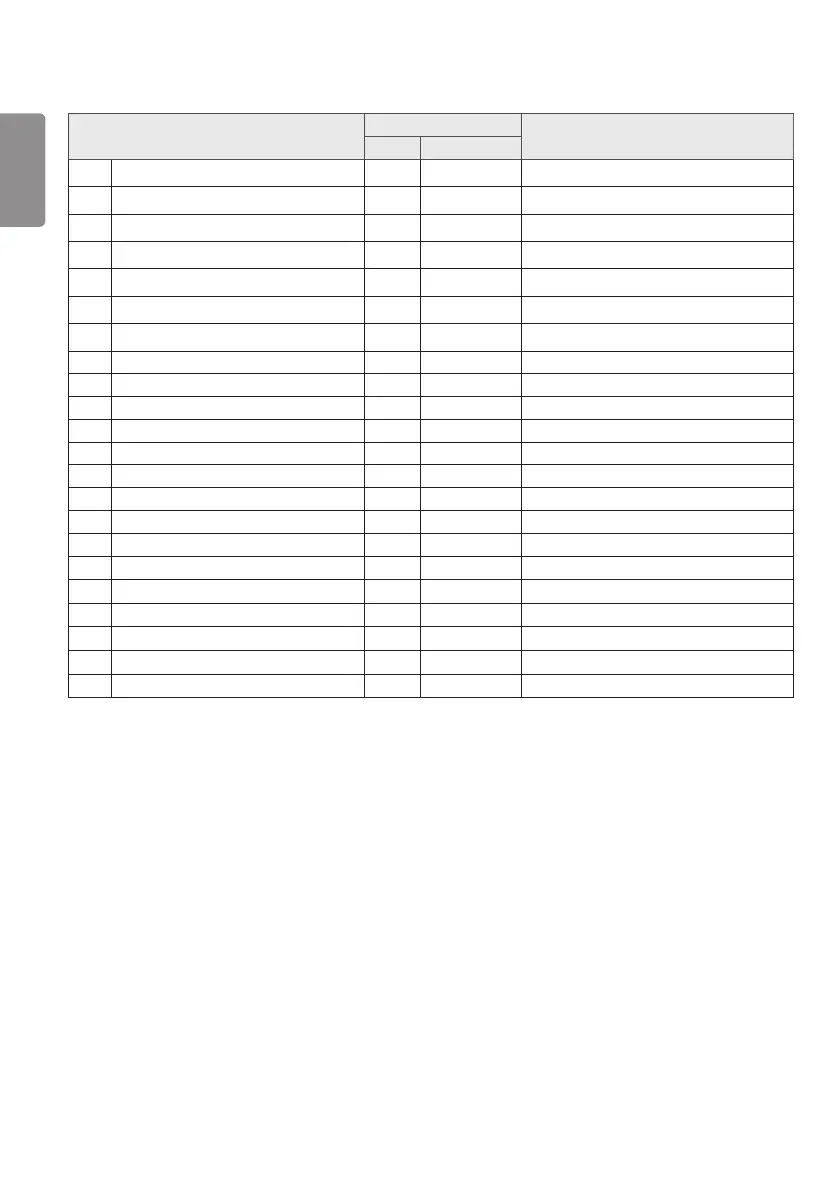ENGLISH
58
Command Data
(Hexadecimal)
1 2
76 [On/Off Time Scheduling] s n, 9a See [On/Off Time Scheduling]
77 [Holiday Setting] s n, 9b See [Holiday Setting]
78 [UPnP] Mode s n, 9c 00 to 01
79 [Home Dashboard Lock] s n, 9d 00 to 01
80 [USB Lock] s n, 9e 00 to 01
81 [Wi-Fi Lock] s n, 9f 00 to 01
82 [Screen Share Lock] s n, a0 00 to 01
83 [Backup via Storage] s n, a1 See [Backup via Storage]
84 [Digital Audio Input] s n, a2 00 to 01
85 [Booting Logo Image] s n, a3 00 to 01
86 [SoftAP] Mode s n, a4 00 to 01
87 [Natural Size] s n, a5 00 to 64
88 [Clear Panel Noise] s n, a6 01
89 [Change PIN Code] s n, a7 See [Change PIN Code]
90 Play Internal Storage Media s n, a8 Play Internal Storage Media
91 [No Signal Image] s n, a9 00 to 01
92 [Audio Out] s n, aa 00 to 02
93 [DPM Wake Up Control] s n, 0b 00 to 01
94 Fan Failure Check d w FF
95 [Apply to all inputs] s n, 52 01
96 [Frame Control] s n, b7 00 to 01
97 Multichannel s n, 76 01 to 09
* Note: Commands may not work when there is no external input used.
* Some commands may not be supported on some models.
