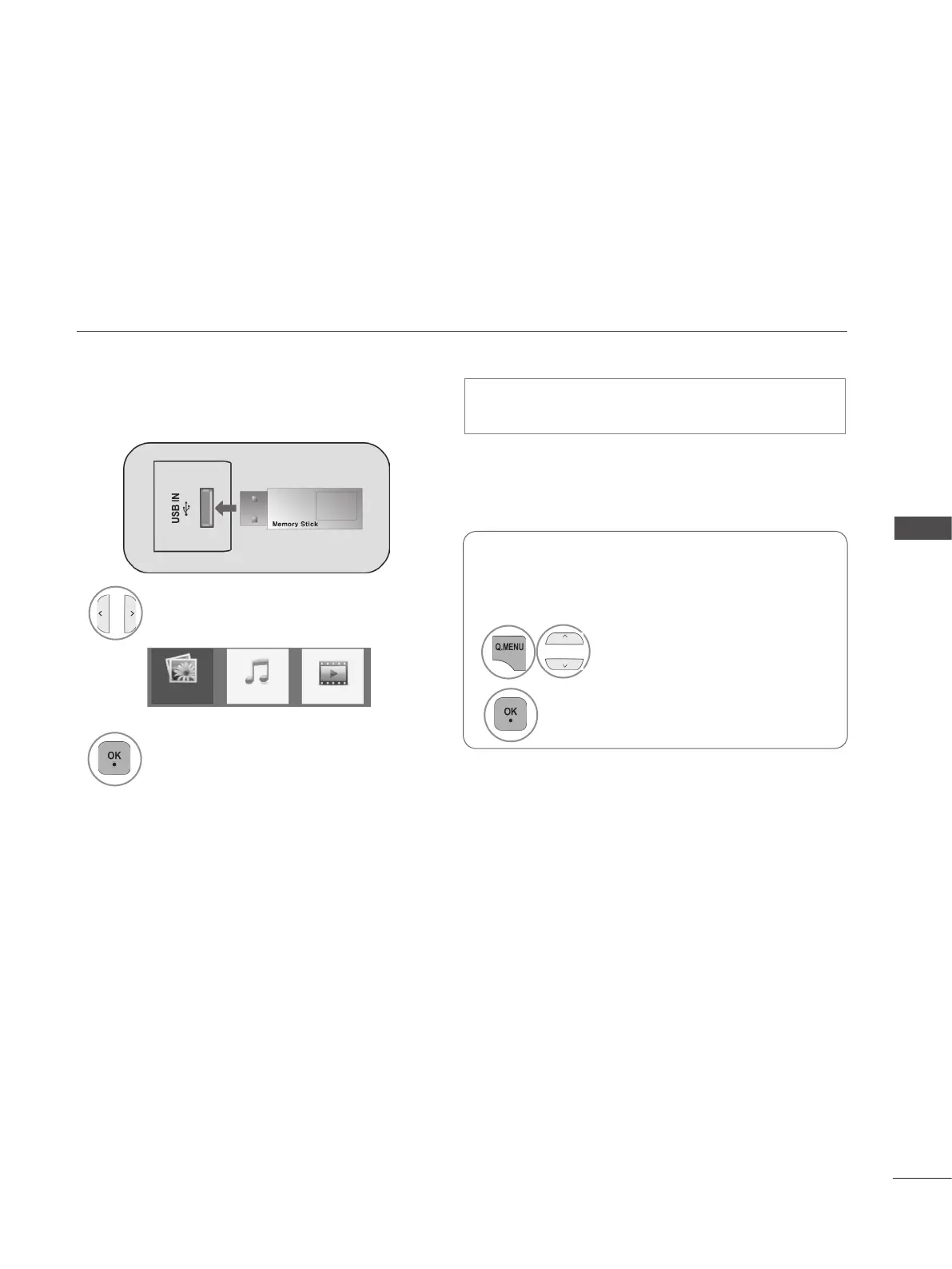31
TO USE A USB DEVICE
TO USE A USB DEVICE
WHEN CONNECTING A USB DEVICE
When you connect a USB device, this pop up menu is displayed, automatically.
“POP UP MENU” will not be displayed while the OSD including Menu is activated.
In USB device, you can not add a new folder or delete the existing folder.
■ Here shown may be somewhat different from your TV.
WHEN REMOVING THE USB DEVICE
Connect the USB device to the USB IN
jack on the TV.
3
Select PHOTO LIST, MUSIC LIST or
MOVIE LIST.
1
PHOTO LIST MUSIC LIST MOVIE LIST
Select the USB Eject menu before removing
the USB device.
2
• This TV Supports on JPEG and MP3 and SD
Divx.
1
Select Eject.
2
► It is not possible to use USB function in 42/50PJ2*** models.
USB memory stick
