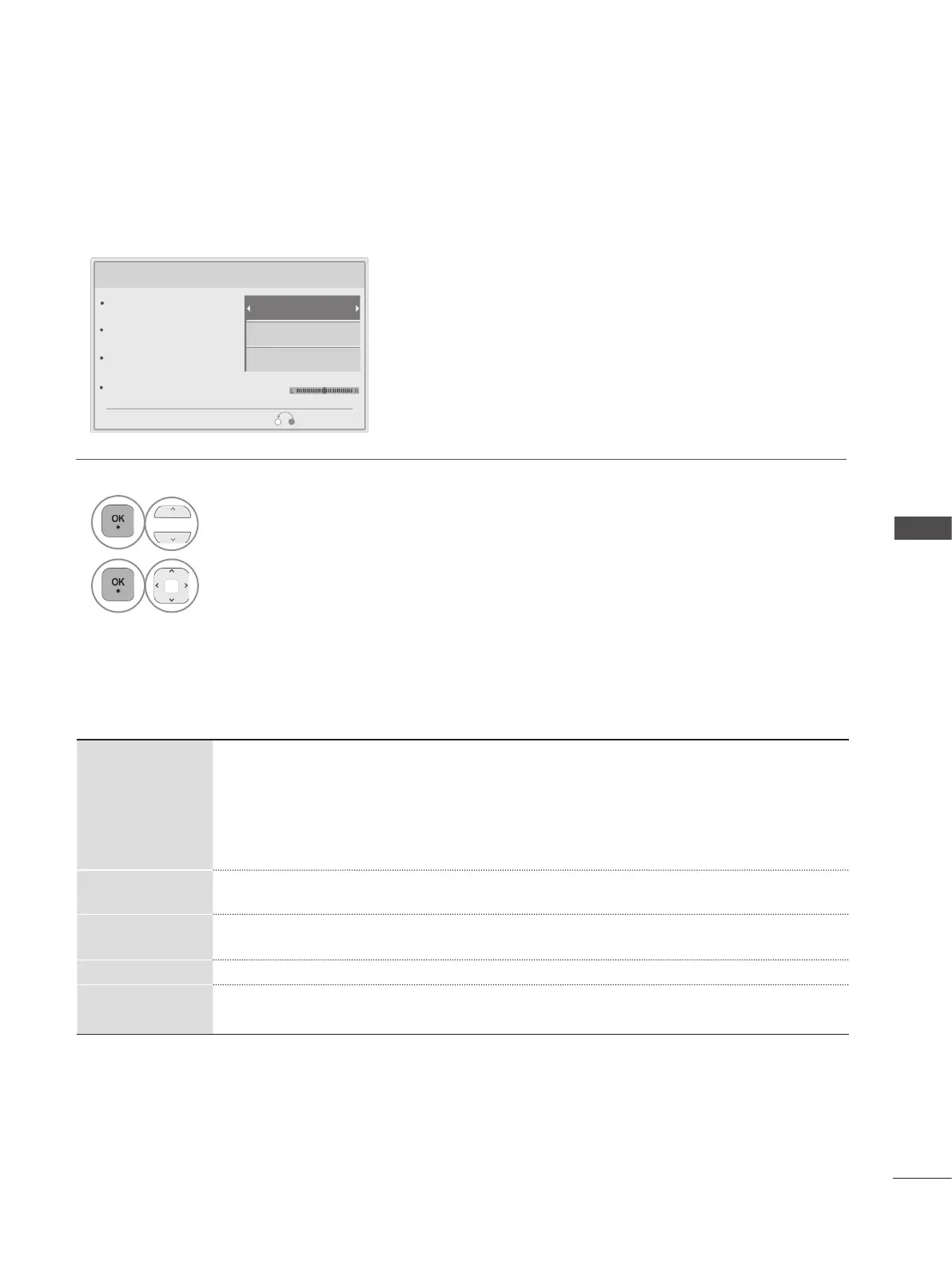47
TO USE A USB DEVICE
◄◄ / ►►
When playing,
repeatedly, press the REW
(
◄◄
)
button to speed up ◄◄(x2)
-> ◄◄◄(x4) ->
◄◄◄◄(x8) ->◄◄◄◄◄(x16) ->◄◄◄◄◄◄(x32) .
repeatedly, press the FF
(
►►
)
button to speed up ►►(x2)-> ►►►(x4) ->
►►►►(x8) ->►►►►►(x16) -> ►►►►►►(x32).
■ Pressing these buttons repeatedly increases the fast forward/reverse speed.
II
During playback, press the Pause
(
II
)
button.
■ Still screen is displayed.
< >
■ When using the
<
or
>
button during playback a cursor indicating the position can
be viewed on the screen.
PLAY
(
►
)
Press the PLAY
(
►
)
button to return to normal playback.
STOP
(
■
)
During playback, press the Stop
(
■
)
button.
■ Stop the playing movie.
USING THE REMOTE CONTROL
Set Audio.
Sound Mode
Auto Volume
Clear Voice II
Balance 0
Cinema
Off
Off
► When you select the Set Audio.
1
2
Show the Sound Mode, Auto Volume, Clear Voice II and Balance.
Make appropriate adjustments. (Refer to p.62~66)
Prev.
