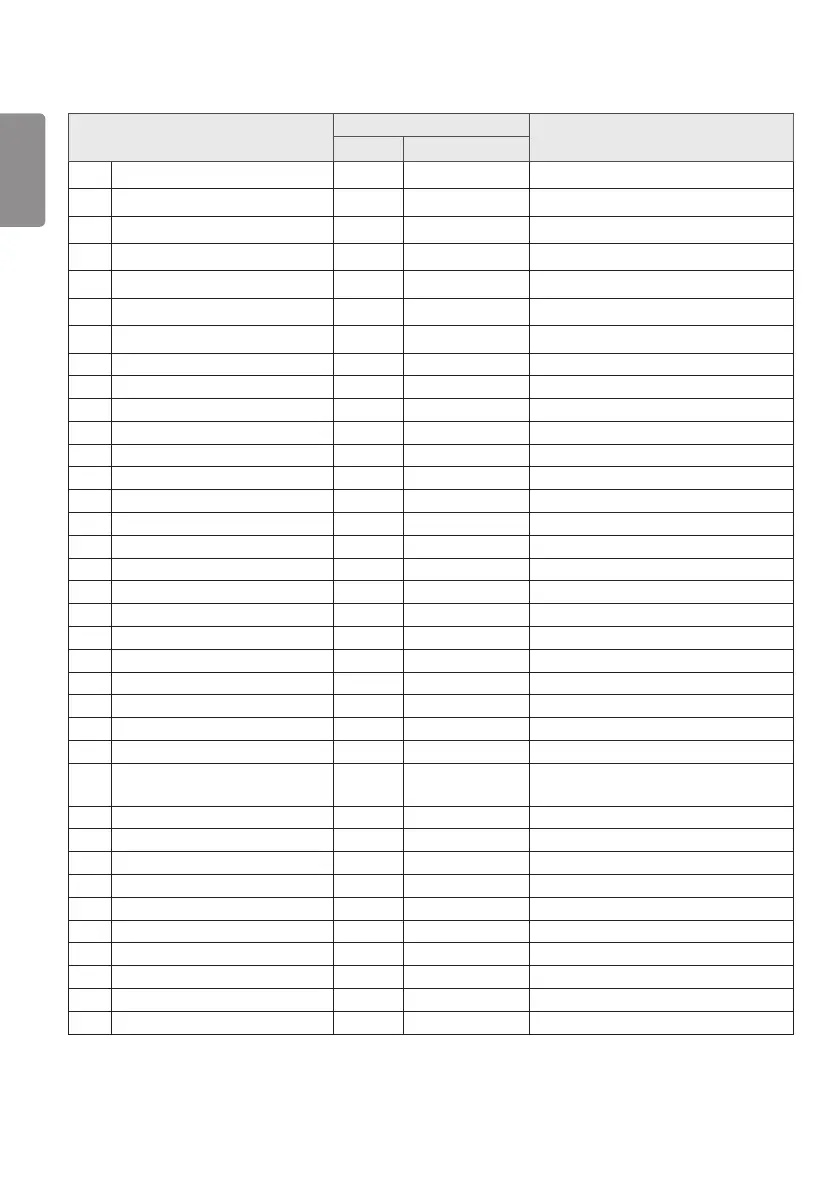ENGLISH
70
Command
Data
(Hexadecimal)
1 2
76 [Digital Audio Input] s n, a2 00 to 01
77 [Booting Logo Image] s n, a3 00 to 01
78 [SoftAP] s n, a4 00 to 01
79 [Natural Size] s n, a5 00 to 64
80 Play Saved Internal Media s n, a8 See Playback of Saved Internal Media
81 [No Signal Image] s n, a9 00 to 01
82 [Audio Out] s n, aa 00 to 02
83 [DPM Wake Up Control] s n, 0b 00 to 01
84 Check [Fan] Failure d w FF
85 [Apply to all inputs] s n, 52 01
86 [Timer Power On] f d See [Timer Power On]
87 [Timer Power Off] f e See [Timer Power Off]
88 LCIN008 Control s n,b8 See LCIN008 Control
89 [Transfer Control] s n,cb See Transfer Control
90 Multichannel s n,76 01 to 09
91 Change Setid j x See Change Setid
92 [Gamma] s n,ad 00 to 03
93 [Black Level] s n,ae 00 to 02
94 [UHD Deep Color] s n,af See [UHD Deep Color]
95 [Sync Mode] s n,b0 00 to 01
96 [Input Manager] s n,b1 See [Input Manager]
97 [PC/OPS Power Control] s n,8b 00 to 02
98 [LED Local Dimming] s n,c1 00 to 01
99 [Scan Inversion] s n,87 00 to 01
100 [Frame Control] s n,b7 00 to 01
101
[Average Picture Level Auto
Control]
s n,be 00 to 01
102 Read Brightness Value m u FF
103 [Screen Fault Detection] t z 00 to 01
104 [Stereo Mode] s n,c2 00 to 02
105 [HDR Picture Mode] s n,c4 See [HDR Picture Mode]
106 [Dynamic Tone Mapping] s n,c5 00 to 01
107 [LED Local Dimming] s n,c6 00 to 03
108 [USB2 to HDBaseT] s n,c3 00 to 01
109 [Change Password] s n,a7 See [Change Password]
110 [Brightness Range Adjustment] s n,ab See [Brightness Range Adjustment]
111 [Color Calibration] s n,d6 00 to 01
* Note Commands may not work when there is no external input used.
* Some commands may not be supported on some models.
