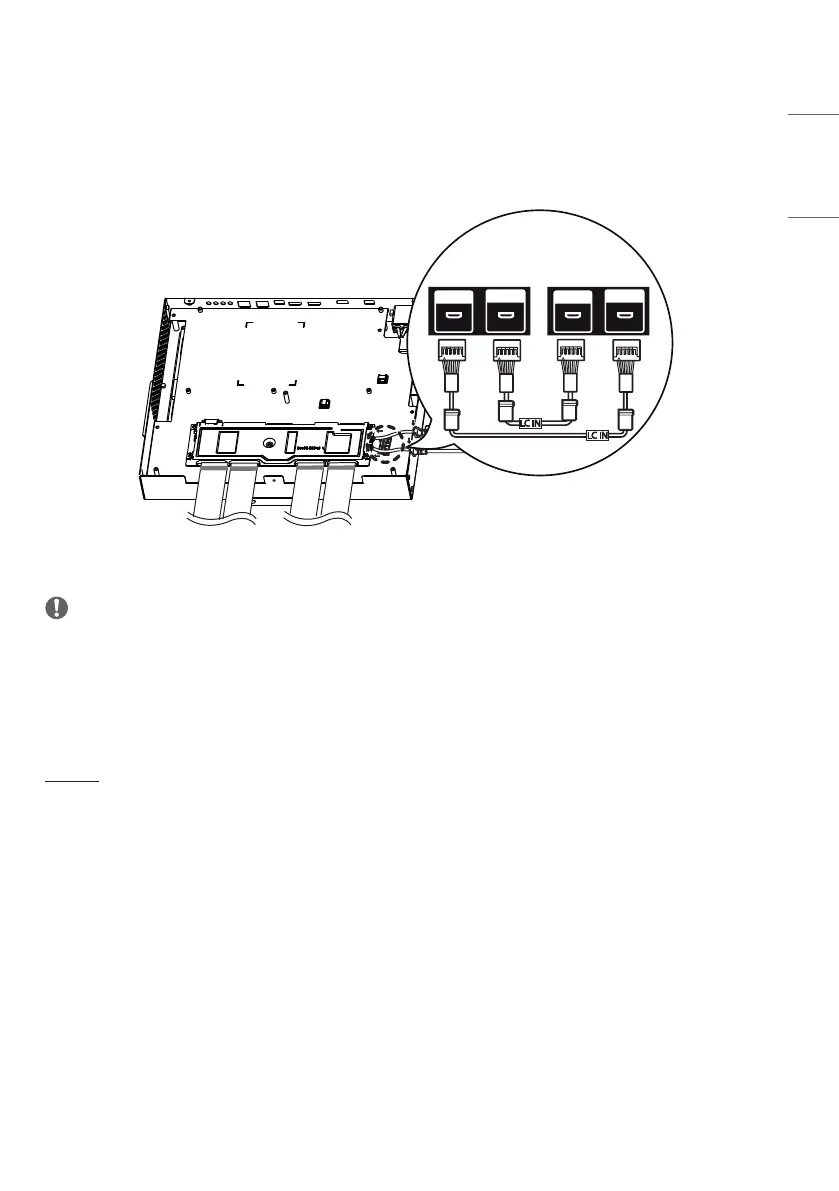19
ENGLISH_index
Connecting the LC (Luminance Compensation) Cable
Basic Connection Diagram of the LC (Luminance Compensation) Cable
LC IN
LC OUT LC IN LC OUT LC IN
NOTE
• Connect the port with an attached label to LC IN.
• If not properly connected, the LC (Luminance Compensation) function does not operate as intended.
• The LC function will not operate normally if you use a cable other than the one provided.
- Make sure that you use the cable provided exclusively for LC.
• Refer to Installation Guide for a detailed LC (Luminance Compensation) connection diagram.
Setting
• A unique Set ID should be designated to each set without being duplicated.
• The LC cable should be connected in the closed loop. Please refer to the Installation Guide for the connection method.
