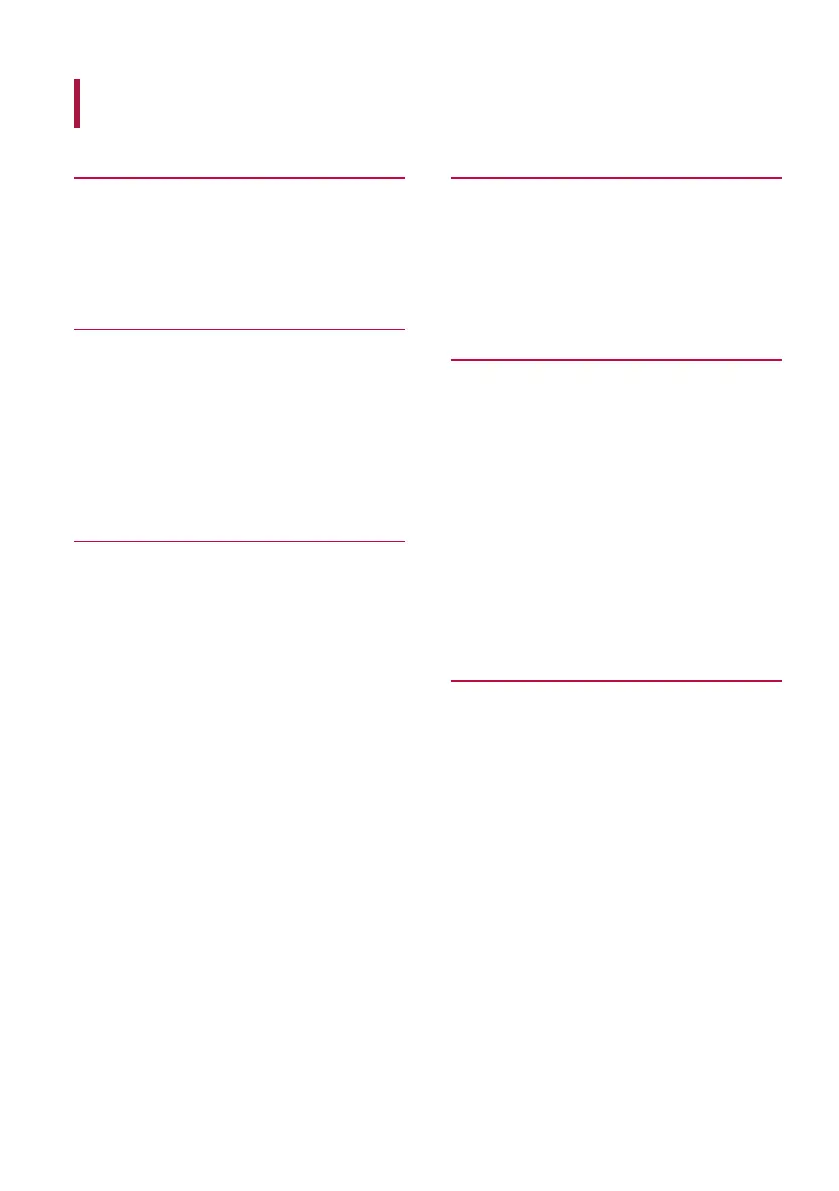2
Getting to Know the Product 3
Checking Components .................3
Checking Optional Components . . . . . . . . .5
Installing the Product 6
Installing on Wall .....................6
Checking Wall Mount Support Specifications 6
Installing the Product 7
Connecting to Power ..................8
Exploring the Product 9
Names of Each Part . . . . . . . . . . . . . . . . . . .9
Front 9
Back 10
Side 11
Checking the Input/Output Terminals ...12
Front Cable Terminal 12
Side Cable Terminal 13
Bottom Cable Terminal 14
Using the Touch Pen ..................15
Getting to Know the Touch Pen Functions 15
Storing the Pen 16
Replacing the Pen Tip 16
Table of Contents
Precautions for Use 17
Dust ...............................17
Afterimage .........................17
Recommended Usage Condition 18
Product Specifications 19
Touch screen ........................19
Speaker ............................19
Specifications by Model...............20
Resolution ..........................21
VGA (PC) Support Mode 21
USB Type-C Supported Mode 22
HDMI / OPS Supported Mode 24
Licence 26
