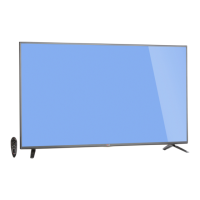How to fix LG 60LB5200 LED TV remote control not working?
- ZZachary MaysAug 6, 2025
If your LG LED TV isn't responding to the remote, first, make sure nothing is blocking the remote's signal by covering the receiver on the TV. Then, check for any obstacles between the remote and the TV. If that doesn't work, try replacing the batteries in the remote with new ones.