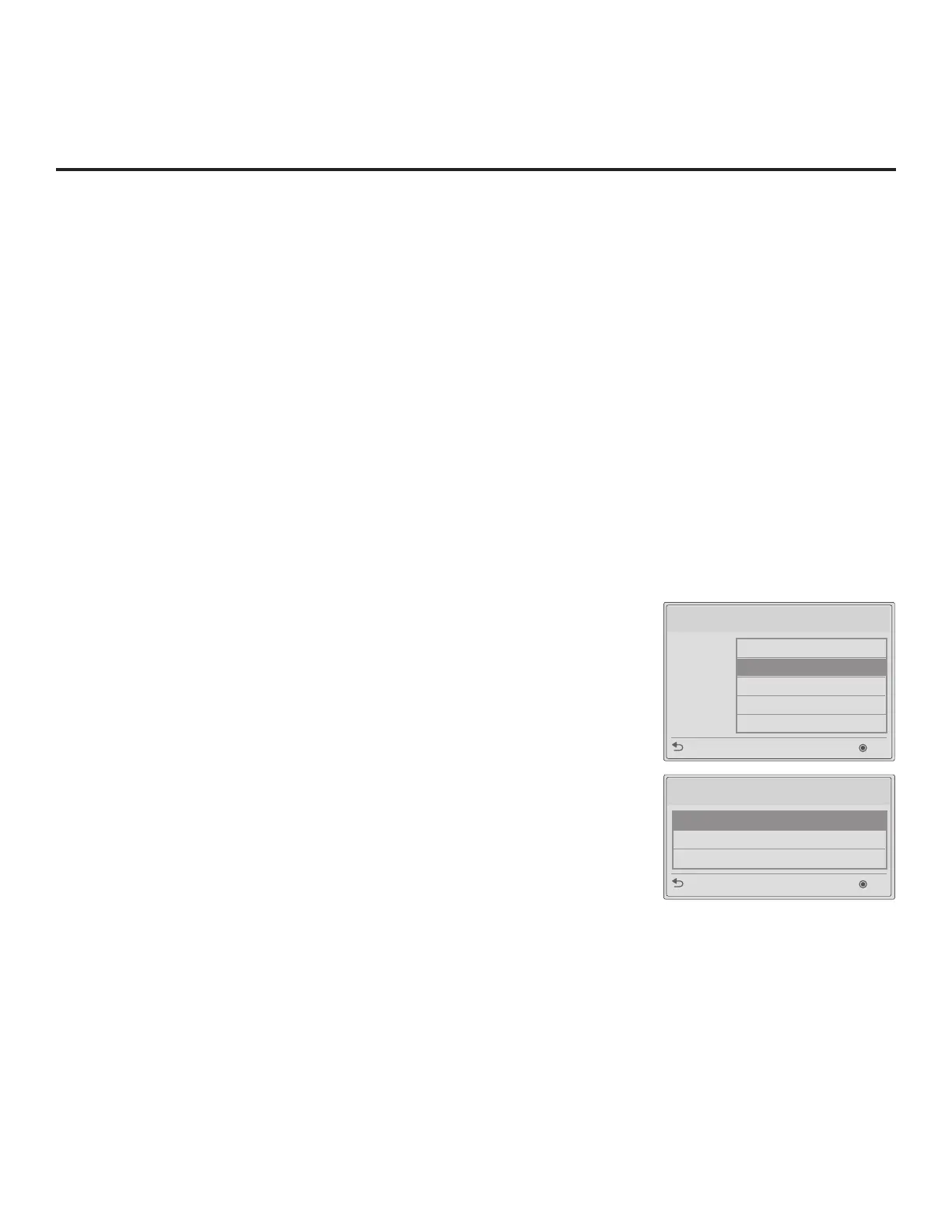51
206-4278
Reference: Downloading a Splash Screen Image using a USB Memory
Device
This section describes how to download a splash screen image using the TV
Manager / USB Download Menu “Logo Image Download” option, though you
may also use the Ez Download utility to download the splash screen image, if
desired. See “Ez Download Utility” on pages 19 to 21 for further information.
Splash Screen Image File Guidelines
• The splash screen image must be a baseline (not progressive) JPEG.
• The image should be no larger than 1 MB.
• The maximum resolution allowed for a 32LX570H splash screen image is
1360 x 768 pixels (HD).
• The maximum resolution allowed for a 40/43/49/55/65LX570H splash screen
image is 1920 x 1080 pixels (FHD).
• Avoid using special characters, such as ?, &, @, etc., in the splash screen
image lename.
Before You Begin
• The splash screen image le must be stored in a folder named “LG_DTV” in
the root directory of the USB memory device.
• Ensure the USB device has been formatted with FAT format.
Download the Splash Screen Image
1. Turn ON the TV, and then insert the USB memory device into the TV’s USB
port.
2.
Press MENU SETTINGS on the Installer Remote to display the TV setup
menus (TV is in Pass-through Mode) or the Function Menu (TV is not in
Pass-through Mode).
3. Use the arrow navigation keys to select/highlight either the Option menu
icon from the TV setup menus or the Lock menu icon from the Function
Menu. Then, press the number “7” key a total of seven times to display the
TV Manager / USB Download Menu.
4. With the TV Manager / USB Download Menu on display, use the Up/Down
arrow keys to select Logo Image Download, and then press OK.
5. In the Logo Image Download window, use the Up/Down arrow keys to select
the image le to download, and then press OK.
The TV will show update progress in a new window. Do NOT remove the USB
device until the splash screen image update is complete. When the image update
is complete, the TV will briey display a “Updating complete” window and then
automatically reboot. During the reboot, you should see the new splash screen.
Logo Image Download
Previous
OK
Splash-Image-1920x1080-ProCentricJPEG
TV Manager
USB
Previous
OK
Ez Download
Logo Image Download
Update TV Software
Update PTC Software
Import Clone File
Note: TV Manager / Diagnostics
is for service use only.
