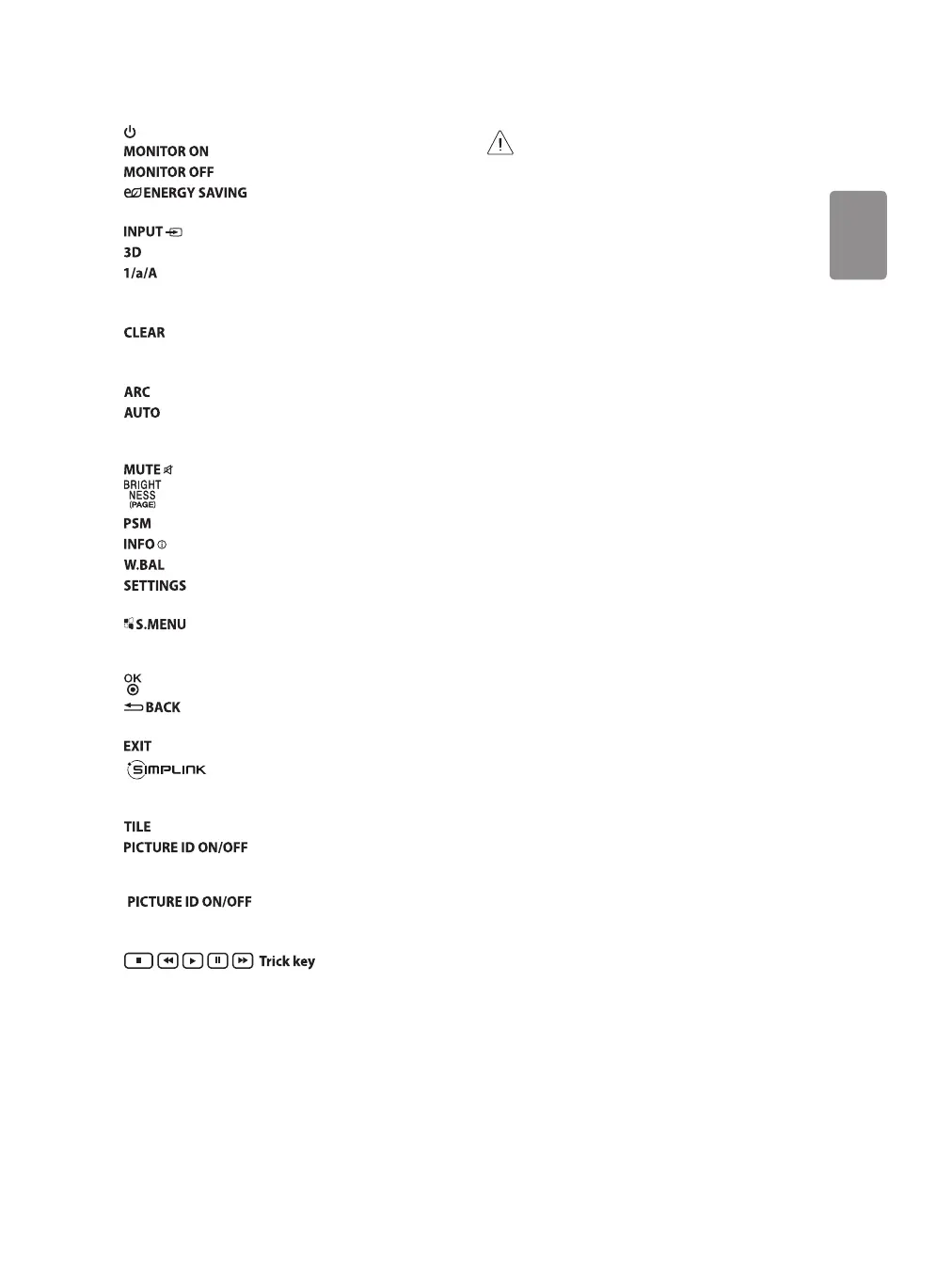11
(Power) Turns the monitor on or off.
Turns the monitor on.
Turns the monitor off.
Reduces power consumption by
adjusting peak screen brightness.
Changes the input source.
Used for viewing 3D videos.
Toggles between numerical and alphabetical.
Number and Alphabet buttons Enters numerical or
alphabetical characters depending upon the setting.
Deletes the entered numerical or alphabetical
character.
Volume Up/Down Button Adjusts the volume.
Selects the Aspect Ratio mode.
Automatically adjusts picture position and
minimizes image instability (available for RGB input
only).
Mutes all sounds.
Adjusts the brightness of the display.
Selects the [Picture Mode].
Displays the input information.
Enters the [White Balance] menu.
Accesses the main menus or saves your
input and exit menus.
SuperSign menu key.
Navigation Buttons Scrolls through menus or
options.
Selects menus or options and confirms your input.
Allows you to move back one step in the
user interaction function.
Quit all OSD tasks and applications.
Allows you to control various
multimedia devices to enjoy multimedia simply by
using the remote control through the SimpLink menu.
Selects the TILE Mode.
When the Picture ID number
matches the Set ID number, you can control
whichever monitor you want in multi-display format.
( keys are multi-function key. In
special case, those keys can be operated as color key.)
USB Menu Control Buttons Controls media playback.
May not be
supported on some models.
• Do not mix new batteries with old batteries.
This may cause the batteries to overheat
and leak.
• Failure to match the correct polarities of
the battery may cause the battery to burst
or leak, resulting in fire, personal injury, or
ambient pollution.
• This apparatus uses batteries. In your
community there might be regulations
that require you to dispose of these
batteries properly due to environmental
considerations. Please contact your
local authorities for disposal or recycling
information.
• Batteries inside or inside the product shall
not be exposed to excessive heat such as
sunshine, fire or the like.
