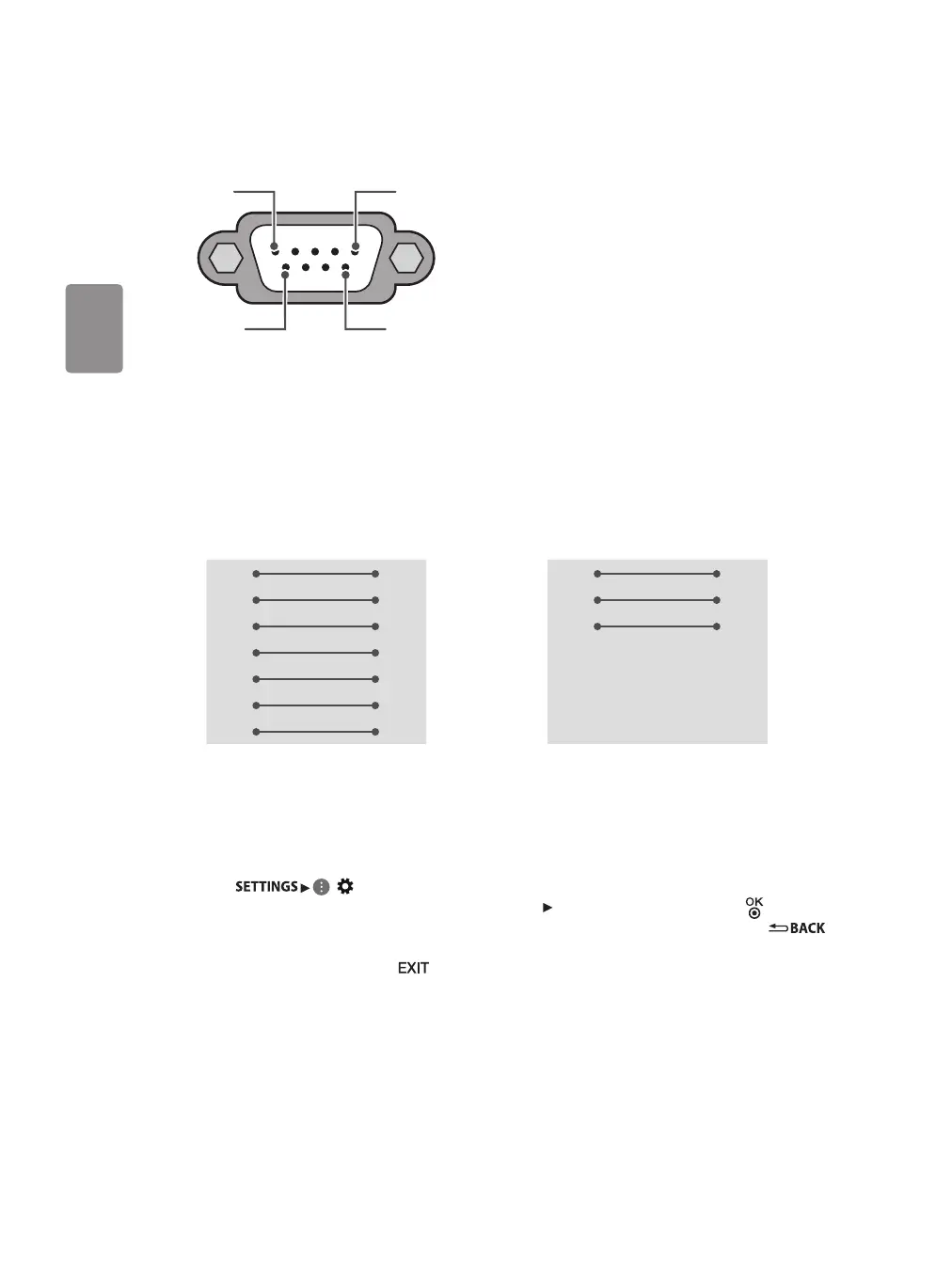20
Type de connecteur: D-Sub 9 broches mâle
1
6
5
9
RS-232C
(Port série)
ConfigurationsRS-232C
Configurations à 7 broches
(Standard pour le câble RS-232C)
Configurations à 3 broches
(Non standard)
PC Affichage
RXD 2 3 TXD
TXD 3 2 RXD
GND 5 5 GND
DTR 4 6 DTR
DSR 6 4 DSR
RTS 7 8 RTS
CTS 8 7 CTS
D-Sub 9 D-Sub 9
PC Affichage
RXD 2 3 TXD
TXD 3 2 RXD
GND 5 5 GND
DTR 4 6 DTR
DSR 6 4 DSR
RTS 7 8 RTS
CTS 8 7 CTS
D-Sub 9 D-Sub 9
Identité télé
Pour définir le numéro d’identité, voir la section « Correspondance avec les données réelles (Hexadécimale :
Décimale) ».
1 Appuyez sur ( ) pour accéder aux menus principaux.
2 Appuyez sur les touches de navigation pour accéder à ([Général] [Identité télé]) puis appuyez sur .
3 Faites défiler vers la gauche ou vers la droite pour sélectionner un numéro d’identité, puis sélectionnez .
La plage de réglage s’étend de 1 à 99.
4 Lorsque vous avez terminé, appuyez sur .
