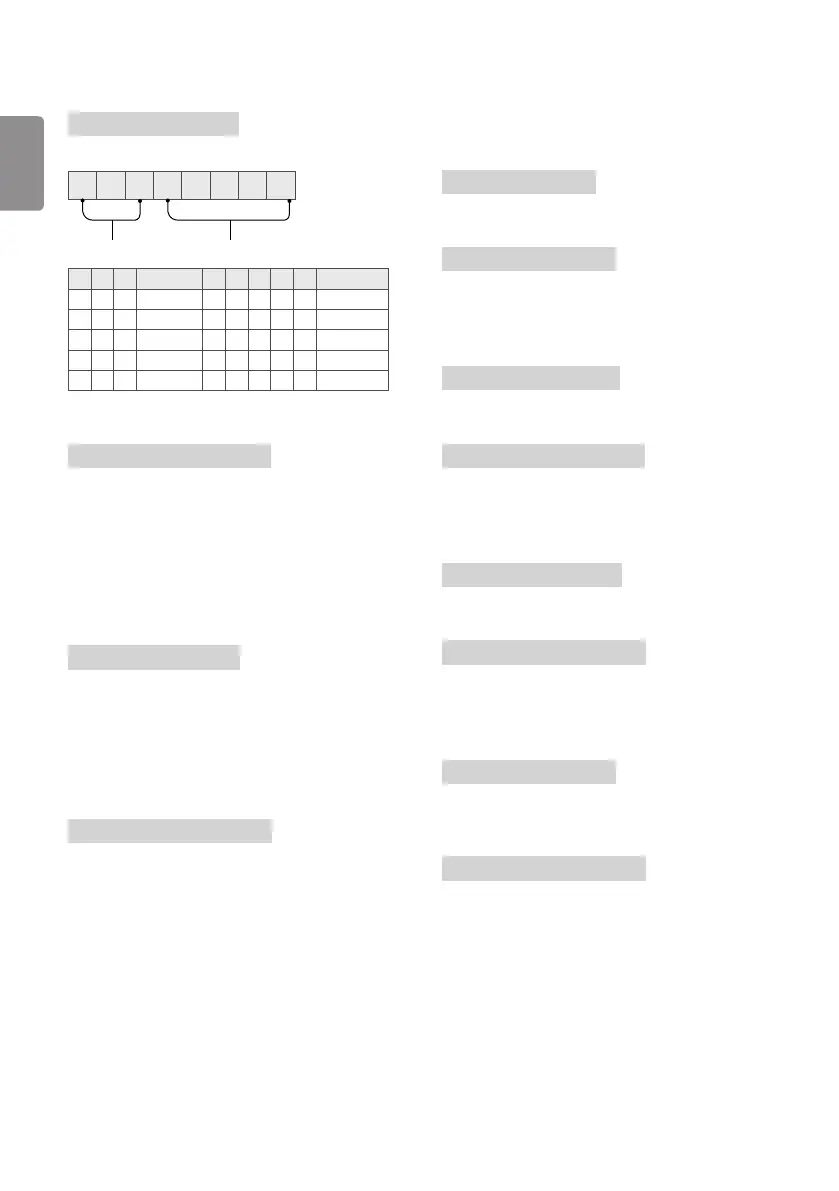ENGLISH
32
15
[Equalizer] (Command : j v)
► Adjust EQ of the set.
Transmission
[j][v][ ][Set ID][ ][Data][Cr]
0 0 0 0 0 0 0 0
MSB
Frequency Data
LSB
7 6 5 Frequency 4 3 2 1 0 Step
0 0 0 1st Band 0 0 0 0 0 0(decimal)
0 0 1 2nd Band 0 0 0 0 1 1(decimal)
0 1 0 3rd Band ... ... ... ... ... ...
0 1 1 4th Band 1 0 0 1 1 19(decimal)
1 0 0 5th Band 1 0 1 0 0 20(decimal)
Ack
[v][ ][Set ID][ ][OK/NG][Data][x]
* It depends on model, and can adjust when sound
mode is EQ adjustable value.
16
[Energy Saving] (Command: j q)
(Depending upon model)
► To reduce the power consumption of the signage.
You can also adjust energy saving in picture settings.
Transmission
[j][q][ ][Set ID][ ][Data][Cr]
Data 00 : [O]
Data 01 : [Minimum]
Data 02 : [Medium]
Data 03 : [Maximum]
Data 04 : [Auto]
Data 05 : [Screen o]
Ack
[q][ ][Set ID][ ][OK/NG][Data][x]
17
Auto Configuration (Command: j u) (Only RGB
support model)
► To adjust picture position and minimize image
shaking automatically. It works only in RGB (PC)
mode.
Transmission
[j][u][ ][Set ID][ ][Data][Cr]
Data 01 : To set
Ack
[u][ ][Set ID][ ][OK/NG][Data][x]
18
Key (Command: m c)
► To send IR remote key code.
Transmission
[m][c][ ][Set ID][ ][Data][Cr]
Data : Key code - page 25
Ack
[c][ ][Set ID][ ][OK/NG][Data][x]
19
Control Backlight (Command: m g)
► To control the backlight.
Transmission
[m][g][ ][Set ID][ ][Data][Cr]
Data Min : 00 to Max : 64
Ack
[g][ ][Set ID][ ][OK/NG][Data][x]
20
Input select (Command: x b) (Main Picture Input)
► To select input source for main picture.
Transmission
[x][b][ ][Set ID][ ][Data][Cr]
Data 90 : HDMI1
Data 91 : HDMI2
Ack
[b][ ][Set ID][ ][OK/NG][Data][x]
* This function depends on model and signal.
