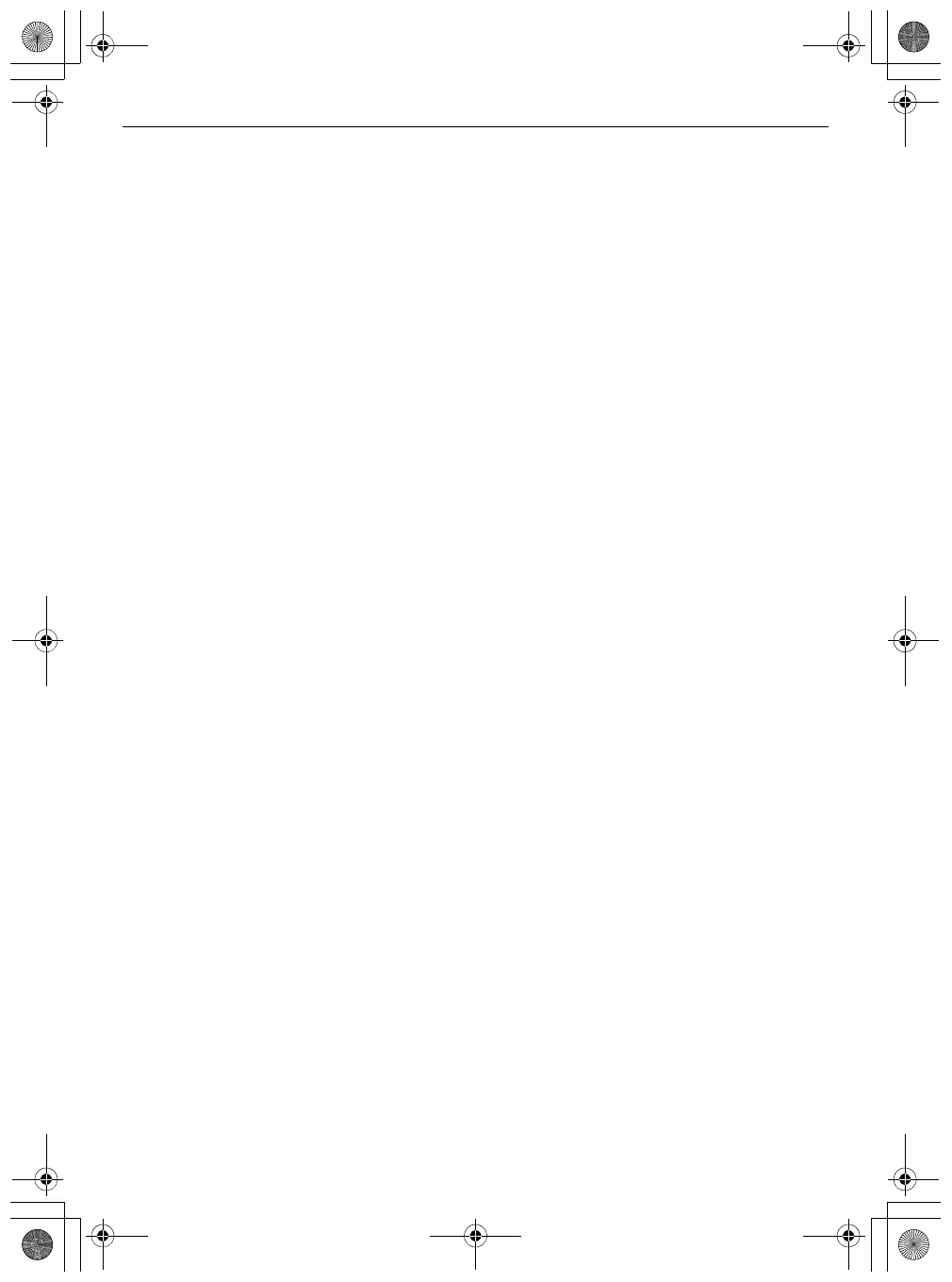4
SAFETY INSTRUCTION
understand the hazards involved. Children shall not play with the
appliance. Cleaning and user maintenance shall not be made by
children without supervision.
• Children of less than 3 years should be kept away unless continuously
supervised.
• Do not allow the appliance to be used as a toy. Close attention is
necessary when used by or near children.
• Do not allow children to play with or hang on the appliance.
• Do not use the appliance with damaged power cord or plug. The cord
must be replaced. If the appliance is not working as it should, has
been dropped, damaged, left outdoors, or dropped into water, return
it to an LG Electronics service centre.
• Do not pull or carry by cord, use cord as a handle, close a door on
cord, or pull cord around sharp edges or corners. Do not run
appliance over cord. Keep cord away from heated surfaces.
• Do not unplug by pulling on cord. To unplug, grasp the plug, not the
cord.
• Place the cords from other appliances out of the area to be cleaned.
Battery
• Never use the battery, adapter, and the charging station from other
appliances with this appliance. Use only the battery and the charging
station provided by LG Electronics.
• Never use the battery, adapter, and the charging station from this
appliance with other appliances.
• Unplug the power cord and remove the battery if the appliance will
not be used for an extended period of time.
• Do not use modified or damaged batteries.
• Do not disassemble, remove or short-circuit the battery.
• When disposing of the battery or the appliance, remove the battery
from the appliance and safely dispose of it.
• Have specifically designated battery packs replaced when it is no
longer able to hold a charge.
global_main.book.book Page 4 Tuesday, March 23, 2021 2:52 PM
