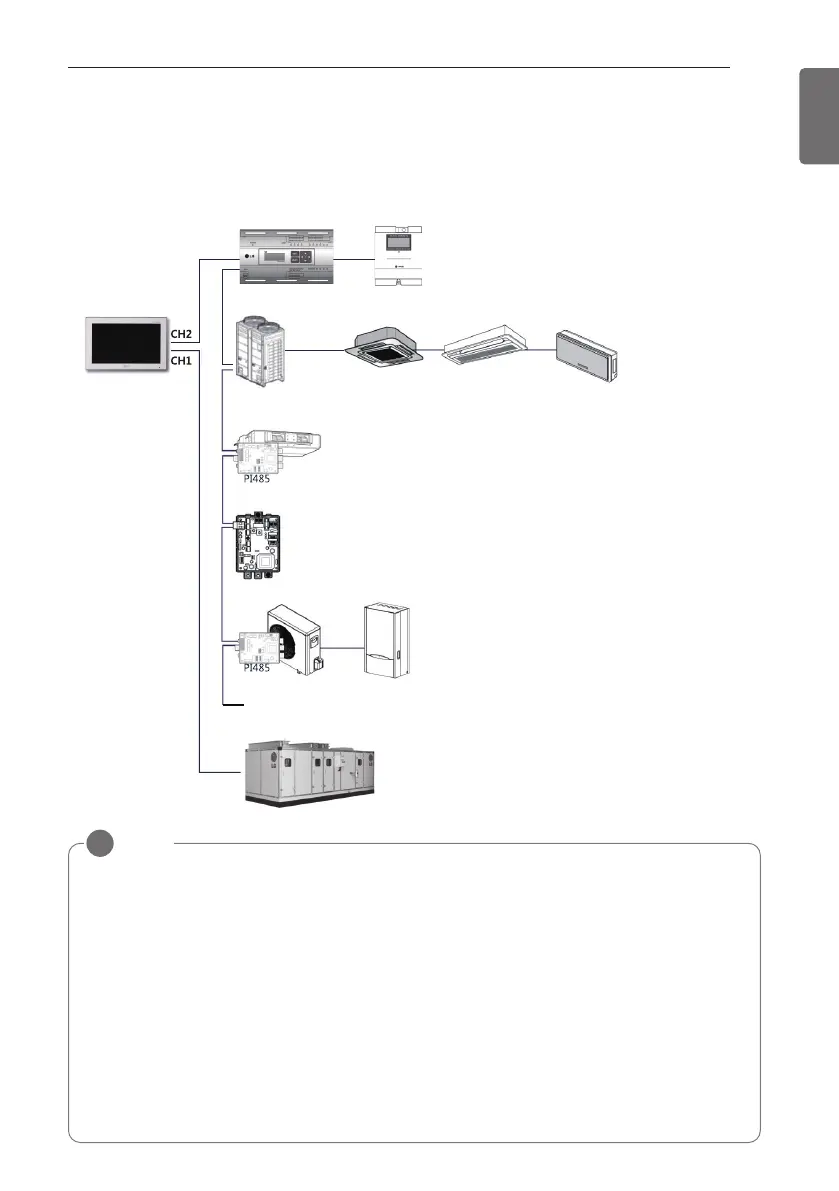PRODUCT SPECIFICATION
11
ENGLISH
AC Smart 5 connects with PI485 and uses RS485 to communicate and exchange information.
Allocate unique addresses to those devices (internal units, ERV, DI/DOs, DOKITs, AWHPs,
AHUs, I/O Modules) that shall connect with AC Smart 5.
The addresses are hexadecimal numbers that can be chosen from 00 to FF.
...
AC Smart 5
Outdoor Units
Power Distribution
Indicator (PDI)
watt-hour meter
ERV
DI/DO, DOKIT
AWHP
AHU
Indoor devices 1
Configuration
Ad
dress: 01
Configuration
Address: 11
Configuration
Address: 21
Configuration
Address: 31
Configuration
Address: 41
Configuration
Address: 02
Configuration
Address: 03
Indoor devices 2
I
ndoor devices 3
NOTE
!
• The maximum allowed communication distance guaranteed by LG Electronics is 1,000 m.
It means that the distance between AC Smart 5 and the farthest device should NOT exceed 1
000 m. It is recommended that the communication cable is 0.75 mm square or more.
• For indoor units, ERV, DI/DOs, DOKITs, AWHPs, AHUs and I/O Modules, you can allocate differ-
ent but NOT identical addresses amongst devices of the same type. (the indoor unit and DOKIT
cannot use the same address.)
•
Each device which can be used with PDI must be set to a unique address when connected with PDI.
For further information about the devices can be used with PDI, please refer to the PDI manual.
• Connecting I/O Module, address setting should not be 00 as 00 is used to Broadcast in MOD-
BUS communication.
• CH1 is set as MODBUS and CH2 is set as LGAP by default. To change default setting, refer to
the contents of 'Device Setting (AC Smart 5) - AC Smart 5 Editing' in the user manual provided
(Section 'Help').
