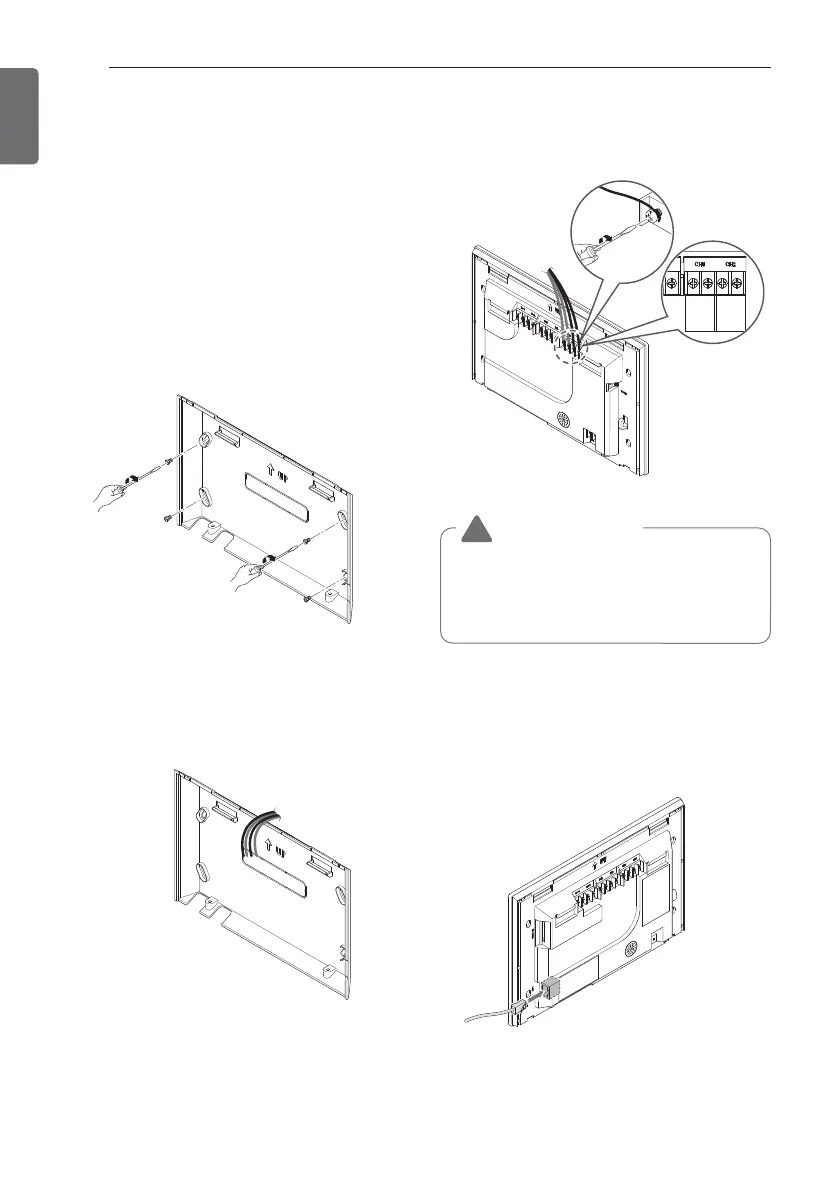12
PRODUCT SPECIFICATION
ENGLISH
Connect AC Smart 5
You can install AC Smart 5 and its cables as
follows.
1 Select an installation area for AC Smart 5.
- Prior to securing AC Smart 5, check if the
space is suitable for installing AC Smart
5, an RS485 cable, power cord, and an
Ethernet cable.
2 Secure the back panel of AC Smart 5 to
the wall under which the RS485 cable is
located.
3 Extend the RS485 cable through the top
opening of the back panel.
4 Connect the RS485 cable,which is located
behind the AC Smart 5, to the RS485
terminal.
5 To access the network functions (email
transmission and web control) provided by
AC Smart 5, connect an Ethernet cable to
the LAN port on the back of AC Smart 5.
Connect the +VE and -VE terminals of the
cables to the respective terminals of the
RS485 cable ensuring accurate electrical
polarity.
CAUTION
!
