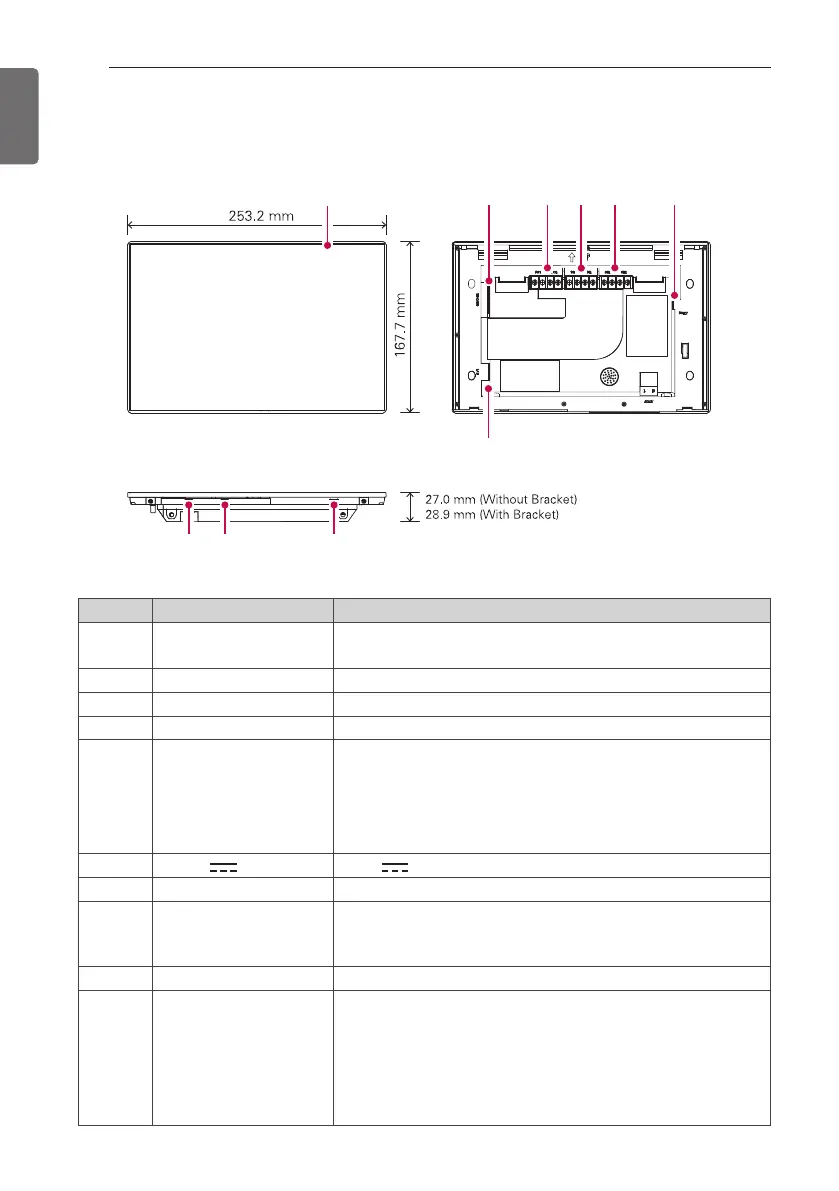8
PRODUCT SPECIFICATION
ENGLISH
Features and Functions
The features and functions of AC Smart 5 are as follows.
¨
«ª©
¢ ¤£ §¥ ¦
<Front>
<Bottom>
<Back>
Number Item Description
①
Touch Screen
• 10 inch type LCD control panel
• AC Smart 5 Premium control and information display
②
SD Memory Slot SD card memory slot
③
DO Port 2CH DO port
④
DI Port 2CH DI port
⑤
RS-485 Port
2CH 485 port (CH1: AHU, CH2: devices other than AHU)
• CH1 default setting : MODBUS / CH2 default setting : LGAP I
• To change default setting, refer to 'Device Setting (AC Smart
5) - AC Smart 5 Editing' section in the user manual provided in
[Help] category.
⑥
12 V Input Port 12 V power input port
⑦
LAN Port LAN cable port for Ethernet connection (100Mbps/10Mbps)
⑧
Micro USB Port
(for service)
Port for upgrading software and reports, statistics, etc.
(Requires cable to connect the USB memory sticks,
supporting USB 2.0 or later)
⑨
Mini USB Port PC port for debugging software
⑩
Power ON/OFF
• If you press for less than 9 seconds, AC Smart 5 LCD
backlight control is enabled.
• Push 10 seconds or more to reset AC Smart 5.
• If unused for a lengthy period of time, it is recommended
that the product be turned OFF to prolong the LCD
backlight's life.
