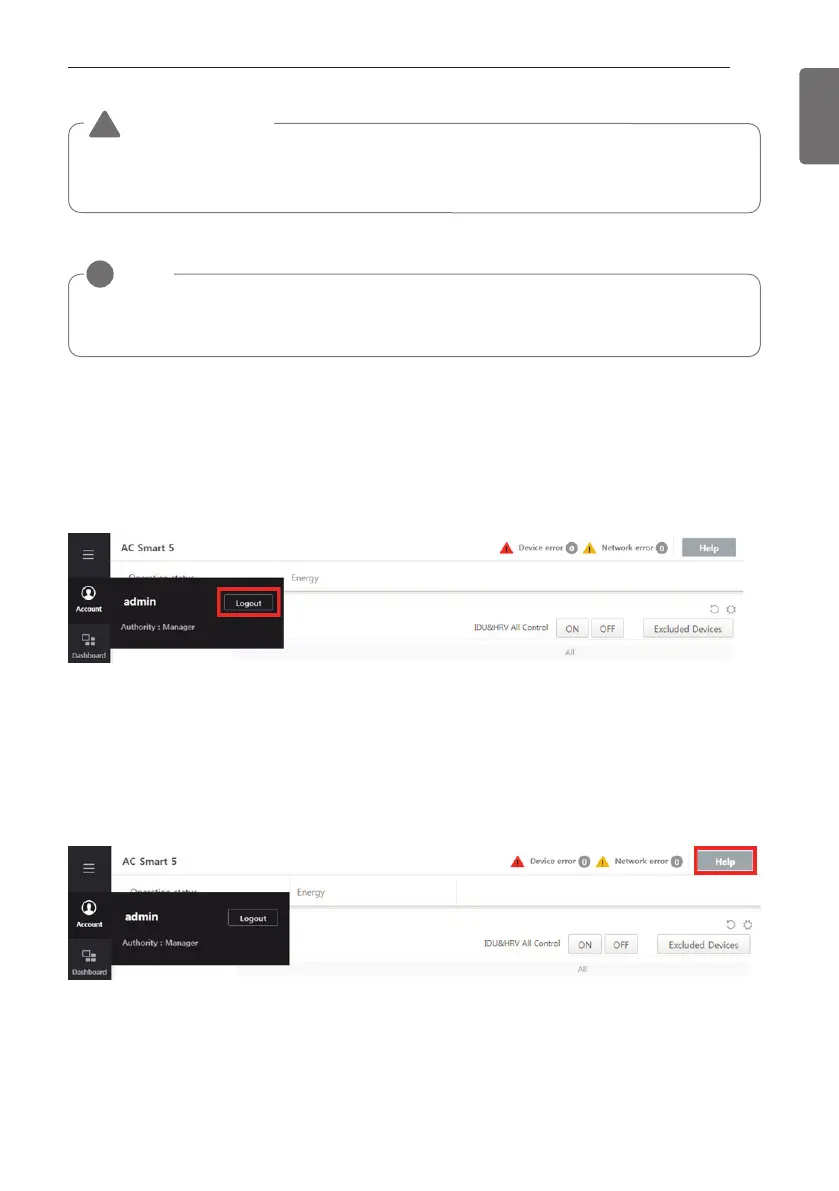INITIAL SETUP
15
ENGLISH
Logout
You can logout as follows.
1 In AC Smart 5 menu, choose the sub-menu [Account].
2 From the list of options as displayed by the [Account] sub-menu press [Log Out].
User manual
You can view the user manual as follows.
1 In AC Smart 5 log-in screen, input ID and password and touch [Log in] button.
2 Press [Help] at the top right side of AC Smart 5 screen.
- The user manual is displayed.
• Do NOT disclose account related info to unauthorised personnel.
• In case you have forgotten your password, contact the installer.
CAUTION
!
NOTE
!
• To maintain confidentiality, change the password once in every 90 days (as prompted by
the pop-up window).
