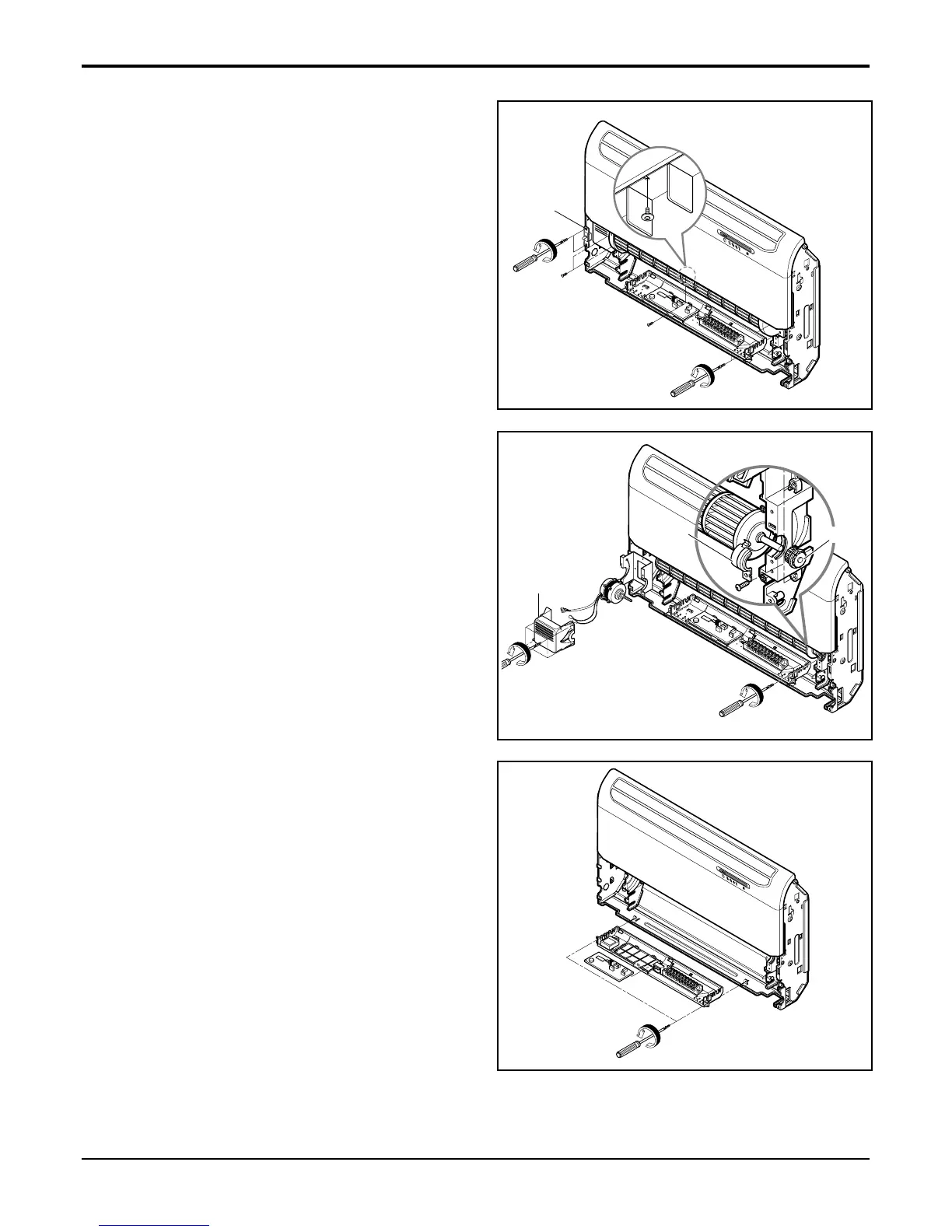Service Manual 139
4. Remove air guide upper, crossflow fan and
motor.
• Remove the screws of both sides and center
securing the upper air-guide.
• Remove 2 screws fastening the bracket of door
switch.
• Remove a bearing assembly by removing a
screw and the bearing cover.
• Remove 4 screws securing the motor cover.
• Loosen the screw securing the crossflow fan to
the fan motor shaft. (do not remove)
• Remove the crossflow fan by sliding it out from
the shaft of fan motor.
5. Remove the control box Assembly.
• Disconnect the step motor connector, fan motor
connector, display PCB connector, thermistor
connector and door switch connector from the
main PCB.
• If necessary, disconnect power supply cord and
connecting cable from the terminal block and
remove the cord clamp screw.
• Remove 2 screws securing the control box and
pick out the control box carefully.