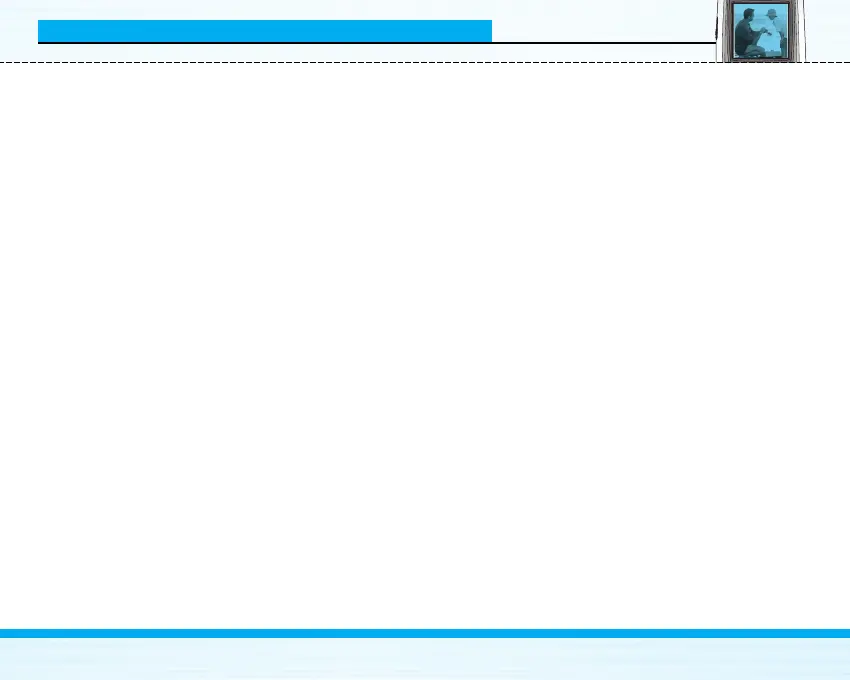B2000
User Guide
35
Messages [Menu 1 ]
• Network settings
In order to download MMS from the server, you need
to set up a CSD or GPRS data connection. If you
select multimedia message server,you can set URL
for multimedia message server. You can set over 5
profiles to connect service.
- Homepage
This menu allows to connect MMS centre (MMSC).
- Bearer
• Data
• GPRS
- Data settings
Appears only if you select Data settings as a
Bearer\service.
IP address
Dial number : Enter the telephone number to dial to
access your WAP gateway.
User ID
Password
Call type : Select the type of data call, Analogue or
Digital (ISDN).
Call speed : The speed of your data connection
9600 or 14400.
- GPRS settings
The service settings are only available when GPRS
is chosen as a bearer service.
IP address
APN : Insert APN (Access Point Name) of GPRS.
User ID
Password
- Connection type
The options for connection type are Temporary or
Continuous.
- Secure settings
Depending on the chosen gateway port, you can
select this option On or Off.
• Permitted types
Personal : Personal message.
Advertisements : Commercial message.
Information : Necessary information.