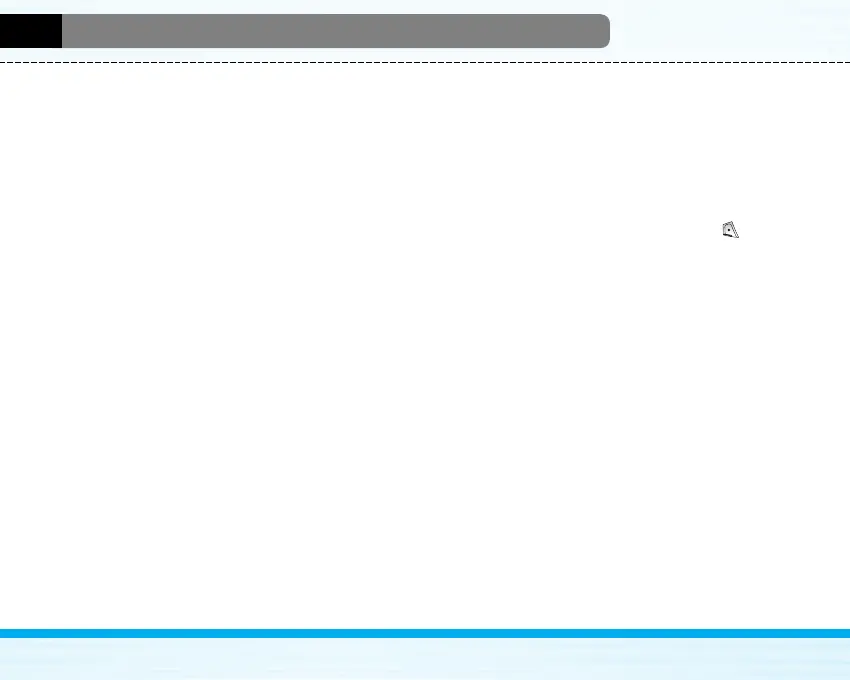B2000
User Guide
26
Messages [Menu 1]
• T9 languages
Select a T9 input mode.
• Exit
If you press Exit while writing a message, you can
end the writing message and back to the Message
menu. The message you have written is not saved.
Insert
• Symbol
You can add special characters.
• Picture
You can insert the Default pictures or pictures in My
folder that are available for short messages.
• Sound
You can insert sounds that are available for short
messages.
• Text templates
You can use Text templates already set in the phone.
• Phonebook
You can add phone numbers or e-mail addresses in
Phonebook.
• Signature
You can add your contact information to the message.
Write multimedia message [Menu 1-2]
You can write and edit multimedia messages, checking
message size.
1. Enter the Messages menu by pressing [Select].
2. If you want to write a new message, select Write
multimedia message.
3. You can create a new message or choose one of the
multimedia message templates already made.
4. Press Insert to add Symbol, Picture, Sound, Text
templates, Phonebook or Signature.
Options
• Send
You can send multimedia messages to multiple
recipients, prioritise your message, and make it sent
later as well.
• Preview
You can preview multimedia messages you wrote.