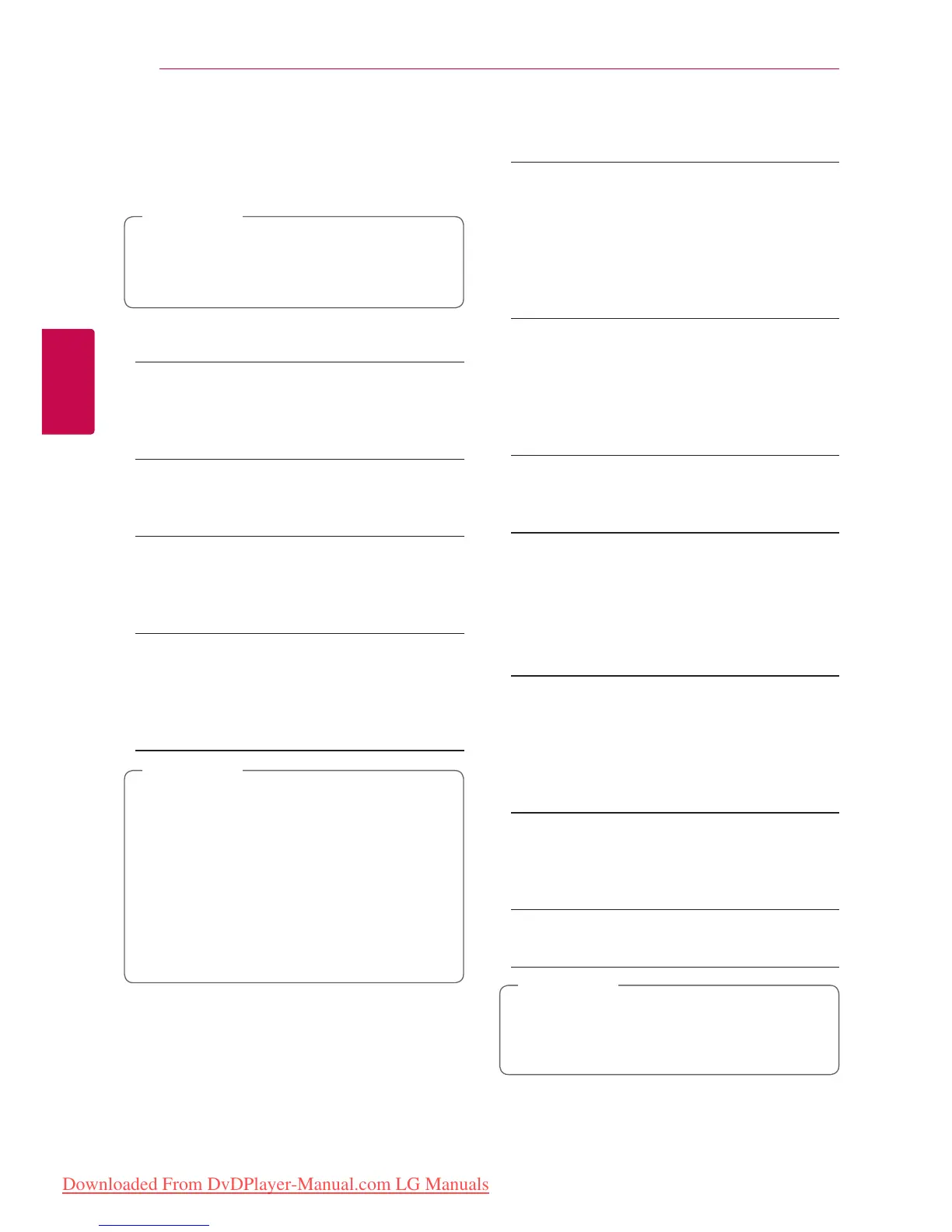System Setting24
System Setting
3
[AUDIO] Menu
Each disc has a variety of audio output options. Set
the player’s Audio options according to the type of
audio system you use.
Since many factors aect the type of audio
output, see “Audio Output Specications” on
page 43 for details.
,
Note
Digital Output
[PCM Stereo] (HDMI, COAXIAL)
Select if you connect this unit’s HDMI OUT
or COAXIAL OUT jack to a device with two-
channel digital stereo decoder.
[PCM Multi-Ch] (HDMI only)
Select if you connect this unit’s HDMI OUT jack
to a device with multi-channel digital decoder.
[DTS Re-Encode] (HDMI, COAXIAL)
Select if you connect this unit’s HDMI OUT
or COAXIAL OUT jack to a device with DTS
decoder.
[BitStream] (HDMI, COAXIAL)
Select if you connect this unit’s COAXIAL OUT
and HDMI OUT jack to a device with LPCM,
Dolby Digital, Dolby Digital Plus, Dolby TrueHD,
DTS and DTS-HD decoder.
y
When [Digital Output] option is set to [PCM
Multi-Ch], the audio may output as PCM
Stereo if the PCM Multi-Ch information is
not detected from HDMI device with EDID.
y
If the [Digital Output] option is set to [DTS
Re-Encode], the DTS Re-Encode audio is
outputted for BD-ROM discs with secondary
audio and the original audio is outputted
for the other discs (like [BitStream]).
,
Note
Sampling Freq.
(Digital Audio Output)
[48 kHz]
Select this if your A/V Receiver or Amplier is
not capable of handling 192 kHz and 96 kHz
signal. When this choice is made, this unit
automatically converts any 192 kHz and 96 kHz
signals to 48 kHz so your system can decode
them.
[96 kHz]
Select this if your A/V Receiver or Amplier is
not capable of handling 192 kHz signals. When
this choice is made, this unit automatically
converts any 192 kHz signals to 96 kHz so your
system can decode them.
[192 kHz]
Select this if your A/V Receiver or Amplier is
capable of handling 192 kHz signals.
Check the documentation for your A/V Receiver or
Amplier to verify its capabilities.
DRC (Dynamic Range Control)
This function allows you to listen to a movie at a
lower volume without losing clarity of sound.
[Auto]
The dynamic range of the Dolby TrueHD audio
output is specied by itself.
And the dynamic range of the Dolby Digital
and Dolby Digital Plus are operated as same as
the [On] mode.
[On]
Compress the dynamic range of the Dolby
Digital, Dolby Digital Plus or Dolby TrueHD
audio output.
[O]
Turns o this function.
The DRC setting can be changed only when a
disc is not inserted or the unit is in complete
stop mode.
,
Note
Downloaded From DvDPlayer-Manual.com LG Manuals
