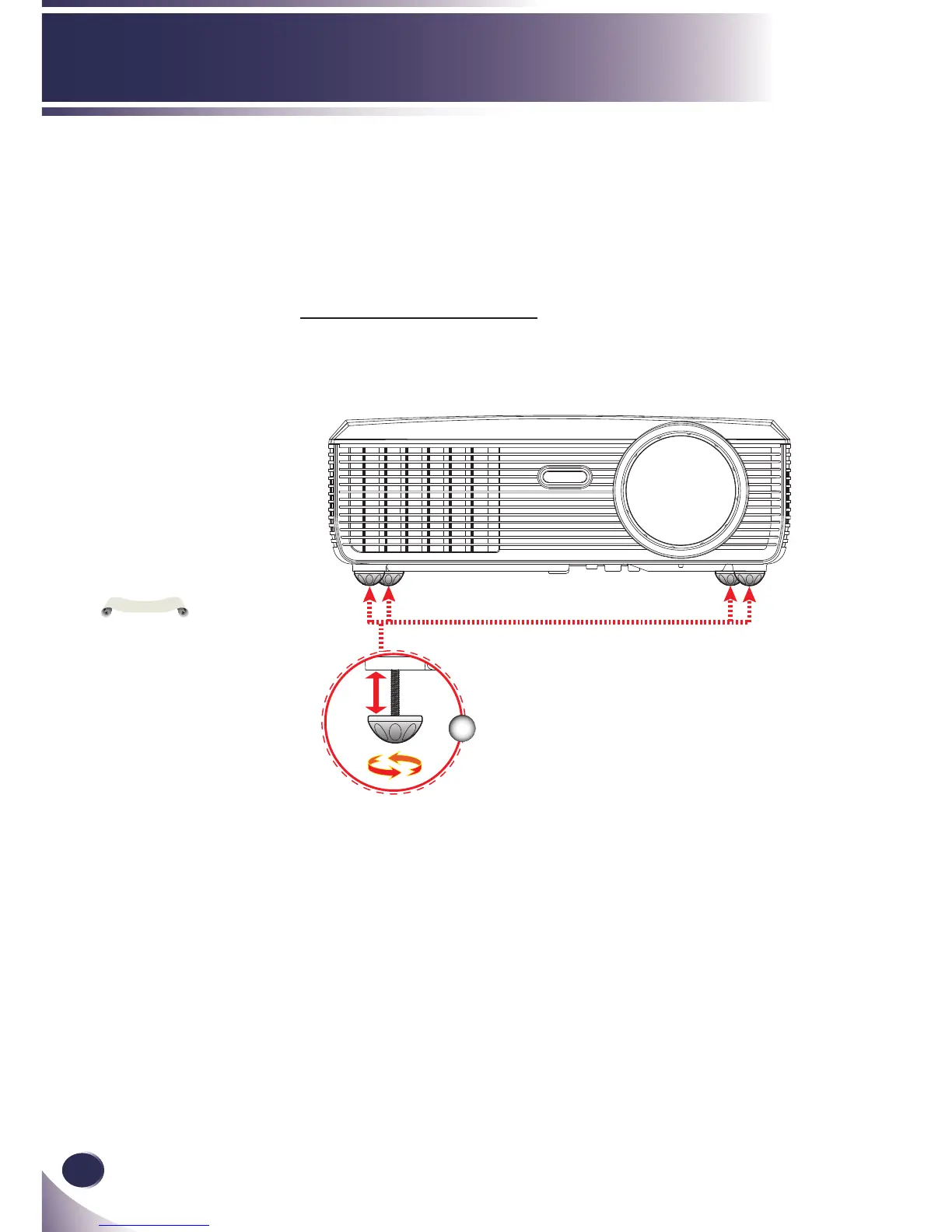18
English
Installation
Adjusting the Projected Image
Adjusting the Height of Projector Image
The projector is equipped with adjustable feet to raise and
lower the image to ll the screen.
To raise/lower the image:
1. Use to ne-tune the display angle.
You can raise the
projector front up to 4
degrees by rotating the
adjustable feet.
