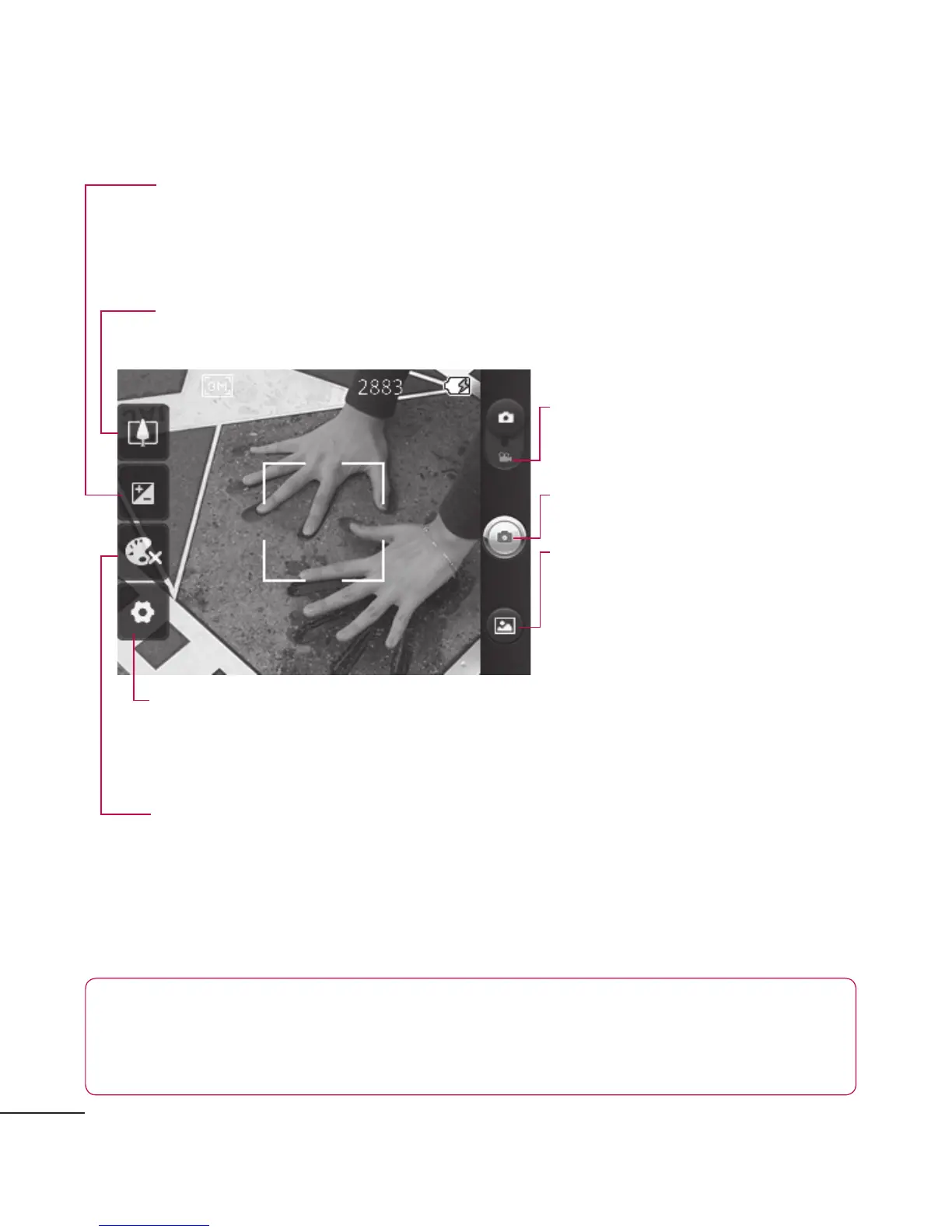54
TIP
sho
view
cen
To
scr
Ta
On
ph
You
on
Sh
NOT
app
dow
1
2
3
Getting to know the viewfinder
Colour effect
– Choose a colour tone for your new photo.
Zoom
– Zoom in or zoom out. Alternatively, you can use the side
volume keys.
Brightness
– This defines and controls the amount of sunlight
entering the image. Slide the brightness indicator along the bar,
towards “-” for a lower brightness image, or towards “+” for a higher
brightness image.
Settings
– Touch this icon
to open
the settings menu. See
Using the
advanced settings
.
Video mode
– Slide down
this icon to switch to video
mode.
Taking a photo
Gallery
– This enables you
to access your saved photos
from within the camera
mode. Simply touch, and
your gallery will appear on
the screen.
NOTE:
You need to insert a memory card fi rst to take a picture. Without
inserting a memory card, you will not be able to take a picture or save
the picture you have taken.
Camera