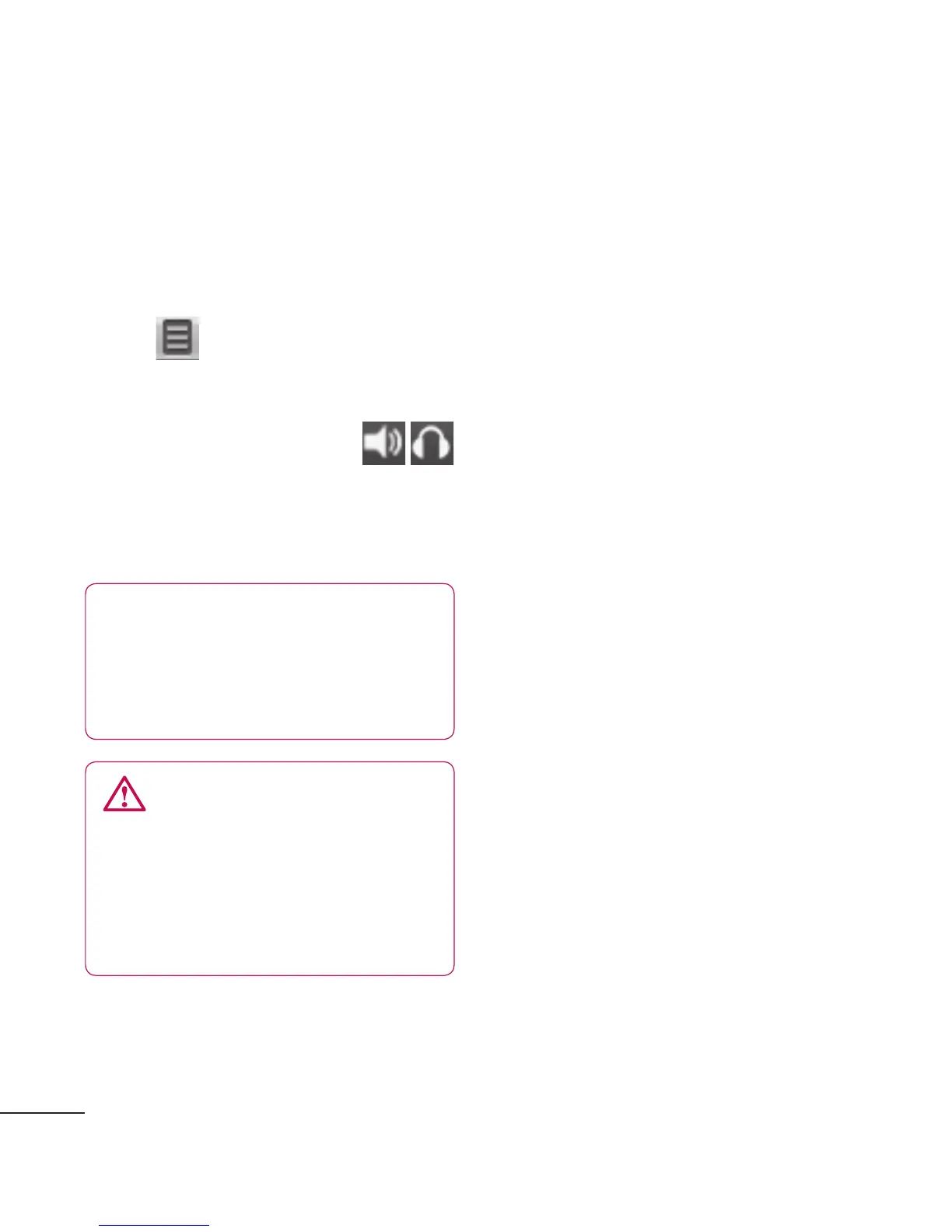66
A
Ma
Che
traf
you
mu
3G/
NOT
citie
Pre
Sea
you
Dir
find
you
the
or P
loc
1
2
Go
NOTE:
You can also manually tune
into a station using the displayed
wheel.
Resetting channels
Touch the scanned channel
list
>
Menu
key >
Reset
.
Listening to the radio
Touch
Listen Via
icon
and you can set Speaker or
Wired headset to listen to
the radio.
TIP!
To improve radio
reception, extend the headset
cord, which functions as the
radio antenna.
WARNING:
If you connect a headset not
specifi cally made for radio
reception, radio reception may
be poor.
1
1
Multimedia