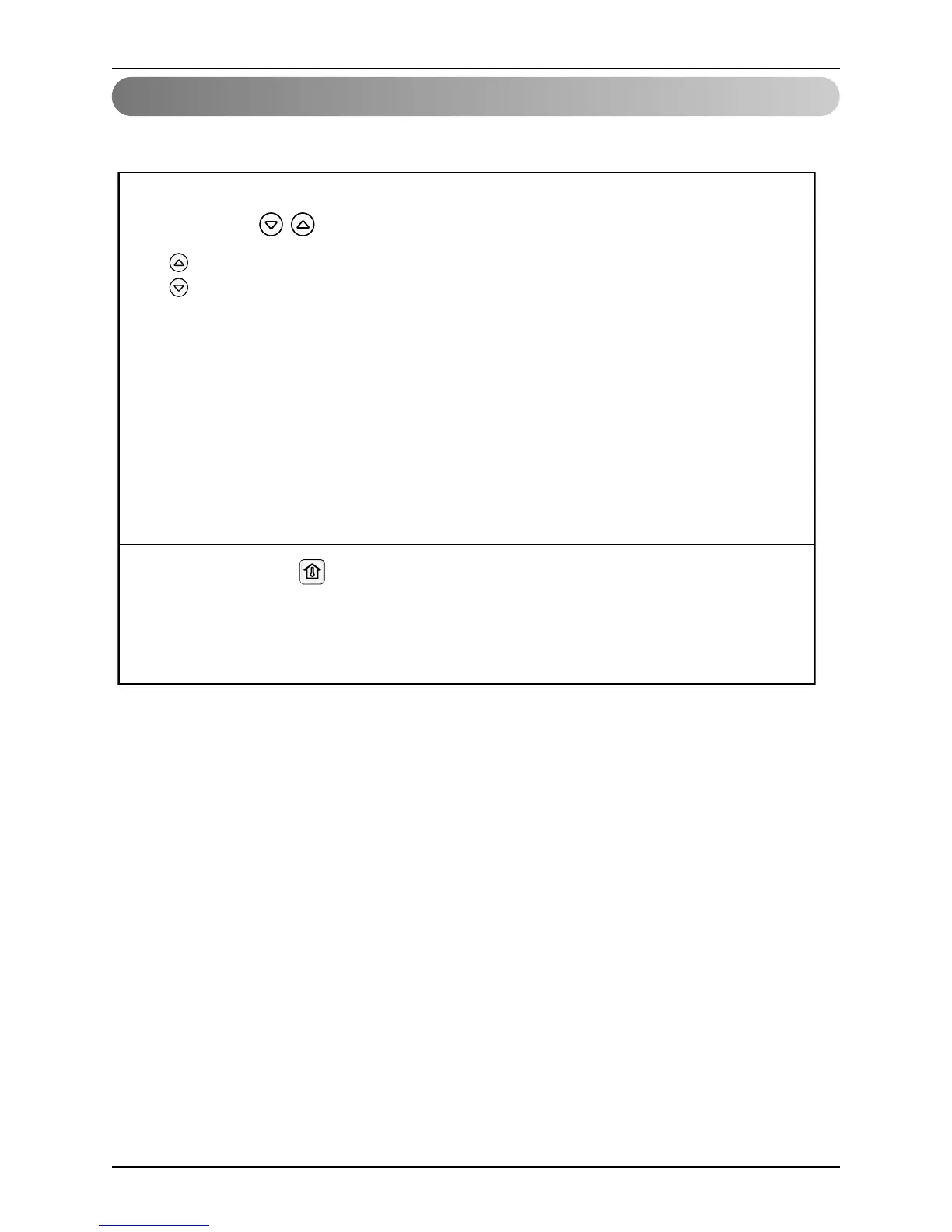We can simply adjust the desired temperature.
• Press the buttons to adjust the desired temperature.
: Increase 1˚C per one time pressing
: Decrease 1˚C per one time pressing
Room temp: Indicate the current room temperature.
Set temp: Indicate the temperature that user want to set.
Depend on what kind of controller, the desired temperature can be adjusted at
0.5˚C.
Cooling operation: The cooling mode doesn't work if desired temperature is
higher than room temperature Please lower the desired temperature.
Heating operation: The heating mode doesn't work if desired temperature is
higher than room temperature Please lower the desired temperature.
1
Whenever press button, the room temperature will be displayed within 5
seconds.
After 5 seconds, it turns to display the desired temperature.
Because of location of remote controller, the real room temperature and the this
displayed value can be different
2
