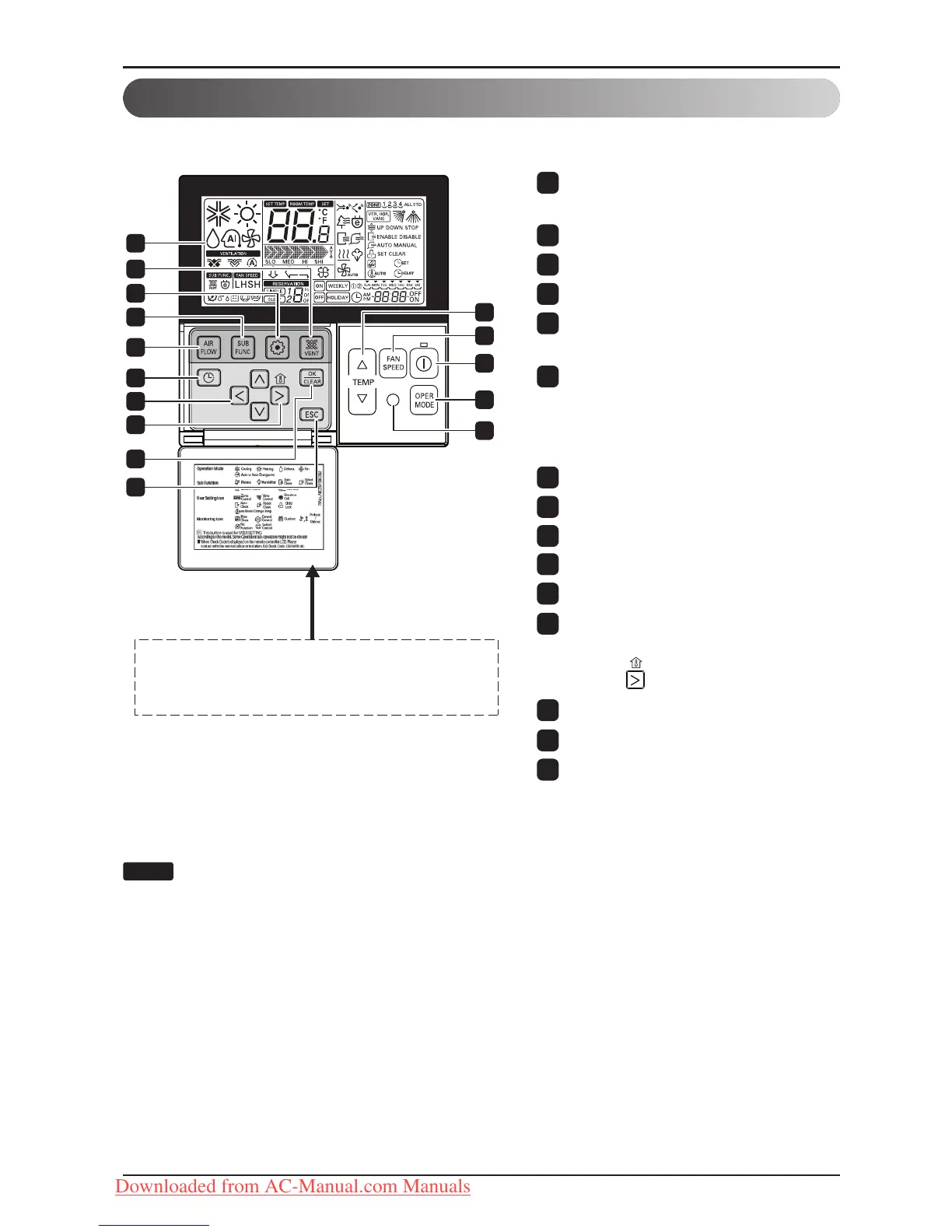Product Introduction
8 Indoor Unit
Wired Remote Controller
h Display temperature can be different from actual room temperature if the remote controller is installed at the
place where sun-rays are falling directly or the place nearby heat source.
h The actual product can be different from above contents depending upon model type.
h When using simultaneous operation system, whenever press remote controller button, system will
approximately operate after 1~2 minutes.
OPERATION INDICATION
SCREEN
SET TEMPERATURE BUTTON
FAN SPEED BUTTON
ON/OFF BUTTON
OPRATION MODE SELECTION
BUTTON
WIRELESS REMOTE
CONTROLLER RECEIVER
• Some products don't receive the
wireless signals.
AIR FLOW BUTTON
SUBFUNCTION BUTTON
FUNCTION SETTING BUTTON
VENTILATION BUTTON
RESERVATION
UP,DOWN,LEFT,RIGHT BUTTON
• To check the indoor temperature,
press button.
ROOM TEMPERATURE BUTTON
SETTING/CANCEL BUTTON
EXIT BUTTON
1
4
5
7
11
10
9
8
2
3
6
13
12
Please attach the inform label inside of the door.
Please choose proper language depend on your
country.
14
15
1
2
3
4
5
6
7
8
9
10
11
12
13
14
15
j Some functions may not be operated and displayed depending on the product type.
Downloaded from AC-Manual.com Manuals