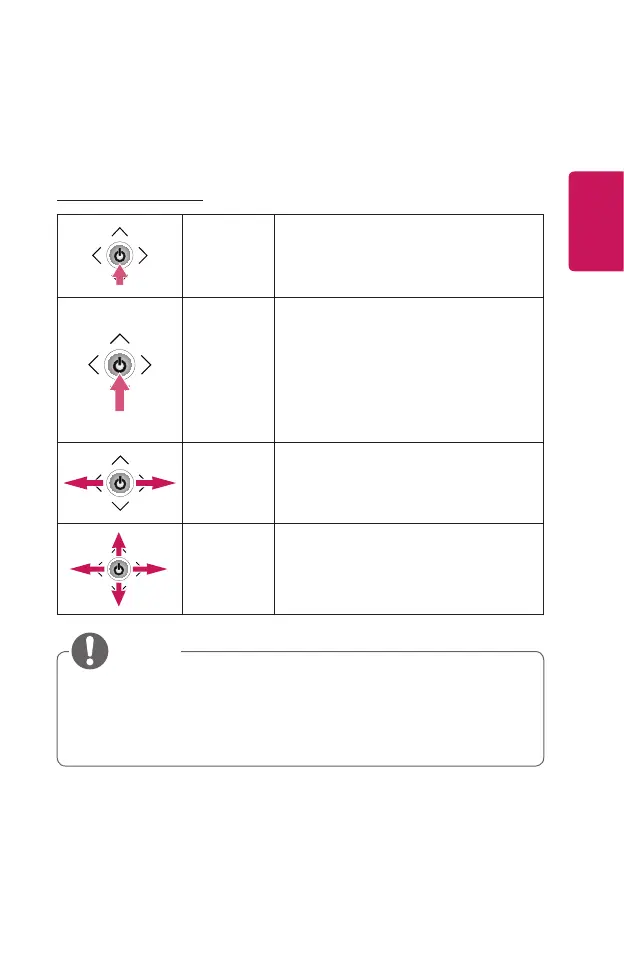23
ENGLISH
UsingtheJoystickButton
You can operate the projector by pressing the button or moving the joystick
left, right, up, or down.
BasicFunctions
PowerOn When the projector is turned off, place
your nger on the joystick button,
press it once, and release it.
PowerOff When the projector is turned on, place
your nger on the joystick button,
press it once for a few seconds, and
release it. (However, if the menu
button is on the screen, pressing and
holding the joystick button will let you
exit the menu.)
Volume
Control
Place your nger over the joystick
button and move it left or right. You
can adjust the volume level.
Up/Down/
Left/Right
If you move the joystick up, down, left,
or right, you can move the cursor to
select the menu items.
• Move the joystick button up, down, left, or right. Be careful not to
press the joystick button. If you press the button while moving the
joystick, the volume control may not work, and the cursor may not
move.
