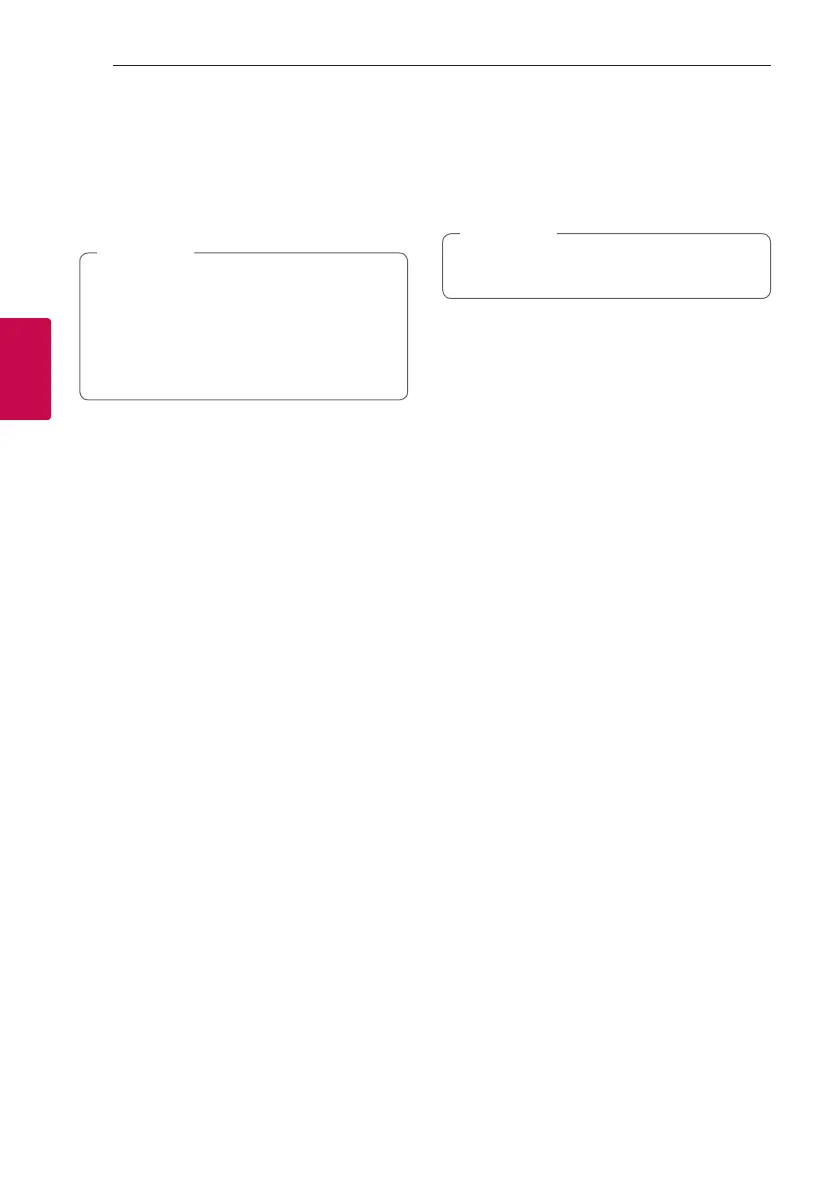Operating34
Operating
3
Sleep Timer Setting
Press SLEEP on the remote control repeatedly to
select delay time between 10 and 180 minutes.
After the delay time, the unit will be turned off.
To cancel the sleep function, press SLEEP on the
remote control repeatedly until “OFF” appears.
y
You can check the remaining time before the
unit is turned off. Press SLEEP on the remote
control to check or change the remaining
time.
y
You can edit the remain time when displays
the remaining time or “DIMMER”.
,
Note
Dimmer
Press SLEEP on the remote control once.
The display window will be darkened by half.
To cancel it, press SLEEP on the remote control
repeatedly until “OFF” appears.
All the lighting turns off when dimmer is being
operated.
,
Note