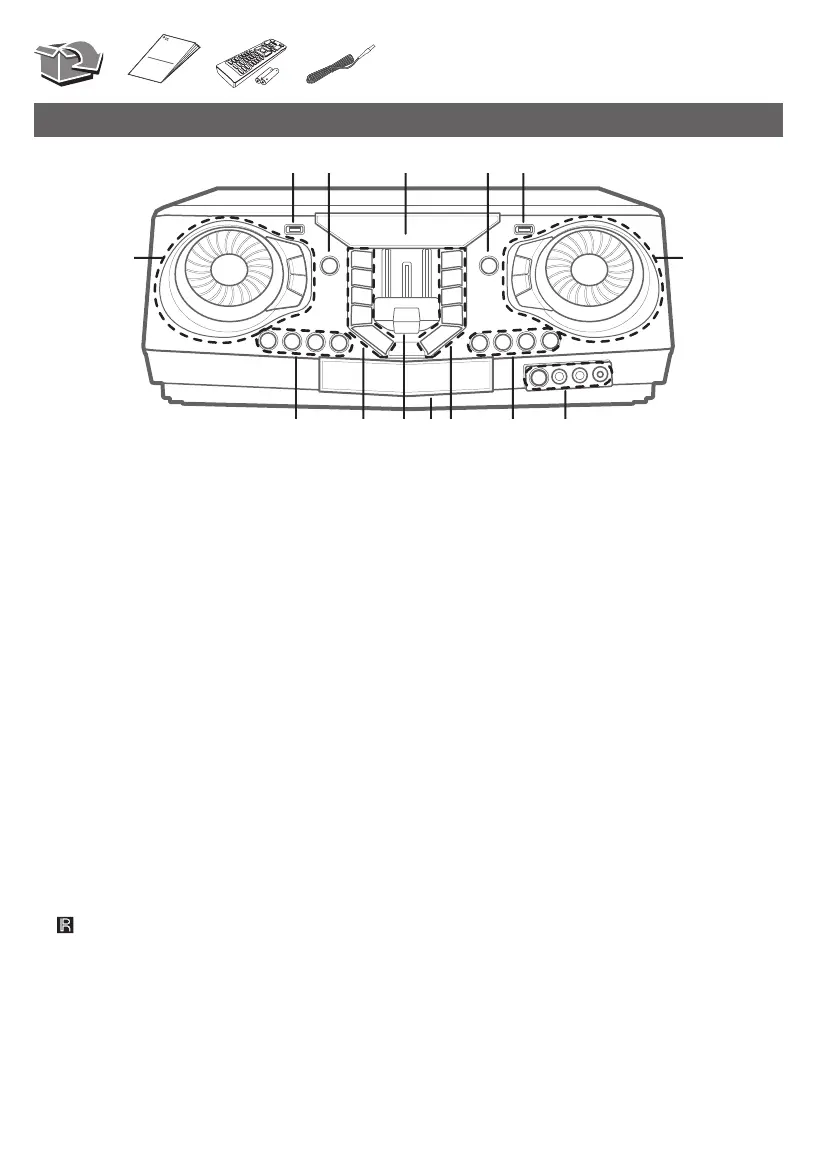Front Panel
a
USB1Port
YoucanplaysoundfilesbyconnectingtheUSBdevice.
b
1
(Standby)
Turnsthepoweronoroff.
c
Displaywindow
d
F (Function)
Selectsthefunctionandinputsource.
e
USB2Port
YoucanplaysoundfilesbyconnectingtheUSBdevice.
f
MASTER VOLUME
- Adjustsspeakervolume.
- Selectsthelightingeffects.
- Selectsvocaleffects.
LIGHTING
Selectsthelightingmode.
MIC VOL(Microphonevolume) -/+
Adjustsmicrophonevolume.
MIC (Microphone)ECHO
SelectsECHOmode.
g
(Remotesensor)
MIC(Microphone)1/2 jack
AUX IN 1 jack
h
KEY CHANGER (
L
/
l
)
Changesthekeytosuityourvocalrange.
VOICE CANCELLER
Youcanreducethevocaltonesduringmusicplayback
fromvariousinputsources.
VOCAL EFFECTS
Selectsvariousvocaleffectsmode.
i 3
TWIN
ConnectstwospeakersforTWINmodeinWIRELESS
PARTYLINK.
DJ LOOP
SelectsDJLOOPmode.
(DJLOOPmodecanuseduringCD/USBplayback.)
N
(Play/Pause)
- Startsorpausesplayback.
- Selectsstereo/mono.
V
(Skip/Search)
- Skipsforward.
- Searchesforasectionwithinatrack/file.
- Selectstheradiostations.
PARTY ACCELERATOR MODE
SelectsPARTYACCELERATORMODE.
j
Disctray
k
PARTY ACCELERATOR lever
Slidethelevertocreateapartyatmosphere.
l
USB REC / DEMO
- RecordstoUSB.
- StopsRecording.
- Inpoweroffstatus,ifyoupressUSB REC / DEMO,
showDEMOmode.
SPECIAL EQ / BASS BLAST (or BASS BLAST+)
- Choosesspecialequalizer.
- PressandholdtoselectBASS(or BASS+)effect
directly.
Z
(Stop)/RDS
- StopsplaybackorcancelsDELETEfunction.
- RadioDataSystem
C
(Skip/Search)
- Skipsbackward.
- Searchesforasectionwithinatrack/le.
- Selectstheradiostations.
B
(Open/Close)
Opensandclosesthedisctray.
m
CLUB, DRUM, USER(DJPAD)
SelectsCLUB,DRUMorUSERsoundeffecttomix.
(IfyouwanttouseUSER,youhavetoregisterasource
with“LG XBOOM”app.)
1, 2, 3, 4 (DJPAD)
Pressadesiredsoundpad.
n
DJ SCRATCHER / LEVEL CONTROL & SEARCH
- Turnsclockwiseorcounterclockwisetomakescratch
sound.
- Turnsclockwiseorcounterclockwisetocontrolthe
USEREQlevel.
- Searchesafolderorale.
- AdjustDJEFFECTlevel.
DJ EFFECT
SelectsadesiredDJEFFECT.
SEARCH
Movestofolderorfileinselectionmode.
OK
Selectsafolderwhensearchingafile.
USER EQ
Selectstheequalizercreatedbyyourown
a b dc e
fn
ghijklm
Rear Panel
aPowercord
b ANTENNA (FM)
c AUX IN 2 (L/R)
d SPEAKER LIGHTING SYSTEM
Connectthespeakerlightingcables.
e SPEAKERSconnector
Speaker Connection
DownloadtheLG XBOOMApptoyourdevice.
(Androidonly)
Formoreinformation,downloadtheonlineowner’s
manual.http://www.lg.com
LG Sound Sync (Wireless)
Controller App
100 100
100
MID L
MID R
100 100
100
MID LMID R
b c d e
a
100 100
100
MID L
MID R
Additional Information
Specications
PowerRequirements
Refertothemainlabelon
theunit.
PowerConsumption
Refertothemainlabelon
theunit.
Networkedstandby:0.5W
(Ifallnetworkportsare
activated.)
Dimensions(WxHxD)
Approx.450.0mmx
167.0mmx332.0mm
BusPowerSupply(USB)
5V0500mA
Amplier
(TotalRMSoutputpower)
2,900WRMS
Designandspecicationsaresubjecttochangewithout
notice.
Replacement of battery
About Ferrite Core (Optional)
Windpowercordcablearoundtheferritecoretwice.
Caution
y Whenyouusethemultiplesocket,itisadvisabletouse15A
socket.10Asocketmaycausepoweroffduetolackofpower
supply.
y Donotplaceobjectsonthespeakers.Thiscanresultinobjects
fallingandcausingpropertydamage.
y Installthespeakersonanon-slipsurface.Thevibrationcaused
bythestrongoutputcanshakeandmovethespeakers.
y Avoidturningupmaxvolumeinasmallenclosedspace.The
powerfulandintenseoutputofthespeakerscanshakethe
ceilingandcauseobjectsintheroomtofall.
y Toprotectfromhearingdamage,keepasafesufcientdistance
fromthespeaker.Theoverwhelmingsoundfromthespeaker
maycauseaperson’shearingdamage.
y Allowmorethan20cmoffreespacebetweenthemainset
andthespeakerswhenyouinstallthemainsetontheground.
Highsoundpressurefromthespeakerscanmaketheset
vibratewhichcandisturbtheCDplayback.
y Connectthepowercordtowalloutletdirectlyifpossible.Or
whenyouuseanextensioncable,itishighlyrecommended
touseanextensioncableof110V/15Aor230V/15A,
otherwisetheunitmaynotoperateproperlybecauseofthe
lackofpowersupply.
y
Donotoverloadtheextensioncordwithexcessiveelectricalload.
Note
y
Donotlookdirectlyatthelightemittingpartwhenthe
LIGHTINGisturnedon.
y
Iftheilluminationbrightnessisglaring,switchontheroom
lightsorturnofftheLIGHTINGoftheunit.
How to disconnect the wireless network
connection or the wireless device
Turnofftheunitbypressingthepowerbuttonformore
than5seconds.
CL88-DB.DGBRLLK_SIM (Sheet)_MFL71963201.indd 5-8 2022-09-02 9:04:03
