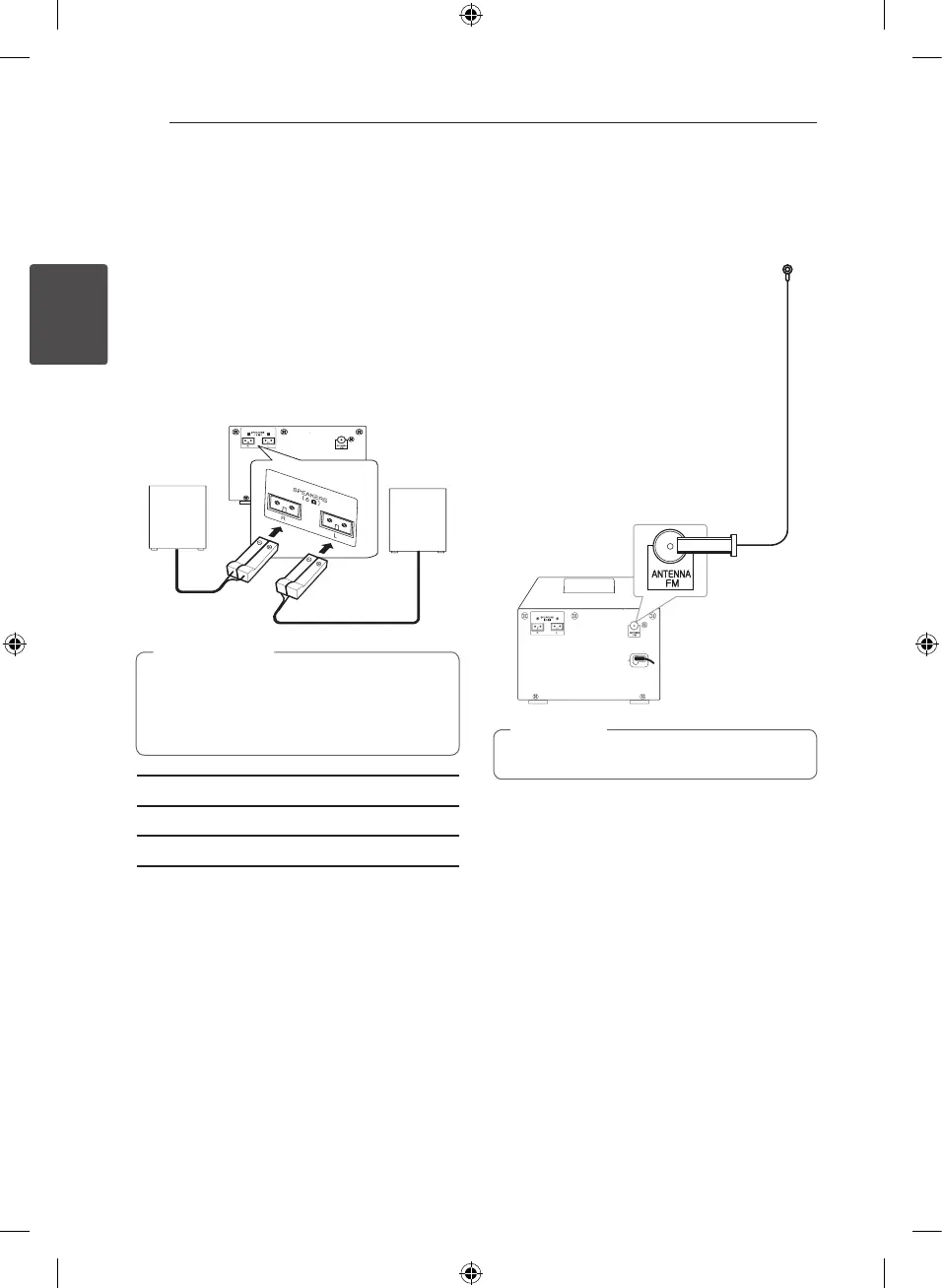Connecting12
Connecting
2
Connecting to
speakers
Connecting the speakers to
the unit
Connect the speaker cable to the SPEAKER
connector.
Connect a right plug to the R connector and a left
plug to the L connector.
The speakers contain magnet parts, so color
irregularity may occur on the TV screen or PC
monitor screen. Please use the speakers far
away from either TV screen or PC monitor.
>
Caution
Connector Speaker Position
R Front Front right
L Front Front left
Antenna Connection
Connect the supplied FM antenna for listening to
the radio.
Be sure to fully extend the FM wire antenna.
,
Note
CM2030-FP_AAUSLLK_ENG_0986.indd 12 2013-06-19 3:23:06
