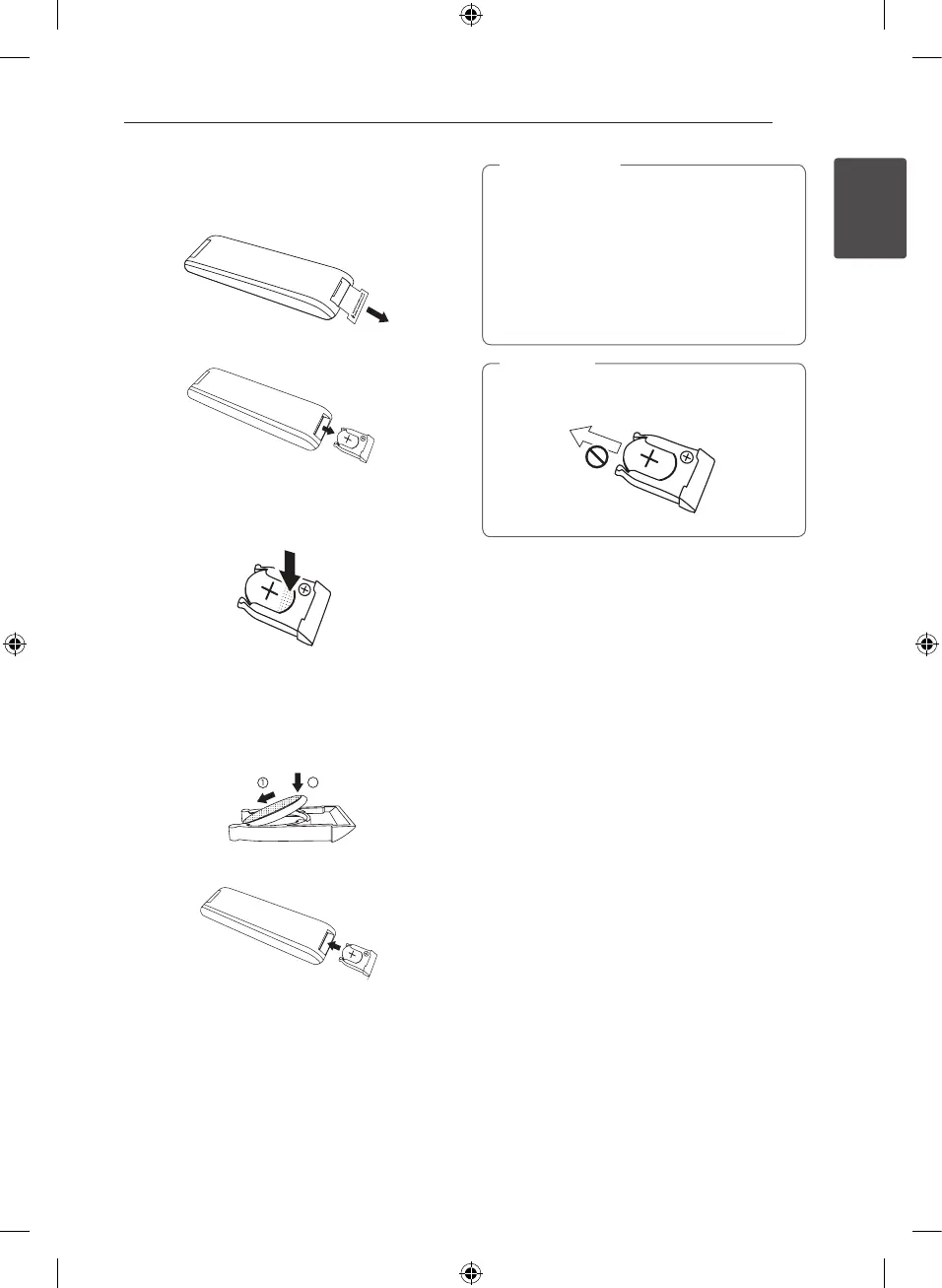Getting Started 9
Getting Started
1
Battery Installation
When you use the remote control rst, remove the
insulation.
1. Open the battery case.
2. Press the edge of the battery (the dotted
section on the illustration below) and remove
the battery.
3. Turn the battery case upside-down, then insert
a new battery with the ( + ) facing in the same
direction as the ( + ) on the battery case. Press it
gently as follows.
4. Close the battery case.
The battery used in this device may present a
re or chemical burn hazard if mistreated. Do
not recharge, disassemble, incinerate, or heat
above 100 °C (212 °F). Replace the battery part
no. CR2025 only. Use of another battery may
present a risk of re or explosion. Dispose of
used battery. Keep battery away from children.
Do not disassemble or dispose of in re.
>
Caution
Do not pull the battery in the direction shown
on the illustration below.
,
Note
CM2030-FP_AAUSLLK_ENG_0986.indd 9 2013-06-19 3:23:05
