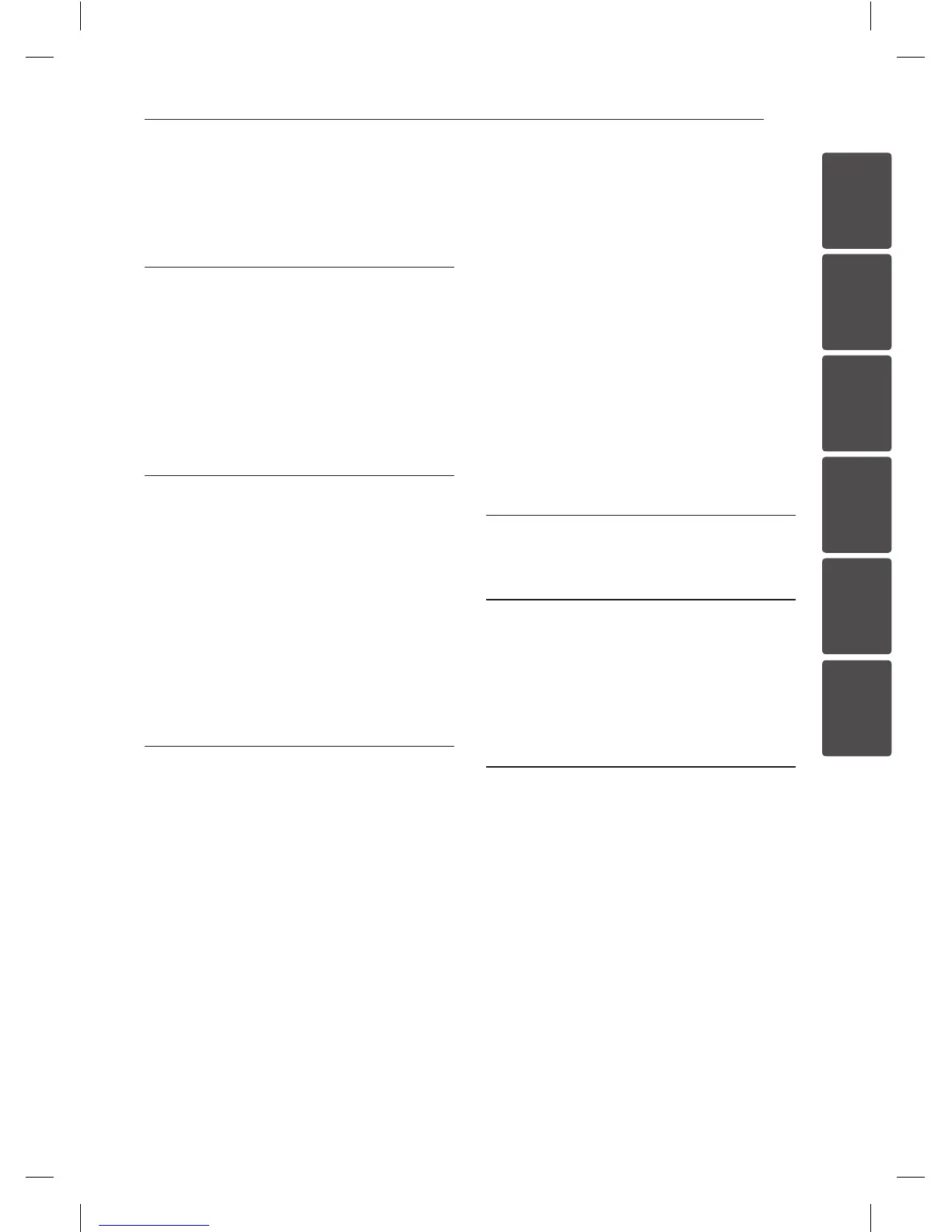Table of Contents 5
1
2
3
4
5
6
Table of Contents
1 Getting Started
2 Safety Information
6 Unique Features
6 Accessories
7 Playable file Requirement
8 Remote Control
9 Front Panel
10 Rear Panel
2 Connecting
11 Connecting to speakers
11 – Attaching the speakers to the unit
11 Antenna Connection
12 Optional Equipment Connection
12 – USB Connection
12 – PORT. IN Connection
13 – PHONES Connection
14 Basic Operations
14 – CD/USB Operations
14 – Selecting a folder and an MP3/WMA
3 Operating
15 Other Operation
15 – Programmed Playback
15 – Deleting an MP3/WMA file
16 – Displaying file information
16 – Turn off the sound temporarily
16 – DEMO
16 – Auto Power Down
16 Radio Operations
16 Listening to the radio
16 – Improving poor FM reception
17 – Presetting the Radio Stations
17 – Deleting all the saved stations
17 – Seeing information about a Radio
station
18 – Listening to the DAB
18 – Aligning the service names
18 – DAB scan
18 – Deleting all of the saved DAB scan
stations
18 Sound adjustment
18 – Setting the sound mode
19 Setting the Clock
19 – Using your player as an alarm clock
20 – Sleep Timer Setting
20 – Dimmer
20 Advanced Operation
20 – Recording on USB
20 – To select recording bit rate and speed
22 Using a Bluetooth wireless technology
22 – Listening to music of a Bluetooth
device
24 Using LG Bluetooth Remote app
4 Troubleshooting
26 Troubleshooting
5 Appendix
27 Trademarks and Licenses
28 Specifications
29 Maintenance
29 – Notes on Discs
29 – Handling the Unit
6 Warranty
30 Warranty
CM2630-BR_DGBRLLK_ENG_6405.indd 5 2013-03-21 6:28:48
